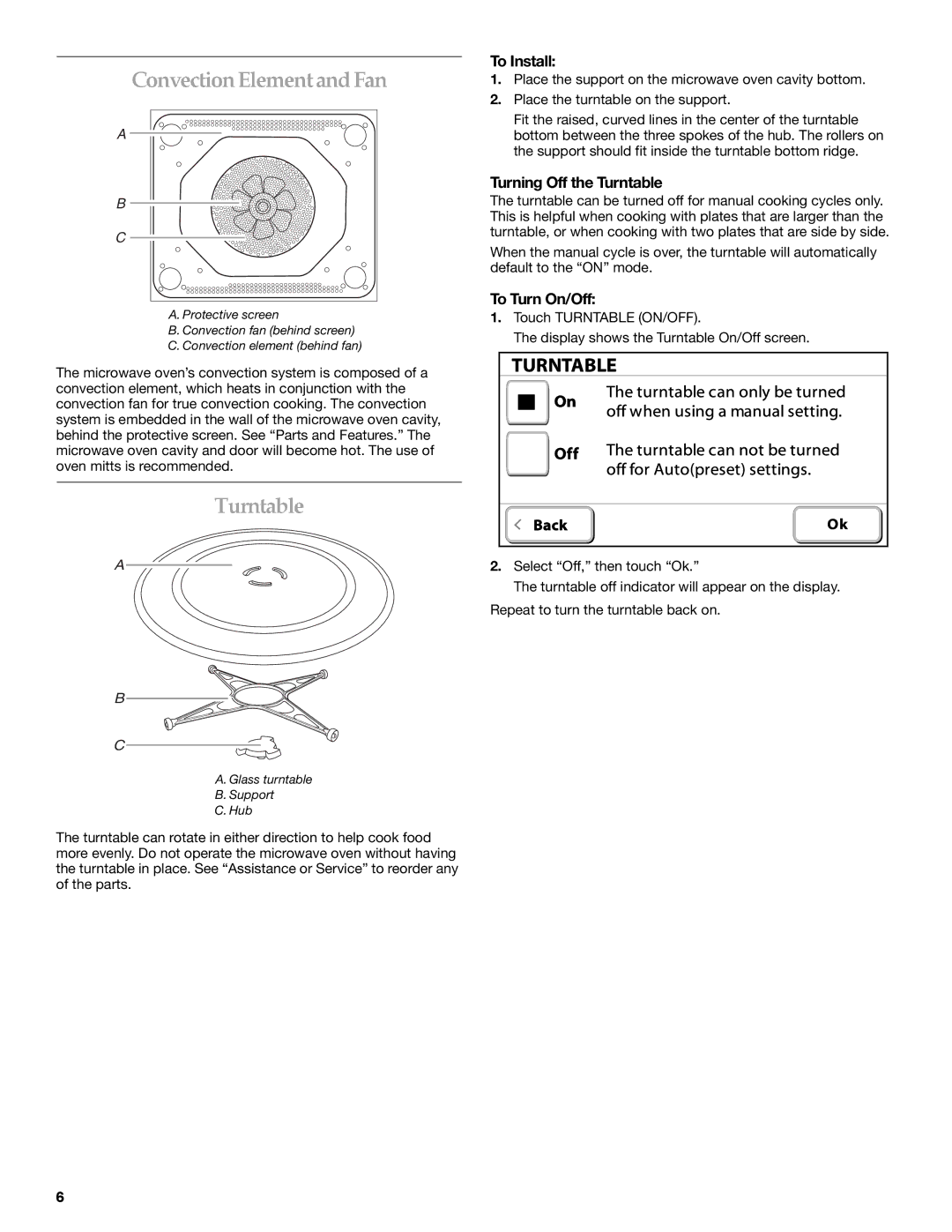ConvectionElementandFan
A |
B |
C |
A. Protective screen
B. Convection fan (behind screen)
C. Convection element (behind fan)
The microwave oven’s convection system is composed of a convection element, which heats in conjunction with the convection fan for true convection cooking. The convection system is embedded in the wall of the microwave oven cavity, behind the protective screen. See “Parts and Features.” The microwave oven cavity and door will become hot. The use of oven mitts is recommended.
Turntable
A
B
C
A. Glass turntable
B.Support
C.Hub
The turntable can rotate in either direction to help cook food more evenly. Do not operate the microwave oven without having the turntable in place. See “Assistance or Service” to reorder any of the parts.
To Install:
1.Place the support on the microwave oven cavity bottom.
2.Place the turntable on the support.
Fit the raised, curved lines in the center of the turntable bottom between the three spokes of the hub. The rollers on the support should fit inside the turntable bottom ridge.
Turning Off the Turntable
The turntable can be turned off for manual cooking cycles only. This is helpful when cooking with plates that are larger than the turntable, or when cooking with two plates that are side by side.
When the manual cycle is over, the turntable will automatically default to the “ON” mode.
To Turn On/Off:
1.Touch TURNTABLE (ON/OFF).
The display shows the Turntable On/Off screen.
2.Select “Off,” then touch “Ok.”
The turntable off indicator will appear on the display.
Repeat to turn the turntable back on.
6