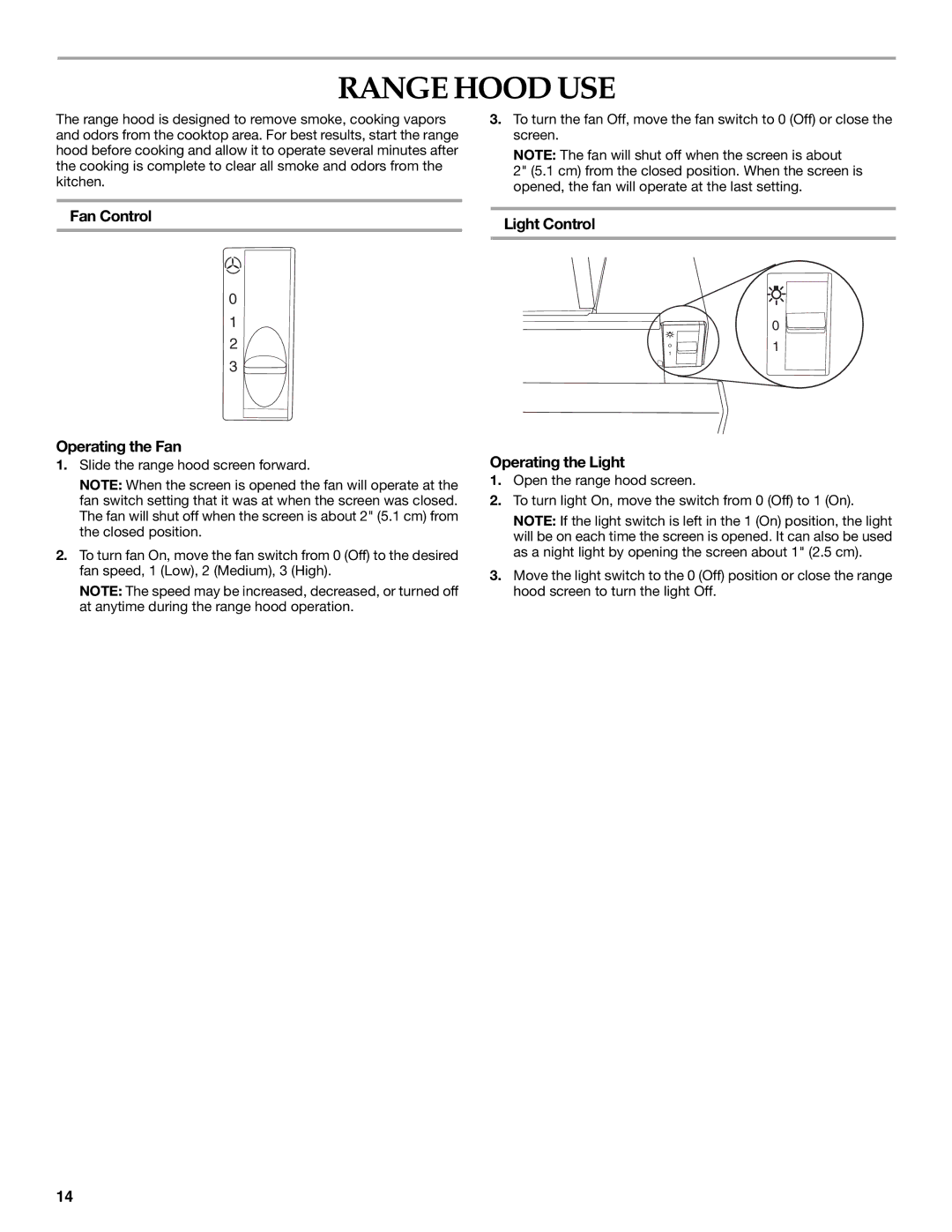RANGE HOOD USE
The range hood is designed to remove smoke, cooking vapors and odors from the cooktop area. For best results, start the range hood before cooking and allow it to operate several minutes after the cooking is complete to clear all smoke and odors from the kitchen.
3.To turn the fan Off, move the fan switch to 0 (Off) or close the screen.
NOTE: The fan will shut off when the screen is about
2" (5.1 cm) from the closed position. When the screen is opened, the fan will operate at the last setting.
Fan Control
0
1
2
3
Operating the Fan
1.Slide the range hood screen forward.
NOTE: When the screen is opened the fan will operate at the fan switch setting that it was at when the screen was closed. The fan will shut off when the screen is about 2" (5.1 cm) from the closed position.
2.To turn fan On, move the fan switch from 0 (Off) to the desired fan speed, 1 (Low), 2 (Medium), 3 (High).
NOTE: The speed may be increased, decreased, or turned off at anytime during the range hood operation.
Light Control
0
0 | 1 |
1 |
|
Operating the Light
1.Open the range hood screen.
2.To turn light On, move the switch from 0 (Off) to 1 (On).
NOTE: If the light switch is left in the 1 (On) position, the light will be on each time the screen is opened. It can also be used as a night light by opening the screen about 1" (2.5 cm).
3.Move the light switch to the 0 (Off) position or close the range hood screen to turn the light Off.
14