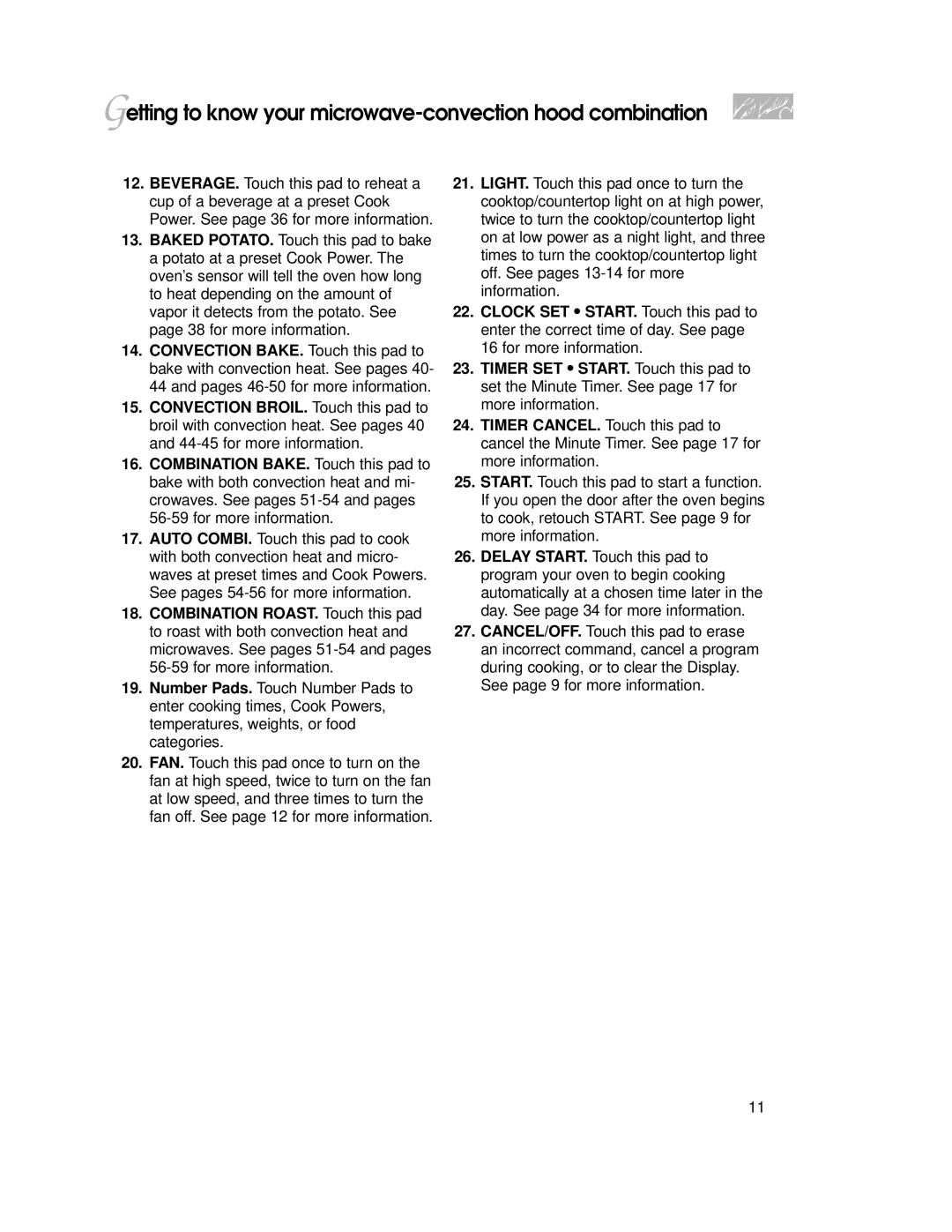4359916, 3828W5A0969, YKHMC107E specifications
The KitchenAid YKHMC107E, also known by its model numbers 3828W5A0969 and 4359916, represents a stellar addition to the modern kitchen, catering to both culinary enthusiasts and professional chefs. This appliance is a multifunctional kitchen hub that combines convenience, precision, and innovative technology to enhance cooking experiences.One of the standout features of the KitchenAid YKHMC107E is its robust design. Built with durable materials, it ensures longevity and resistance to everyday wear and tear. The sleek, contemporary design not only makes it a functional piece of equipment but also adds aesthetic appeal to any kitchen space. Its compact size allows it to fit neatly on countertops without taking up unnecessary space.
Equipped with advanced cooking technologies, the YKHMC107E boasts several cooking modes. This includes convection cooking, which ensures even distribution of heat for consistent results across various dishes. The appliance also features programmable settings, allowing users to pre-set cooking times and temperatures, enhancing efficiency in meal preparation. With its integrated smart technology, users can monitor and adjust cooking parameters via a dedicated app, making it easy to multitask while managing kitchen operations.
Another defining characteristic of the KitchenAid YKHMC107E is its versatile accessories. It often comes with a range of attachments that enable it to perform various functions, such as baking, steaming, and sautéing. This versatility transforms it into an all-in-one kitchen solution, ideal for preparing a wide range of cuisines.
The YKHMC107E also prioritizes user-friendly operation. Its intuitive control panel and clear digital display make navigating settings simple, even for those unfamiliar with high-tech appliances. With safety features like an auto shut-off mechanism, users can cook with peace of mind, knowing that the device will power down when necessary.
Lastly, the YKHMC107E is designed for easy cleaning, with removable parts that are dishwasher-safe, saving time and effort in kitchen upkeep. Overall, the KitchenAid YKHMC107E, along with its model numbers 3828W5A0969 and 4359916, stands out as a versatile, reliable, and stylish solution for anyone looking to elevate their cooking capabilities.