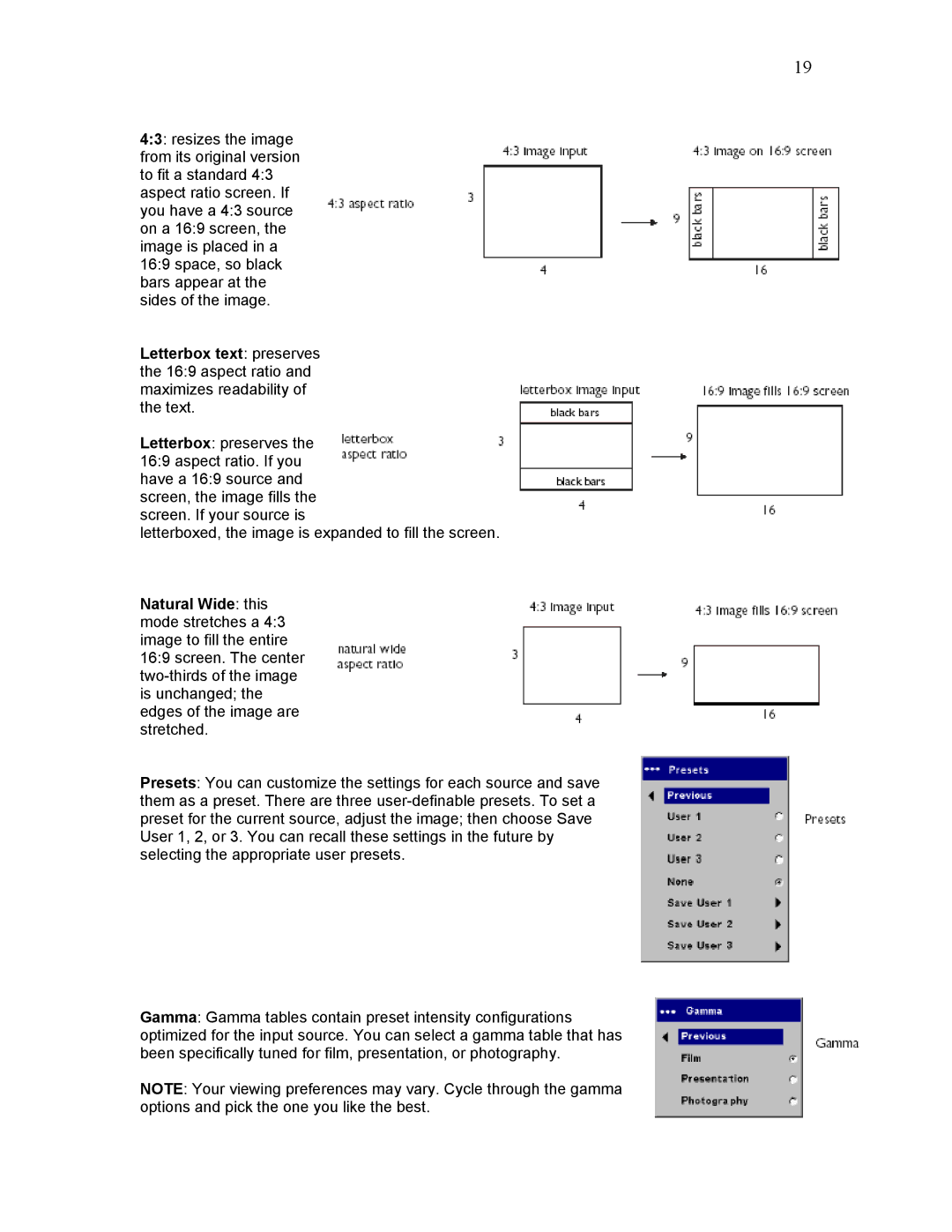19
4:3: resizes the image from its original version to fit a standard 4:3 aspect ratio screen. If you have a 4:3 source on a 16:9 screen, the image is placed in a 16:9 space, so black bars appear at the sides of the image.
Letterbox text: preserves the 16:9 aspect ratio and maximizes readability of the text.
Letterbox: preserves the 16:9 aspect ratio. If you have a 16:9 source and screen, the image fills the screen. If your source is
letterboxed, the image is expanded to fill the screen.
Natural Wide: this mode stretches a 4:3 image to fill the entire 16:9 screen. The center
Presets: You can customize the settings for each source and save them as a preset. There are three
Gamma: Gamma tables contain preset intensity configurations optimized for the input source. You can select a gamma table that has been specifically tuned for film, presentation, or photography.
NOTE: Your viewing preferences may vary. Cycle through the gamma options and pick the one you like the best.