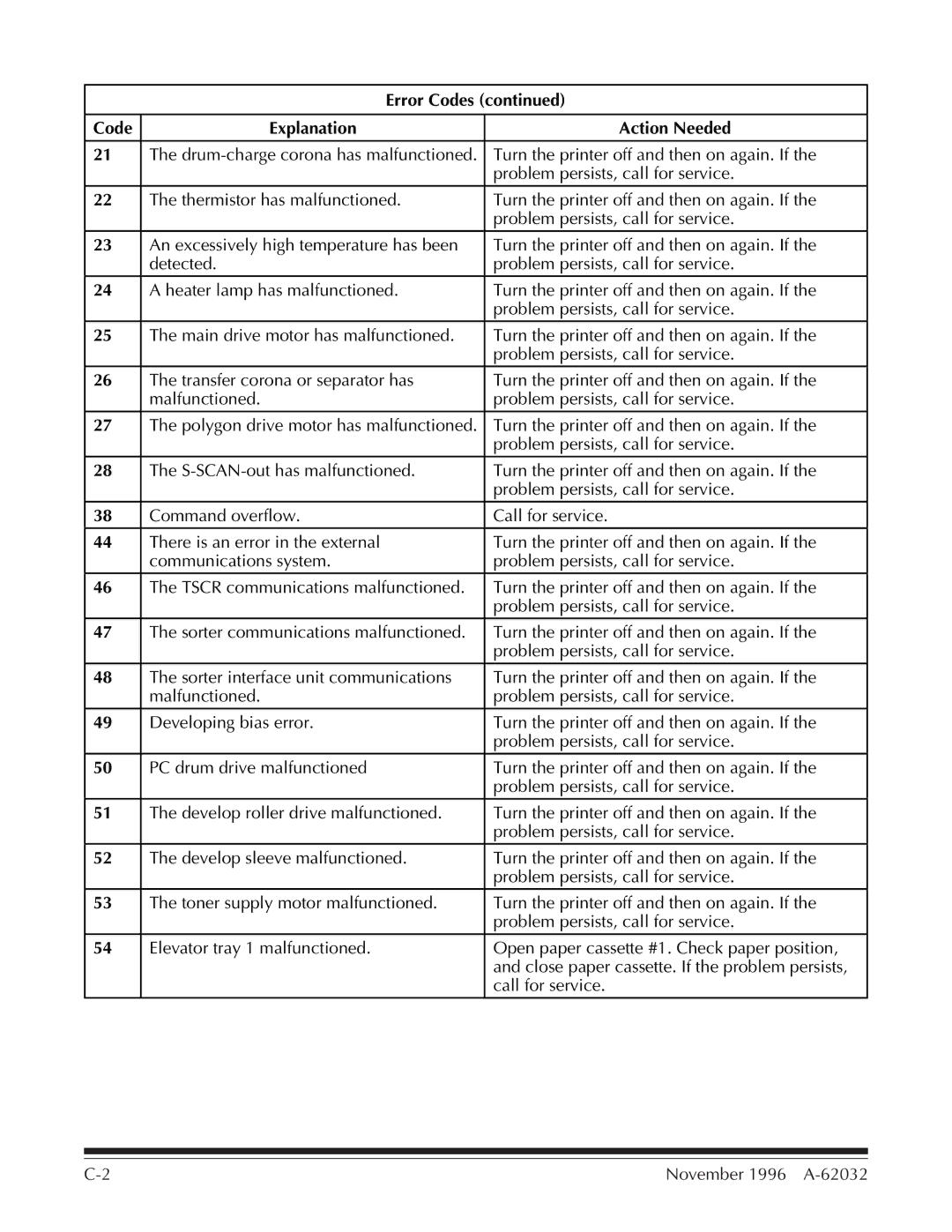Error Codes (continued)
Code | Explanation | Action Needed |
21The
22 | The thermistor has malfunctioned. | Turn the printer off and then on again. If the |
|
| problem persists, call for service. |
23 | An excessively high temperature has been | Turn the printer off and then on again. If the |
| detected. | problem persists, call for service. |
24 | A heater lamp has malfunctioned. | Turn the printer off and then on again. If the |
|
| problem persists, call for service. |
25 | The main drive motor has malfunctioned. | Turn the printer off and then on again. If the |
|
| problem persists, call for service. |
26 | The transfer corona or separator has | Turn the printer off and then on again. If the |
| malfunctioned. | problem persists, call for service. |
27The polygon drive motor has malfunctioned. Turn the printer off and then on again. If the problem persists, call for service.
28 | The | Turn the printer off and then on again. If the |
|
| problem persists, call for service. |
38 | Command overflow. | Call for service. |
44 | There is an error in the external | Turn the printer off and then on again. If the |
| communications system. | problem persists, call for service. |
46 | The TSCR communications malfunctioned. | Turn the printer off and then on again. If the |
|
| problem persists, call for service. |
47 | The sorter communications malfunctioned. | Turn the printer off and then on again. If the |
|
| problem persists, call for service. |
48 | The sorter interface unit communications | Turn the printer off and then on again. If the |
| malfunctioned. | problem persists, call for service. |
49 | Developing bias error. | Turn the printer off and then on again. If the |
|
| problem persists, call for service. |
50 | PC drum drive malfunctioned | Turn the printer off and then on again. If the |
|
| problem persists, call for service. |
51 | The develop roller drive malfunctioned. | Turn the printer off and then on again. If the |
|
| problem persists, call for service. |
52 | The develop sleeve malfunctioned. | Turn the printer off and then on again. If the |
|
| problem persists, call for service. |
53 | The toner supply motor malfunctioned. | Turn the printer off and then on again. If the |
|
| problem persists, call for service. |
54 | Elevator tray 1 malfunctioned. | Open paper cassette #1. Check paper position, |
|
| and close paper cassette. If the problem persists, |
|
| call for service. |
November 1996 |