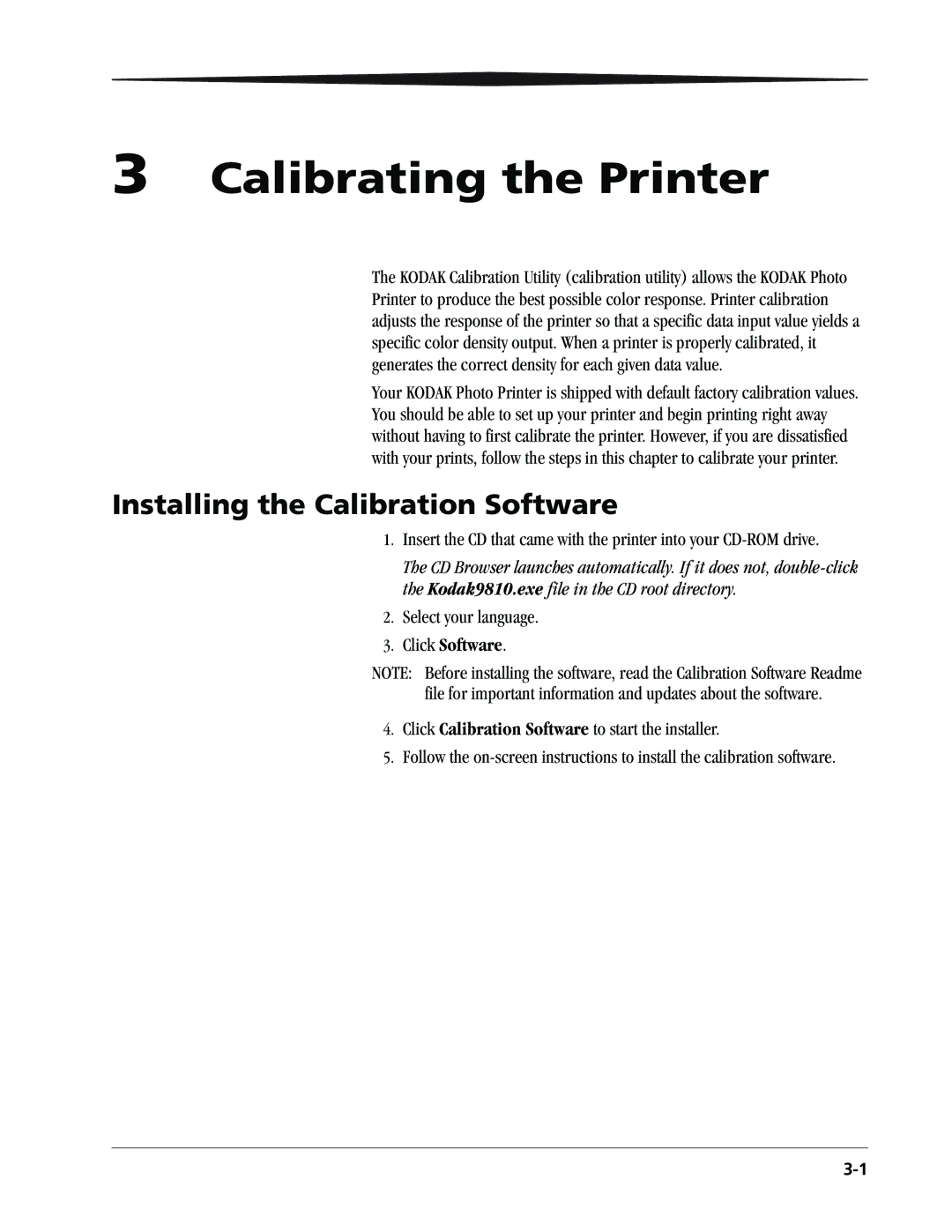3 Calibrating the Printer
The KODAK Calibration Utility (calibration utility) allows the KODAK Photo Printer to produce the best possible color response. Printer calibration adjusts the response of the printer so that a specific data input value yields a specific color density output. When a printer is properly calibrated, it generates the correct density for each given data value.
Your KODAK Photo Printer is shipped with default factory calibration values. You should be able to set up your printer and begin printing right away without having to first calibrate the printer. However, if you are dissatisfied with your prints, follow the steps in this chapter to calibrate your printer.
Installing the Calibration Software
1.Insert the CD that came with the printer into your
The CD Browser launches automatically. If it does not,
2.Select your language.
3.Click Software.
NOTE: Before installing the software, read the Calibration Software Readme file for important information and updates about the software.
4.Click Calibration Software to start the installer.
5.Follow the