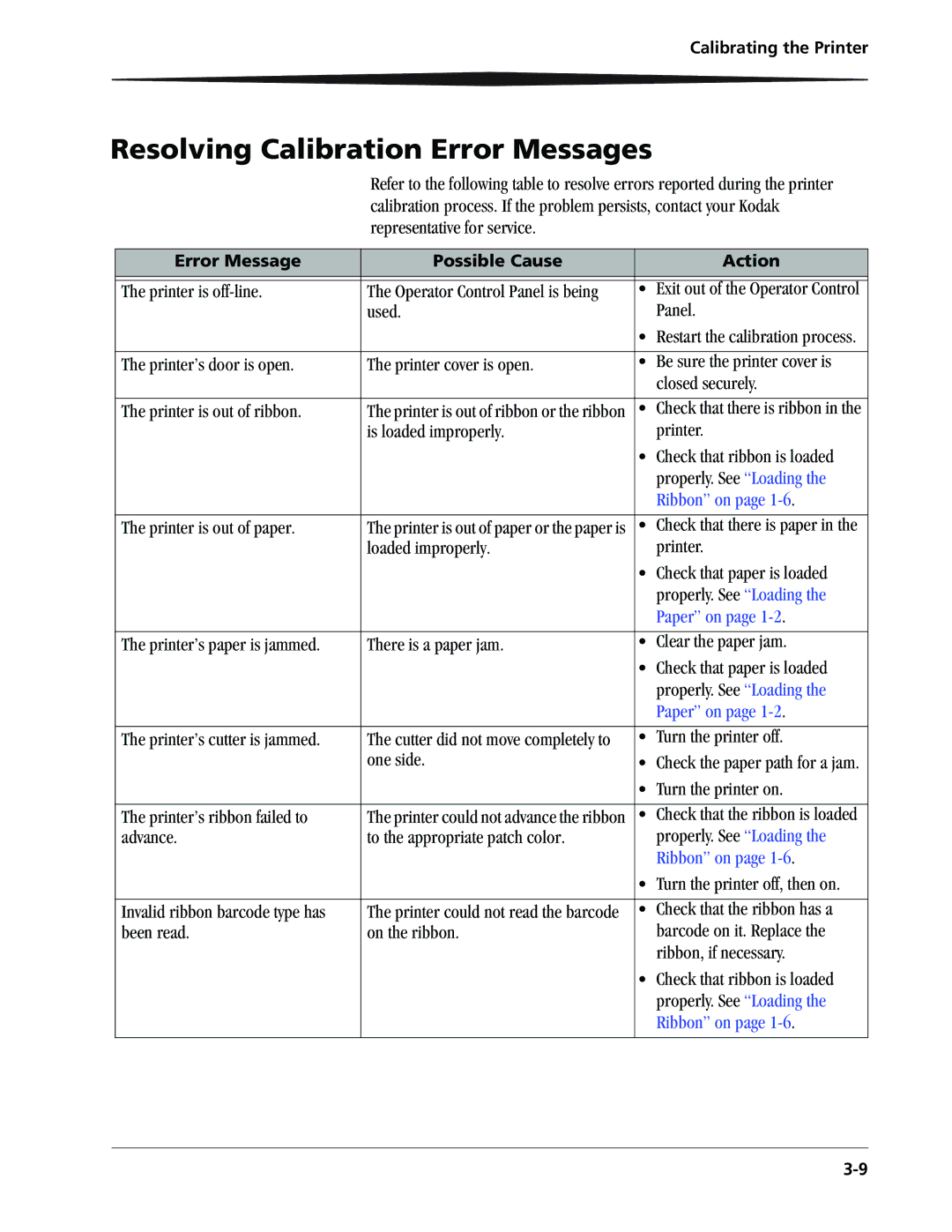Calibrating the Printer
Resolving Calibration Error Messages
Refer to the following table to resolve errors reported during the printer calibration process. If the problem persists, contact your Kodak representative for service.
Error Message | Possible Cause |
| Action |
|
|
|
|
|
|
|
|
The printer is | The Operator Control Panel is being | • | Exit out of the Operator Control |
| used. |
| Panel. |
|
| • | Restart the calibration process. |
|
|
|
|
The printer’s door is open. | The printer cover is open. | • | Be sure the printer cover is |
|
|
| closed securely. |
|
|
|
|
The printer is out of ribbon. | The printer is out of ribbon or the ribbon | • | Check that there is ribbon in the |
| is loaded improperly. |
| printer. |
|
| • | Check that ribbon is loaded |
|
|
| properly. See “Loading the |
|
|
| Ribbon” on page |
|
|
|
|
The printer is out of paper. | The printer is out of paper or the paper is | • | Check that there is paper in the |
| loaded improperly. |
| printer. |
|
| • | Check that paper is loaded |
|
|
| properly. See “Loading the |
|
|
| Paper” on page |
|
|
|
|
The printer’s paper is jammed. | There is a paper jam. | • | Clear the paper jam. |
|
| • | Check that paper is loaded |
|
|
| properly. See “Loading the |
|
|
| Paper” on page |
|
|
|
|
The printer’s cutter is jammed. | The cutter did not move completely to | • | Turn the printer off. |
| one side. | • | Check the paper path for a jam. |
|
| • | Turn the printer on. |
|
|
|
|
The printer’s ribbon failed to | The printer could not advance the ribbon | • | Check that the ribbon is loaded |
advance. | to the appropriate patch color. |
| properly. See “Loading the |
|
|
| Ribbon” on page |
|
| • | Turn the printer off, then on. |
|
|
|
|
Invalid ribbon barcode type has | The printer could not read the barcode | • | Check that the ribbon has a |
been read. | on the ribbon. |
| barcode on it. Replace the |
|
|
| ribbon, if necessary. |
|
| • | Check that ribbon is loaded |
|
|
| properly. See “Loading the |
|
|
| Ribbon” on page |
|
|
|
|