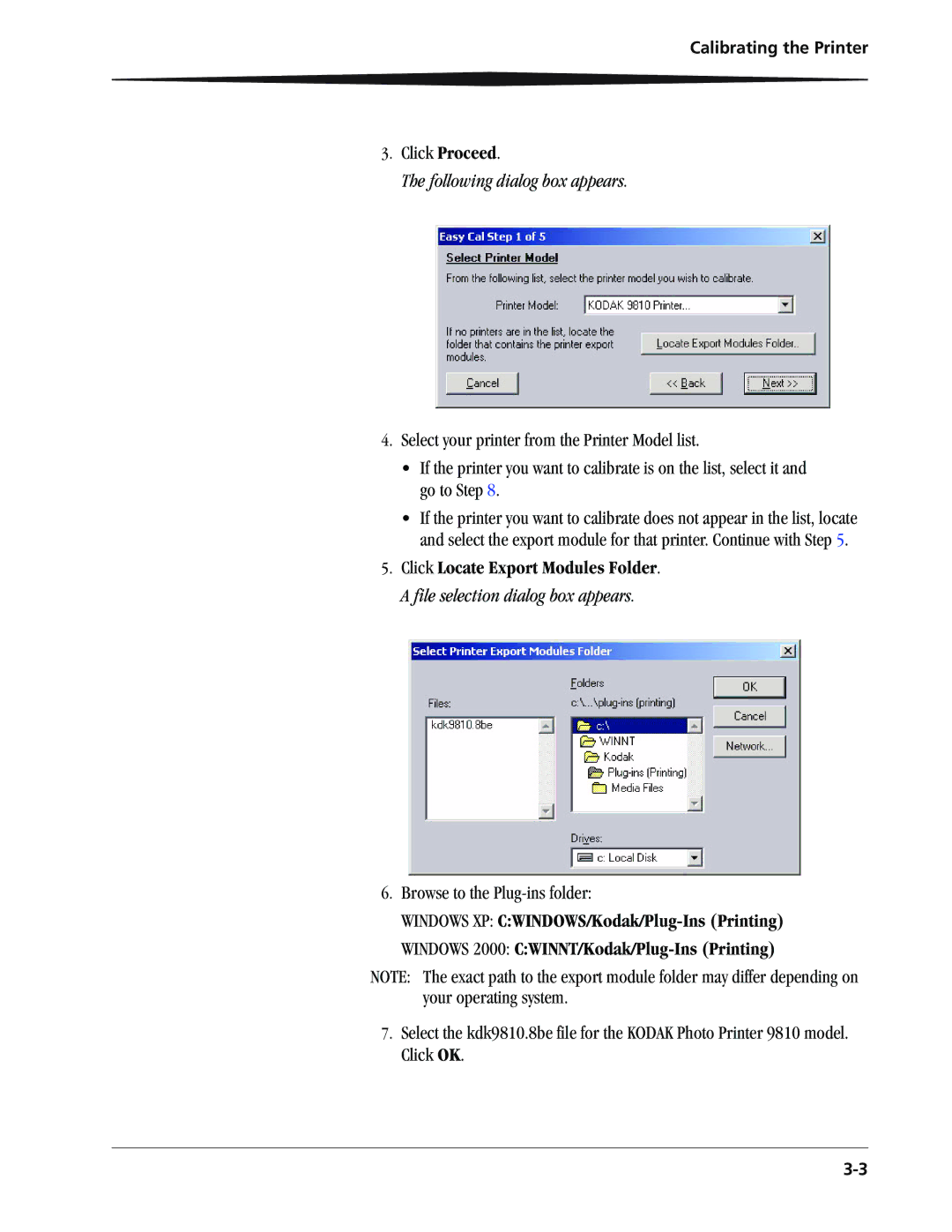Calibrating the Printer
3.Click Proceed.
The following dialog box appears.
4.Select your printer from the Printer Model list.
•If the printer you want to calibrate is on the list, select it and go to Step 8.
•If the printer you want to calibrate does not appear in the list, locate and select the export module for that printer. Continue with Step 5.
5.Click Locate Export Modules Folder. A file selection dialog box appears.
6.Browse to the
WINDOWS XP:
WINDOWS 2000:
NOTE: The exact path to the export module folder may differ depending on your operating system.
7.Select the kdk9810.8be file for the KODAK Photo Printer 9810 model. Click OK.