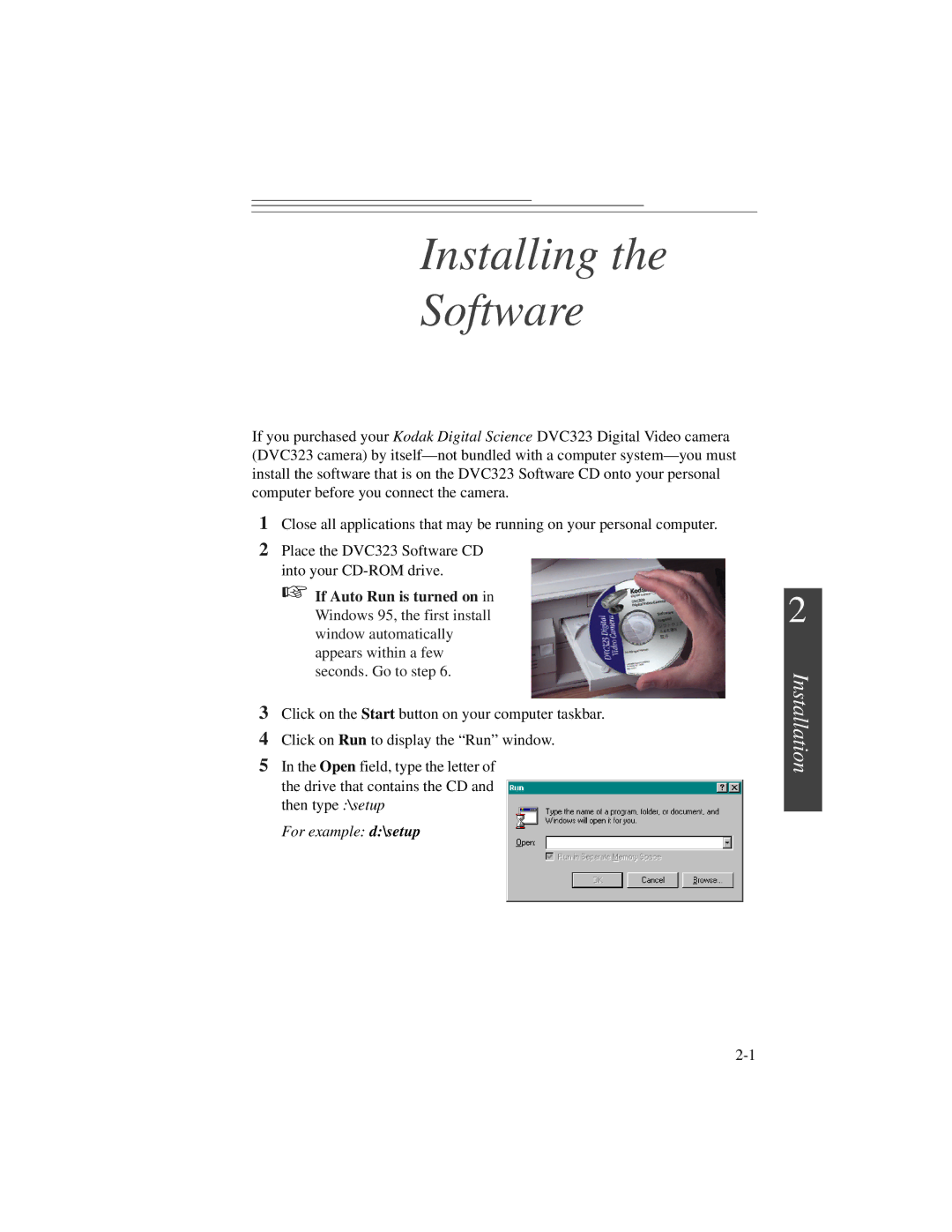Installing the
Software
If you purchased your Kodak Digital Science DVC323 Digital Video camera (DVC323 camera) by
1Close all applications that may be running on your personal computer.
2Place the DVC323 Software CD into your
☞If Auto Run is turned on in Windows 95, the first install window automatically appears within a few seconds. Go to step 6.
3Click on the Start button on your computer taskbar.
4Click on Run to display the “Run” window.
5In the Open field, type the letter of the drive that contains the CD and then type :\setup
For example: d:\setup
2