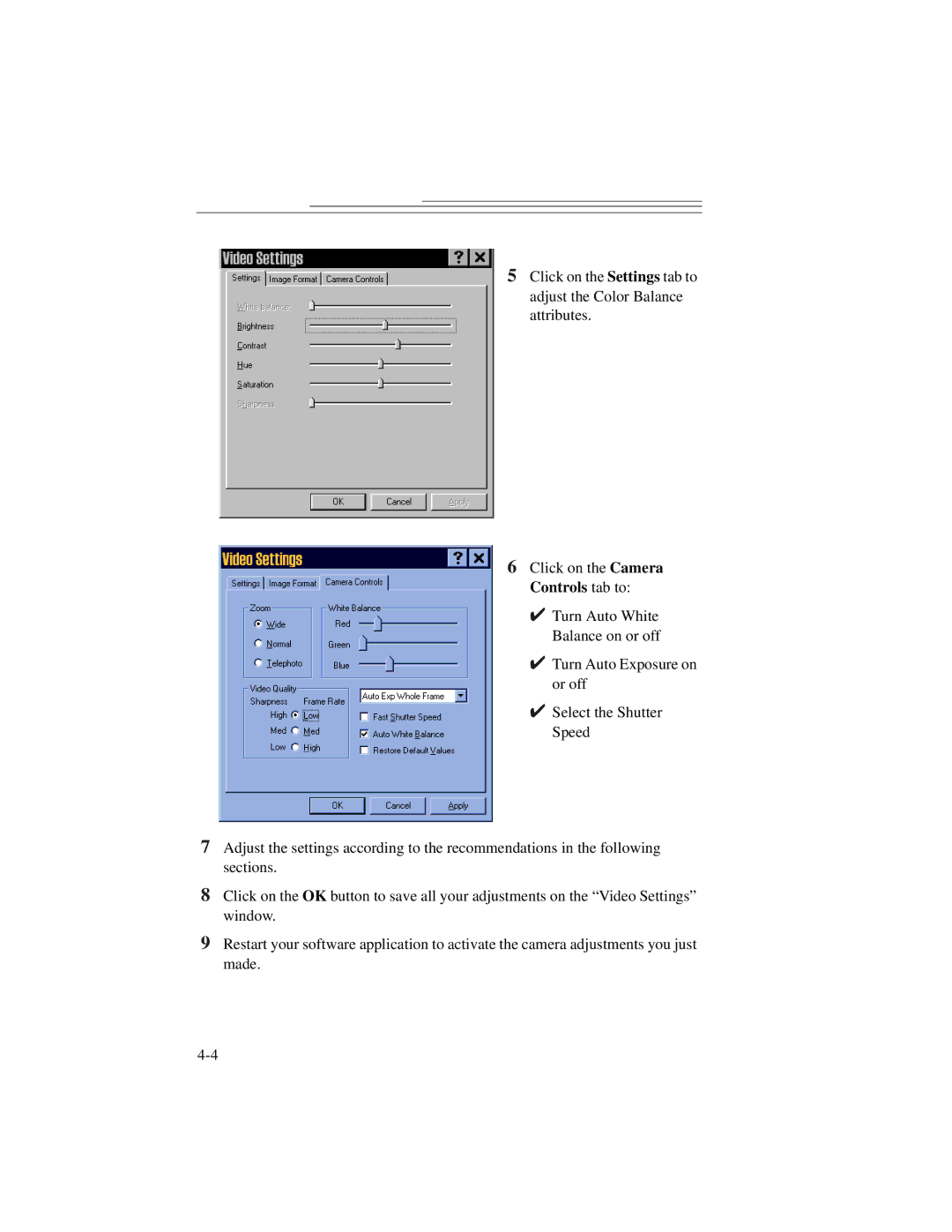5 Click on the Settings tab to adjust the Color Balance attributes.
6 Click on the Camera Controls tab to:
✔ Turn Auto White Balance on or off
✔ Turn Auto Exposure on or off
✔ Select the Shutter
Speed
7Adjust the settings according to the recommendations in the following sections.
8Click on the OK button to save all your adjustments on the “Video Settings” window.
9Restart your software application to activate the camera adjustments you just made.