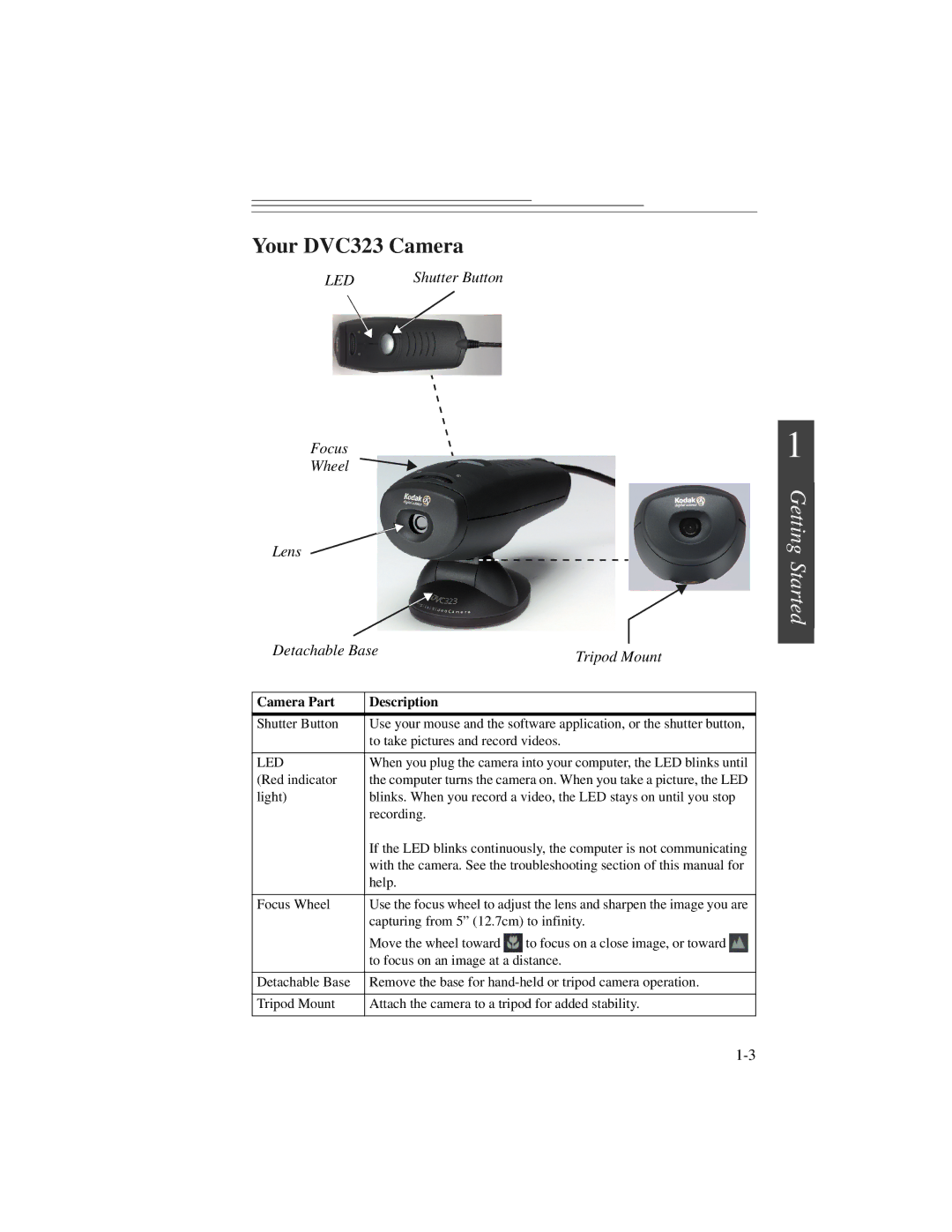Your DVC323 Camera
LED | Shutter Button |
Focus
Wheel
Lens
Detachable Base | Tripod Mount | |
|
| |
|
|
|
Camera Part | Description |
|
|
| |
Shutter Button | Use your mouse and the software application, or the shutter button, | |
| to take pictures and record videos. | |
|
| |
LED | When you plug the camera into your computer, the LED blinks until | |
(Red indicator | the computer turns the camera on. When you take a picture, the LED | |
light) | blinks. When you record a video, the LED stays on until you stop | |
| recording. |
|
| If the LED blinks continuously, the computer is not communicating | |
| with the camera. See the troubleshooting section of this manual for | |
| help. |
|
|
| |
Focus Wheel | Use the focus wheel to adjust the lens and sharpen the image you are | |
| capturing from 5” (12.7cm) to infinity. | |
| Move the wheel toward | to focus on a close image, or toward |
| to focus on an image at a distance. | |
|
| |
Detachable Base | Remove the base for | |
|
| |
Tripod Mount | Attach the camera to a tripod for added stability. | |
|
|
|
1
Getting Started