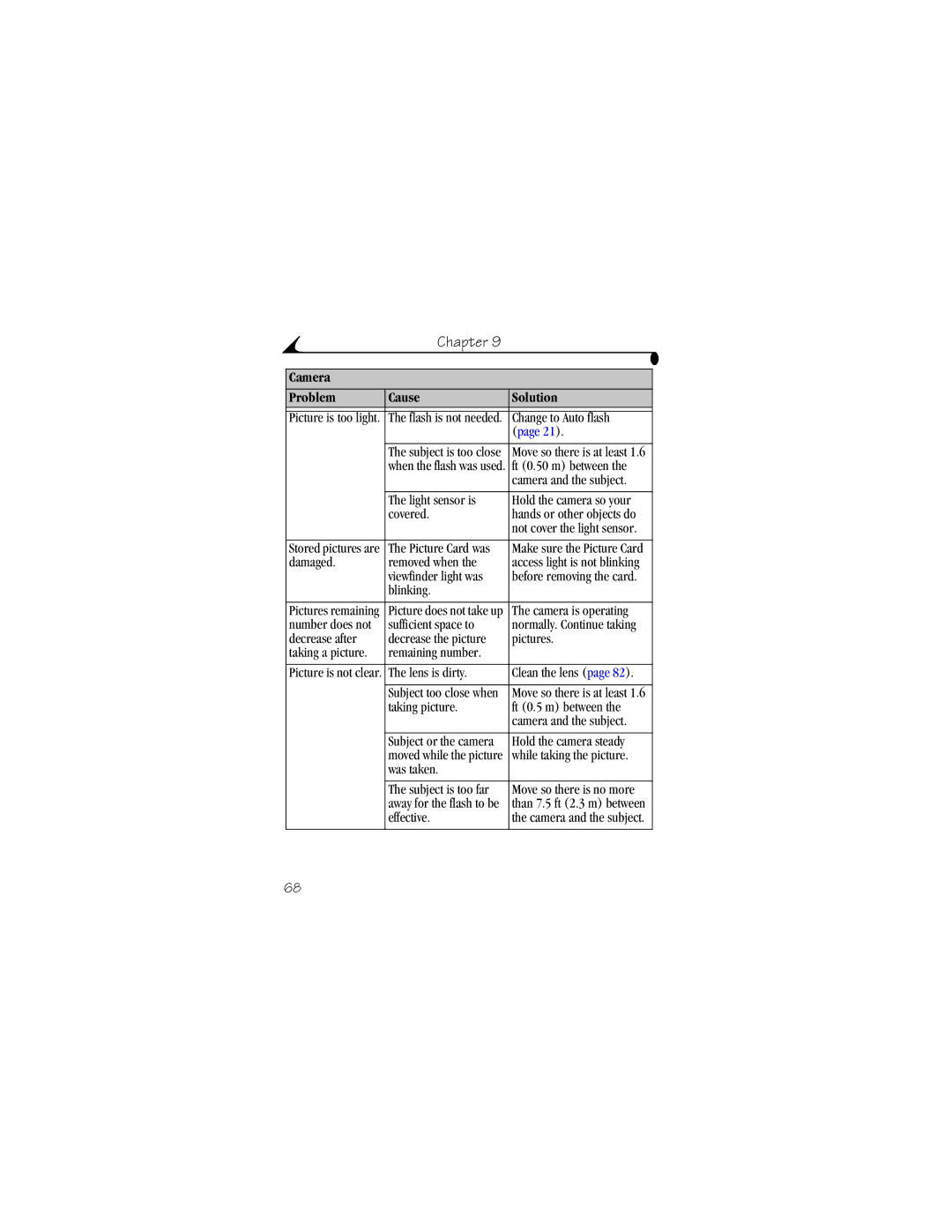Kodak DX3600 Zoom Digital Camera User’s Guide
Eastman Kodak Company 343 State Street Rochester, New York
Camera Front
Product Overview
Camera Back
Table of Contents
Taking Videos
Installing the Software
Troubleshooting Problems
Getting Started
What Can I Do With My Kodak DX3600 Zoom Digital Camera?
Camera Package Contents
Close the battery door
Attaching the Wrist Strap
Loading the Batteries
Then lift to open
Inserting a Picture Card
To insert a Picture Card Turn off the camera
To remove a Picture Card
Use only certified cards that carry the CompactFlash logo
Turning the Camera On and Off
Built-in Lens Cover
Automatic Powerdown Saves Batteries
Setting the Clock
Powerdown
Camera Behavior To reactivate Feature After
Checking the Battery Level
Low -batteries soon need to be replaced or recharged
Mode Dial-Settings and Menus
Video Menus
Still Menus
Review Menus
Menu Magnify Still or Video Play Protect
Delete Still or
Image Storage Copy Print Order Picture
Setup Menus
To access the Setup mode menus Turn the Mode dial to Setup
Menu Display Brightness Language Date/Time set
Video Out About
Navigating Through the Menus
Status Bar Icons
Checking Current Camera Status
Screen Icons
Changing Your Storage Location Setting
Choosing Internal Memory or Picture Card
Setting remains in effect until you change it
Checking Your Storage Location Icon
Storage location icon displayed in the status bar indicates
Taking Still Pictures
Taking a Picture
Displaying/Deleting the Picture Just Taken
Button
Delete the Picture Just Taken Press the arrow button
Highlight Yes, then press Select
Previewing Your Picture
Taking Close-up Pictures
Using Zoom for Still Pictures
Using Zoom
Zoom
Take the picture
Using the Flash for Still Pictures
Self Timer feature turns off after you take the picture
Putting Yourself in the Picture
Setting Picture Quality
Placing the Date on Pictures
Taking Videos
Taking a Video
Previewing Your Video
Video Then press Select
Recording
This session, press
Taking Close-up Videos
Putting Yourself in the Video
Setting Video Quality
Self Timer feature turns off after you take the video
Displaying the Date/Time on Videos
Press Select
Setting Video Length
Highlight the setting you want to use
Turn the Mode dial to Review
Reviewing Pictures and Videos
Status Icons
Picture Card
Playing a Video
Deleting Pictures and Videos
Protecting Pictures and Videos From Deletion
To remove protection, press Select again
Before You Copy
Copying Pictures and Videos
Copying Pictures
Creating a Print Order
Magnifying Still Pictures
Press Select to redisplay the picture at the original size
Highlight the Print Order option you want to use
Printing Your Order
EXIT-returns you to the menu screen
To cancel the Slide Show, press Select
Running a Slide Show
Starting the Slide Show
Changing the Display Interval
Connecting to a Television or Other External Device
Viewing Picture or Video Information
Then press the Select button
Customizing Your Camera Settings
Adjusting LCD Screen Brightness
Setting Video Out
Selecting a Language
Viewing Camera Information
Select button
To exit About, press the Select button
Cancel FORMAT-exits without making a change
Formatting Memory or Picture Card
Installing the Software
Install the Software
Software Included With Your Camera
Kodak Picture Transfer Software
Kodak Picture Software
Kodak Camera Connection Software
Computer System Requirements
WINDOWS-Based System Requirements
Macintosh System Requirements
MB of available RAM 100 MB of available hard disk space
Page
Connecting to the Computer
Connecting With the USB Cable
Transferring Pictures and Videos
Before You Transfer Files to the Computer
Transferring Your Pictures and Videos
Connecting With the Kodak Camera Dock
Transferring on a WINDOWS-based Computer
Transferring on a Macintosh Computer
Turning Off the Kodak Picture Software Autostart
Working With Your Pictures and Videos
Transferring Your Pictures and Videos Manually
On a WINDOWS-based Computer
On a Macintosh Computer
Kodak Camera Connection Software Online Help
Printing Your Pictures
From Kodak Picture Software
From a Picture Card
Print to your home printer with Kodak Premium Picture Paper
Using the Kodak Camera Dock
Camera Dock Package Contents
Installing the Dock Insert
Connecting the Camera Dock
Open the battery door on the bottom of the camera
Docking the Camera
Charging the Battery Pack
When Using a Tripod
Transferring Pictures
Page
Troubleshooting-Camera
Troubleshooting Problems
Picture Card Problem Cause Solution
Camera Communications Problem Cause Solution
LCD Messages Cause Solution
Camera error has
#xxx Occurred Back on. If the error
Temperature
You are copying to
Camera Problem Cause Solution
33, switch storage
Remove and reinstall
Turn on Installed Batteries
Not work Camera is Wait until the light stops
Picture was taken When taking pictures
You do not see a Accessing the correct
When a Picture
Is missing Lens when
Lens is dirty Clean the lens
Change to Auto flash
Ft 0.50 m between
Camera and the subject
Slide show does Video Out setting is
Not run on LCD Accessing the correct
Incorrectly User’s guide Slide show does
Screen Storage location
Switch storage locations
Red Exhausted Batteries
Reduce the Video Length
14, or insert a card
Troubleshooting-Camera Dock
Camera Dock Problem Cause Solution
Camera Dock indicator light Light Status Cause Solution
Kodak Online Services
Getting Help
Software Help
Kodak Fax Support
Before You Call
Telephone Customer Support
Telephone Numbers
0870
01 838 53
International Toll Line +44 131
Page
Camera Specifications
DX3600 Camera Specifications
Appendix
11.1 mm actual
Focus Fixed, 1.6 ft 0.5 m to infinity Distance
Camera Dock Specifications
Camera Dock Specifications
Original Factory Settings-Camera
Your camera is set to the following defaults at the factory
Feature Factory Setting
In. /4.4 in. /1.7
Using Your Batteries
Tips, Safety, Maintenance
Camera Accessories
Picture/Video Storage Capacities
Locating Files on a Picture Card
Best Quality Good Quality Store this many
MB Picture Card
File Naming Conventions
File Naming Conventions on a Picture Card
File Naming Conventions After a Copy
File Naming Conventions in Internal Memory
Before Copy After Copy
FCC Compliance and Advisory
Regulatory Information
Canadian DOC Statement
Vcci Class B ITE
English translation
Index
Customer support numbers 74 customizing camera settings
Online help 53 transferring pictures
Caring for your camera 82 changing picture location
Card to memory 35 memory to card
Date
Internal memory 86 on Picture Card
Installing software on 45 system requirements
Internal or card 14 storage location setting
Navigating
Menus 12 pictures, videos
Quality, setting 23, 28 Quicktime software 46 QuickView 18
Mode dial 10 reviewing pictures
Mode dial 11 mode, using
Problems 66 self-timer delay 22
Protecting 34 running slide show
Video length 30 video out 42 video quality
Taking pictures close-up 19 general 17 menu settings
Macintosh Windows
Transferring to computer 50 using on computer
Installing software 45 system requirements
Camera Dock 55 pictures on computer
Camera information 43 picture, video information