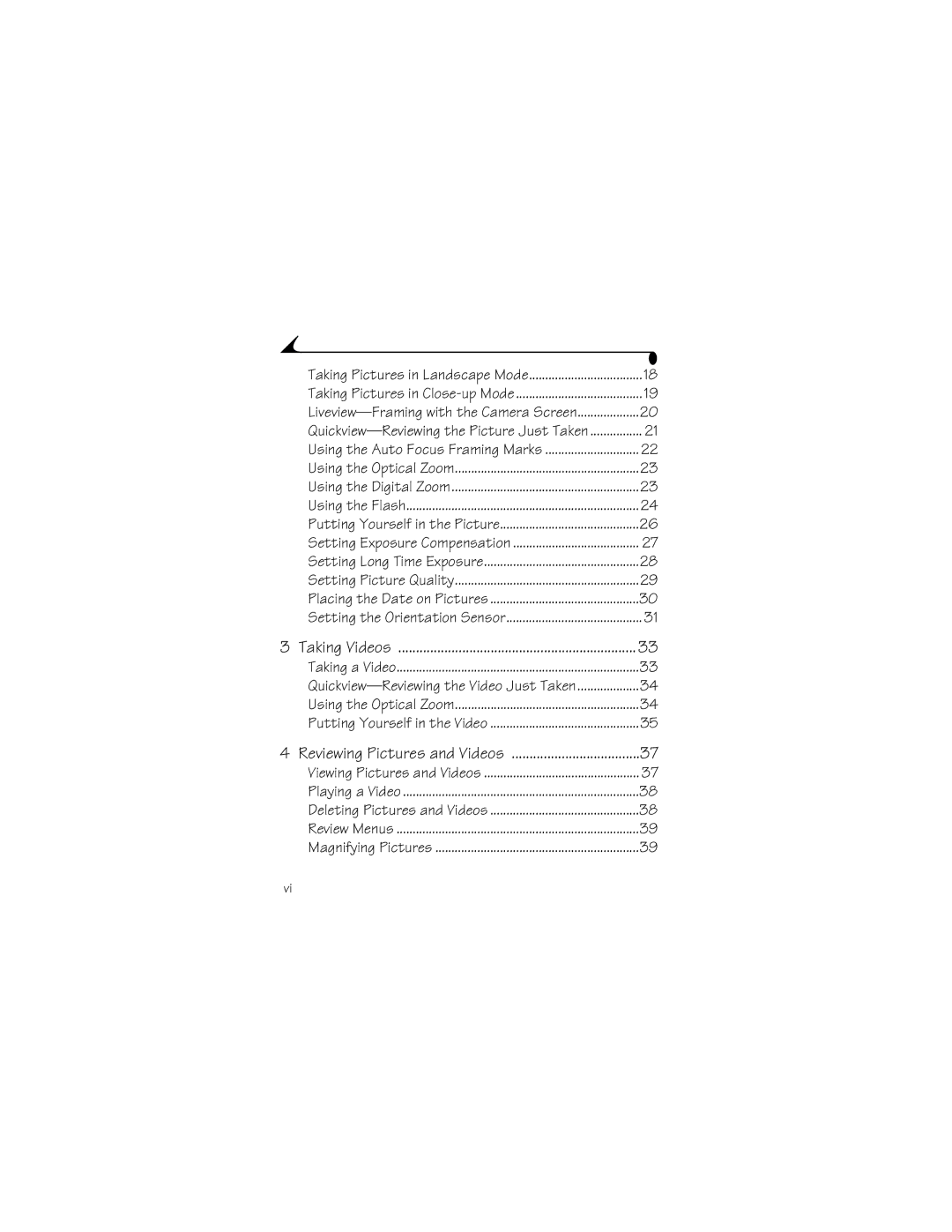Kodak EasyShare DX4530 zoom digital camera User’s Guide
Eastman Kodak Company State Street Rochester, New York
Front View
Back View
Side View
Top, Bottom View
Table of Contents
Taking Videos
Formatting Internal Memory or SD/MMC Card
Viii
Troubleshooting
Page
Need This User Guide in Larger Print?
Install Software First
Getting Started
What Can I Do With My Camera?
What Can I Do With My Pictures and Videos?
Package Contents
Adding Optional Lenses
Attaching the Wrist Strap
Attaching the Lens Cap Strap
Not use alkaline batteries
Loading the Battery
Important Battery Information
Mode Dial Settings
Turn off the camera
Turning On the Camera
Changing the Display
Setting the Date & Time, Anytime
Setting the Date and Time
Setting the Date & Time, First Time
Screen Icons Bottom of Camera Screen
Checking Camera Status Icons
Status Icons Top of Camera Screen
Inserting an SD/MMC Card
Managing Your Storage Location Setting
Choosing Internal Memory or SD/MMC Card
Checking Your Storage Setting
Checking a Picture or Video’s Location
Any capture mode, press
Memory Card
Important Battery Information
Kodak Battery Replacement Types/Battery Life
Extending Battery Life
Battery Safety and Handling
Taking Pictures in Auto Mode
Default flash setting
Available flash settings
Taking Pictures
Taking Pictures in Sport Mode
Exposure and focus
Taking Pictures in Night Mode
Available flash settings
Taking Pictures in Landscape Mode
Exposure
Taking Pictures in Close-up Mode
Using the Viewfinder
Liveview-Framing with the Camera Screen
Quickview-Reviewing the Picture Just Taken
Review it If you take no action, the picture
Using the Auto Focus Framing Marks
While Shutter Button is Pressed Half-way
Using the Optical Zoom
Using the Digital Zoom
Turning On The Flash
Using the Flash
Flash Range
Flash Settings In Each Mode
Other Flash Screen Information
Take the picture
Turn on the Self Timer
Putting Yourself in the Picture
Setting Exposure Compensation
Setting Long Time Exposure
Good
Setting Picture Quality
Best
Placing the Date on Pictures
Setting the Orientation Sensor
Page
Taking Videos
Taking a Video
Quickview-Reviewing the Video Just Taken
Putting Yourself in the Video
Take the video
Reviewing Pictures and Videos
Viewing Pictures and Videos
Picture or VIDEO- deletes
Playing a Video
Deleting Pictures and Videos
Review Menus
Magnifying Pictures
Protecting Pictures and Videos From Deletion
Changing the Slide Show Display Interval
Running a Slide Show
Starting the Slide Show
Running a Continuous Slide Show Loop
Displaying Pictures and Videos on a Television
Copy pictures or videos
Copying Pictures and Videos
Before you copy, make sure that
Displaying Video Date
Viewing Picture/Video Information
Tagged Videos
Tagging Pictures and Videos
Tagged Pictures
Tagging Pictures for Printing
Printing Tagged Pictures
Tagging Pictures and Videos for Emailing
Emailing Tagged Pictures and Videos
Using Favorites On Your Computer
Tagging Pictures and Videos as Favorites
Setup Menus
Customizing Your Camera Settings
Accessing Setup Mode/Menus
Changing the Print Quantity Default
Turning Off Quickview
Turning On Liveview In Still Modes
Turning Off the Shutter Sound
Setting Video Out
Selecting a Language
Formatting Internal Memory or SD/MMC Card
Internal MEMORY-deletes everything in 32 MB internal memory
Viewing Camera Information
Installing the Software
Windows System Requirements
Mac OS X System Requirements
Mac OS 8.6 and 9.x System Requirements
Install the Software
Follow the on-screen instructions to install the software
Transferring Pictures With the USB Cable
Connecting to the Computer
Connecting to the Computer
Printing Pictures From Your Computer
Ordering Prints Online
Using the Optional Camera Dock
Camera Dock Package Contents
Installing the Camera Insert
If You Do Not Have the Custom Insert
Connecting the Camera Dock
Installing the Battery in the Camera
Docking the Camera
Seated
Charging the Battery
Transferring Pictures and Videos
Earlier Camera Dock Model
Blinking green- pictures and videos are transferring
Troubleshooting
Troubleshooting-Camera
Camera Problems
Problem Cause Solution
EasyShare camera dock
Not retract Camera
Camera is not Turn on the camera Not work Turned on
Review mode
To have an effect Subject 6.6 ft 2.0 m Telephoto Subject is
Lens is dirty Clean the lens Subject too close
Camera/Computer Communications
SD/MMC Cards and Internal Memory
Protected files
Message Cause Solution
Camera Screen Messages
Card is protected
Unrecognized File
Camera Ready Light Status
Camera processing
Troubleshooting-Camera Dock
Camera Dock II Problems
Light Status Cause Comment
Camera Dock Charging Lights Light Status Cause Comment
Camera Dock Error Light Light Status Cause Comment
Getting Help
Helpful Web Links
Help in this Manual
Software Help
Telephone Customer Support
Before You Call
Telephone Numbers
Sweden/Sverige 08 587 704
Kodak EasyShare DX4530 zoom digital camera
Camera Specifications
Appendix
ISO
Original Factory Settings-Camera
Feature Factory Setting
Auto, Sport, Night Auto
Landscape, Close-up, Video Off
Chapter
Storage Capacities
Picture Storage Capacity
Video Storage Capacity
Number of pictures Best Better Good
Locating Pictures and Videos on a Card
Card File Naming Conventions
Power-Saving Features
Optional AC Adapter
Regulatory Information
FCC Compliance and Advisory
Canadian DOC Statement
Index
Camera dock Location Charging lights
Help
Internal memory formatting, 53 setting picture, video
NTSC, video out setting OK button, 7 online help
Quality
File name conventions, 94 formatting, 53 inserting
Support, technical, 85 System folder, card
Windows