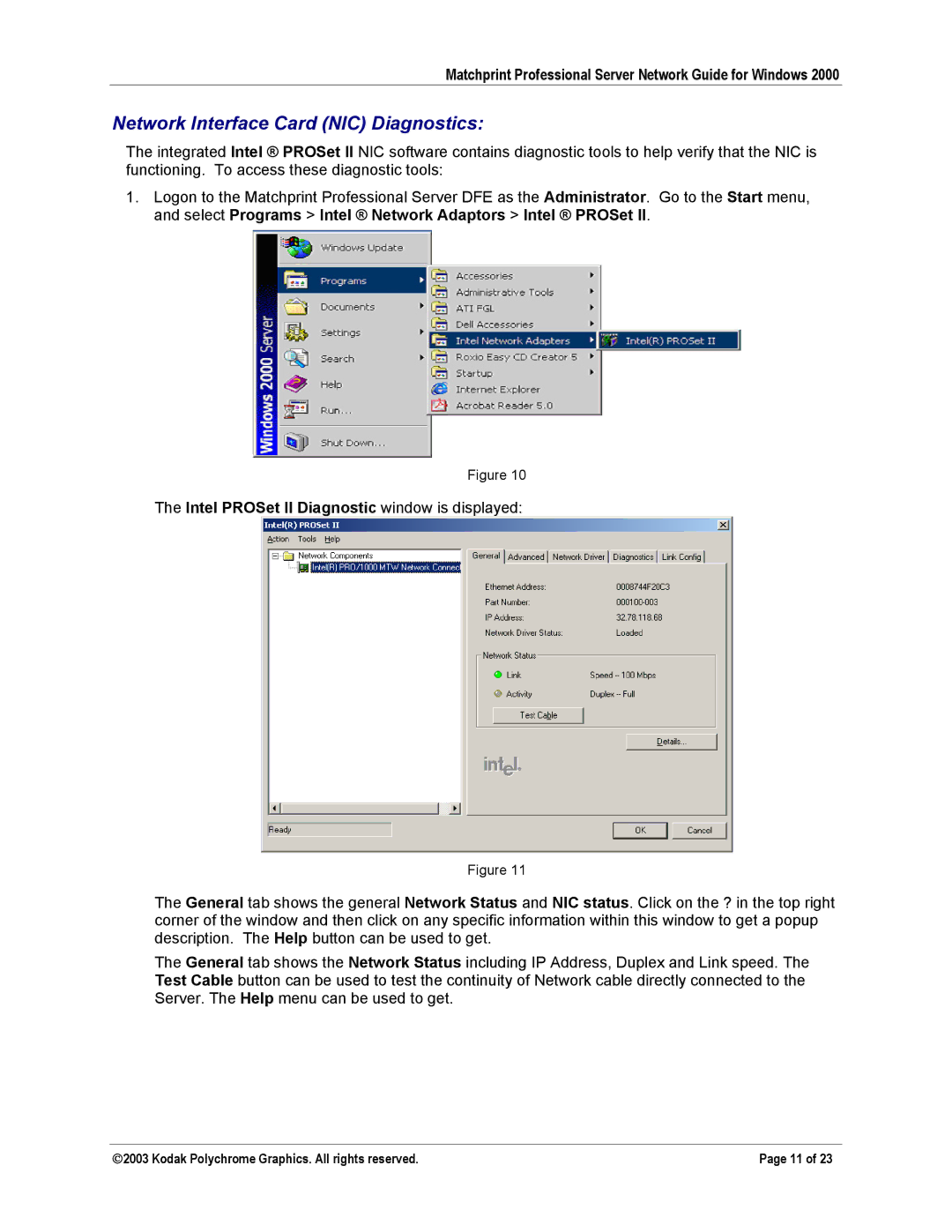Matchprint Professional Server Network Guide for Windows 2000
Network Interface Card (NIC) Diagnostics:
The integrated Intel ® PROSet II NIC software contains diagnostic tools to help verify that the NIC is functioning. To access these diagnostic tools:
1.Logon to the Matchprint Professional Server DFE as the Administrator. Go to the Start menu, and select Programs > Intel ® Network Adaptors > Intel ® PROSet II.
Figure 10
The Intel PROSet II Diagnostic window is displayed:
Figure 11
The General tab shows the general Network Status and NIC status. Click on the ? in the top right corner of the window and then click on any specific information within this window to get a popup description. The Help button can be used to get.
The General tab shows the Network Status including IP Address, Duplex and Link speed. The Test Cable button can be used to test the continuity of Network cable directly connected to the Server. The Help menu can be used to get.
2003 Kodak Polychrome Graphics. All rights reserved. | Page 11 of 23 |