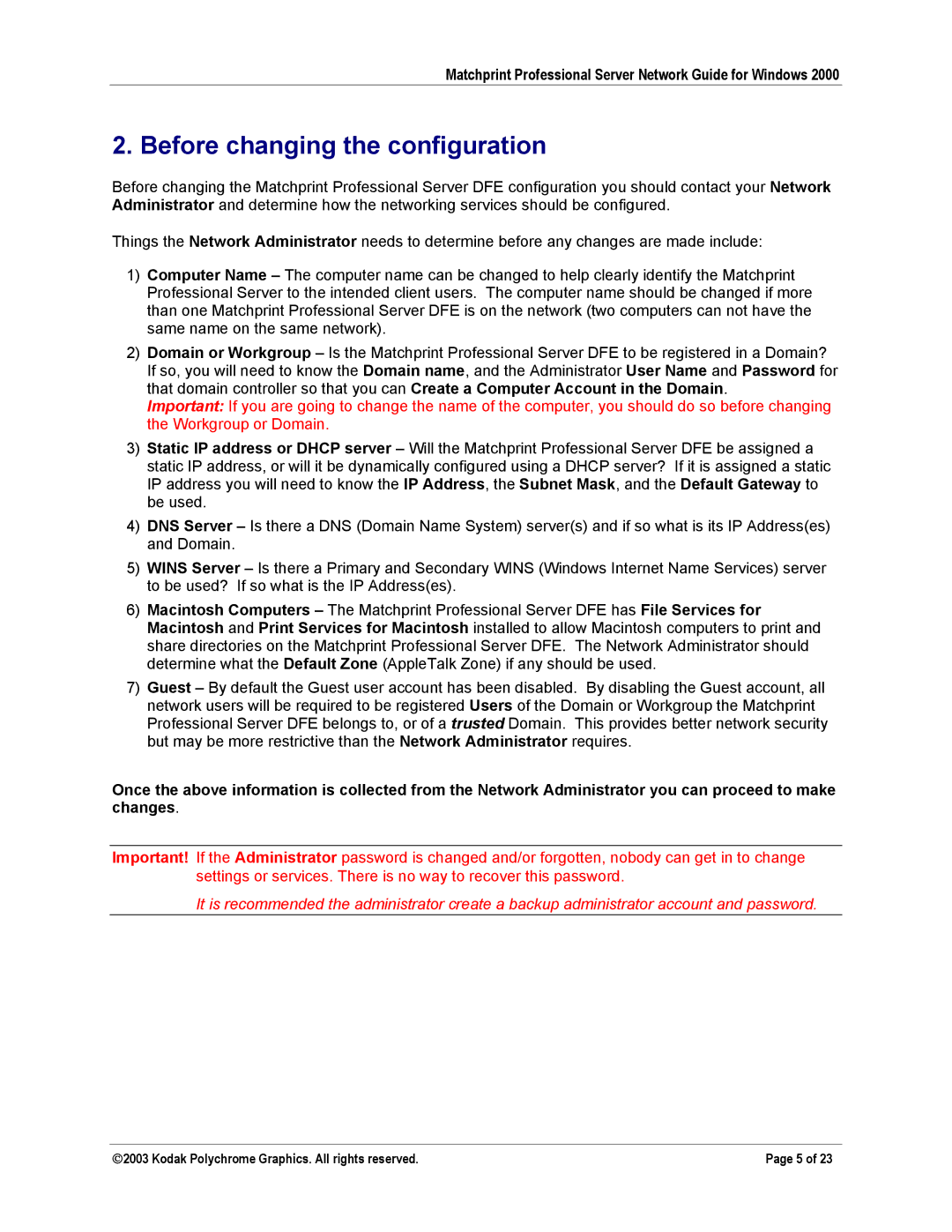Matchprint Professional Server Network Guide for Windows 2000
2. Before changing the configuration
Before changing the Matchprint Professional Server DFE configuration you should contact your Network Administrator and determine how the networking services should be configured.
Things the Network Administrator needs to determine before any changes are made include:
1)Computer Name – The computer name can be changed to help clearly identify the Matchprint Professional Server to the intended client users. The computer name should be changed if more than one Matchprint Professional Server DFE is on the network (two computers can not have the same name on the same network).
2)Domain or Workgroup – Is the Matchprint Professional Server DFE to be registered in a Domain? If so, you will need to know the Domain name, and the Administrator User Name and Password for that domain controller so that you can Create a Computer Account in the Domain.
Important: If you are going to change the name of the computer, you should do so before changing the Workgroup or Domain.
3)Static IP address or DHCP server – Will the Matchprint Professional Server DFE be assigned a static IP address, or will it be dynamically configured using a DHCP server? If it is assigned a static IP address you will need to know the IP Address, the Subnet Mask, and the Default Gateway to be used.
4)DNS Server – Is there a DNS (Domain Name System) server(s) and if so what is its IP Address(es) and Domain.
5)WINS Server – Is there a Primary and Secondary WINS (Windows Internet Name Services) server to be used? If so what is the IP Address(es).
6)Macintosh Computers – The Matchprint Professional Server DFE has File Services for Macintosh and Print Services for Macintosh installed to allow Macintosh computers to print and share directories on the Matchprint Professional Server DFE. The Network Administrator should determine what the Default Zone (AppleTalk Zone) if any should be used.
7)Guest – By default the Guest user account has been disabled. By disabling the Guest account, all network users will be required to be registered Users of the Domain or Workgroup the Matchprint Professional Server DFE belongs to, or of a trusted Domain. This provides better network security but may be more restrictive than the Network Administrator requires.
Once the above information is collected from the Network Administrator you can proceed to make changes.
Important! If the Administrator password is changed and/or forgotten, nobody can get in to change settings or services. There is no way to recover this password.
It is recommended the administrator create a backup administrator account and password.
2003 Kodak Polychrome Graphics. All rights reserved. | Page 5 of 23 |