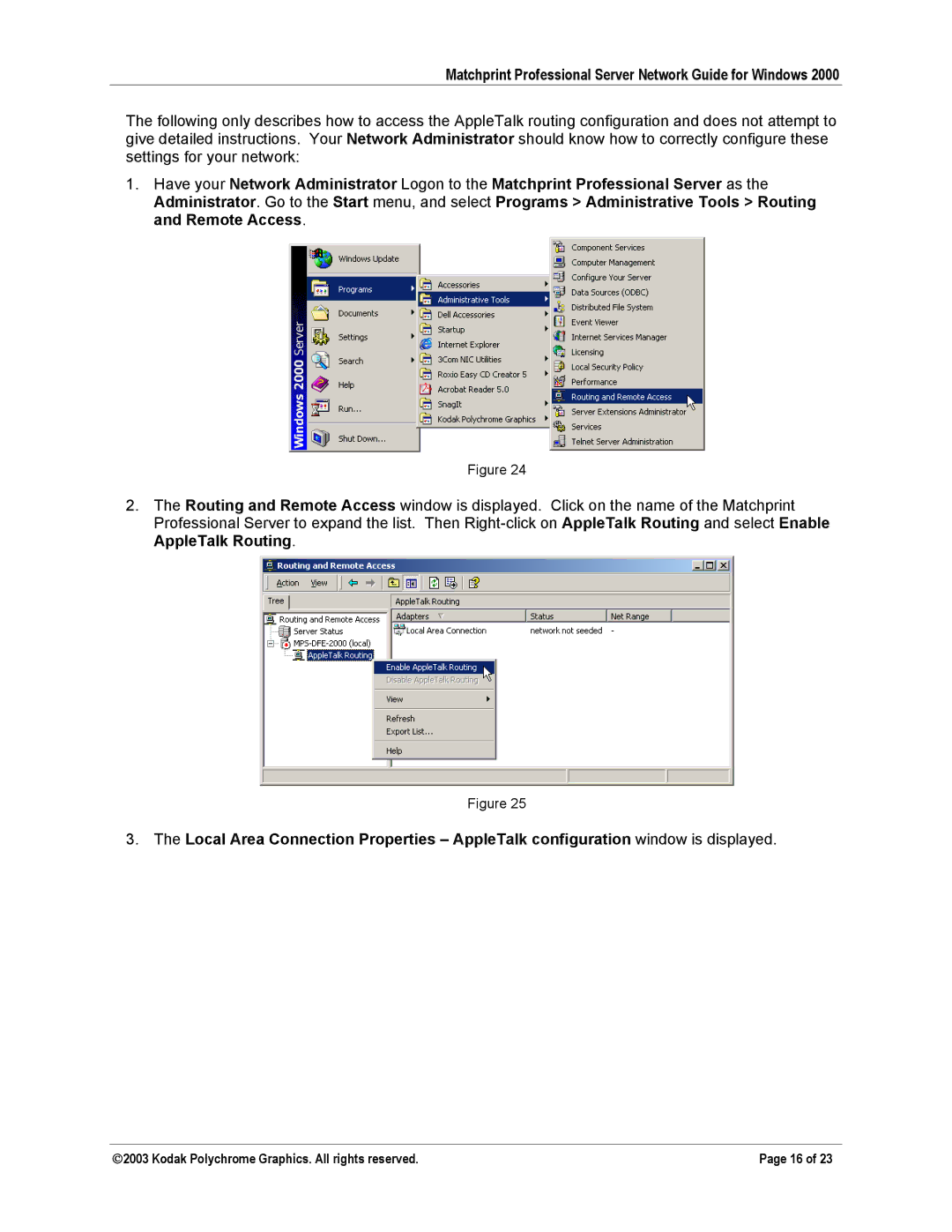Matchprint Professional Server Network Guide for Windows 2000
The following only describes how to access the AppleTalk routing configuration and does not attempt to give detailed instructions. Your Network Administrator should know how to correctly configure these settings for your network:
1.Have your Network Administrator Logon to the Matchprint Professional Server as the Administrator. Go to the Start menu, and select Programs > Administrative Tools > Routing and Remote Access.
Figure 24
2.The Routing and Remote Access window is displayed. Click on the name of the Matchprint Professional Server to expand the list. Then
Figure 25
3.The Local Area Connection Properties – AppleTalk configuration window is displayed.
2003 Kodak Polychrome Graphics. All rights reserved. | Page 16 of 23 |