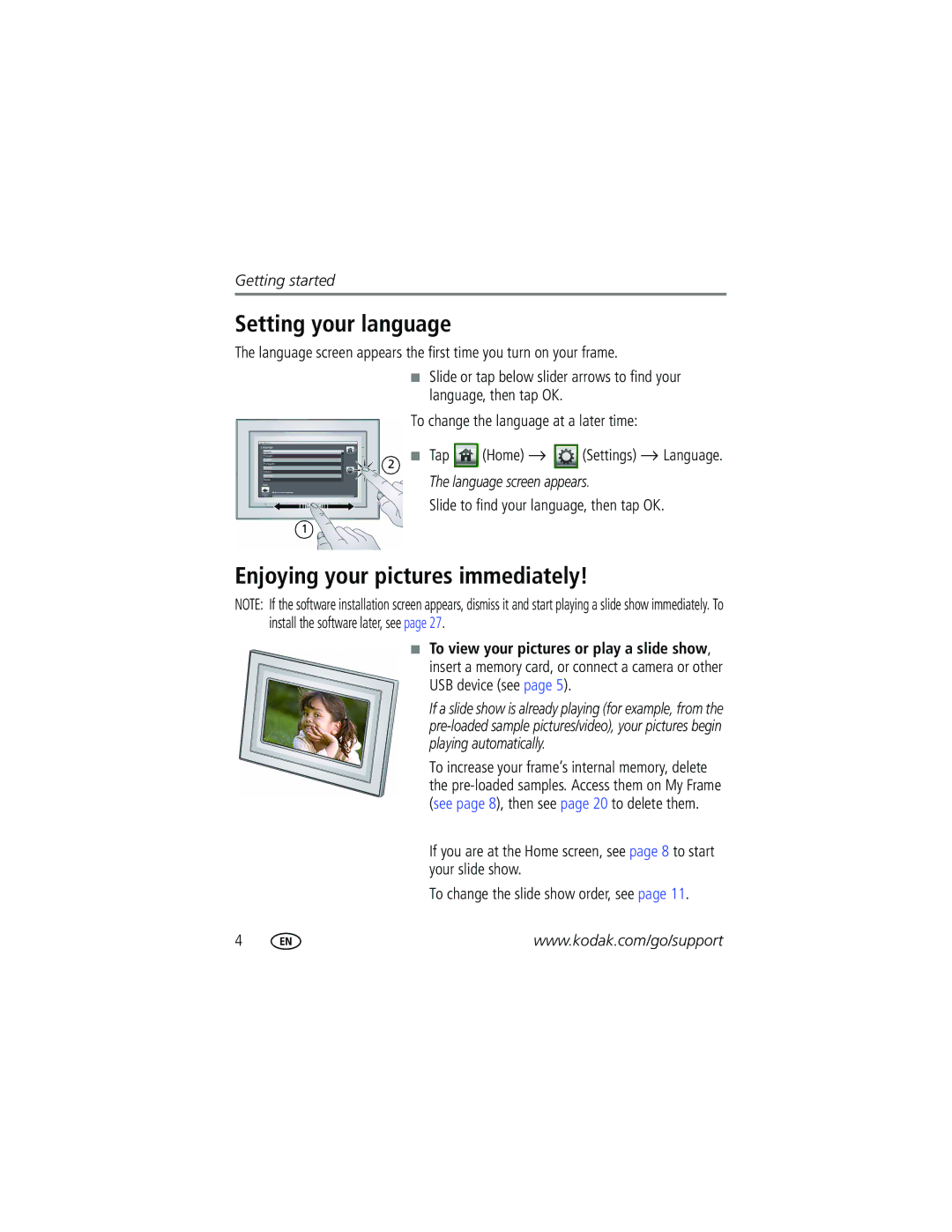Getting started
Setting your language
The language screen appears the first time you turn on your frame.
■Slide or tap below slider arrows to find your language, then tap OK.
To change the language at a later time:
2■ Tap ![]() (Home) →
(Home) → ![]() (Settings) → Language.
(Settings) → Language.
The language screen appears.
Slide to find your language, then tap OK.
1
Enjoying your pictures immediately!
NOTE: If the software installation screen appears, dismiss it and start playing a slide show immediately. To install the software later, see page 27.
■To view your pictures or play a slide show, insert a memory card, or connect a camera or other USB device (see page 5).
If a slide show is already playing (for example, from the
To increase your frame’s internal memory, delete the
If you are at the Home screen, see page 8 to start your slide show.
To change the slide show order, see page 11.
4 | www.kodak.com/go/support |