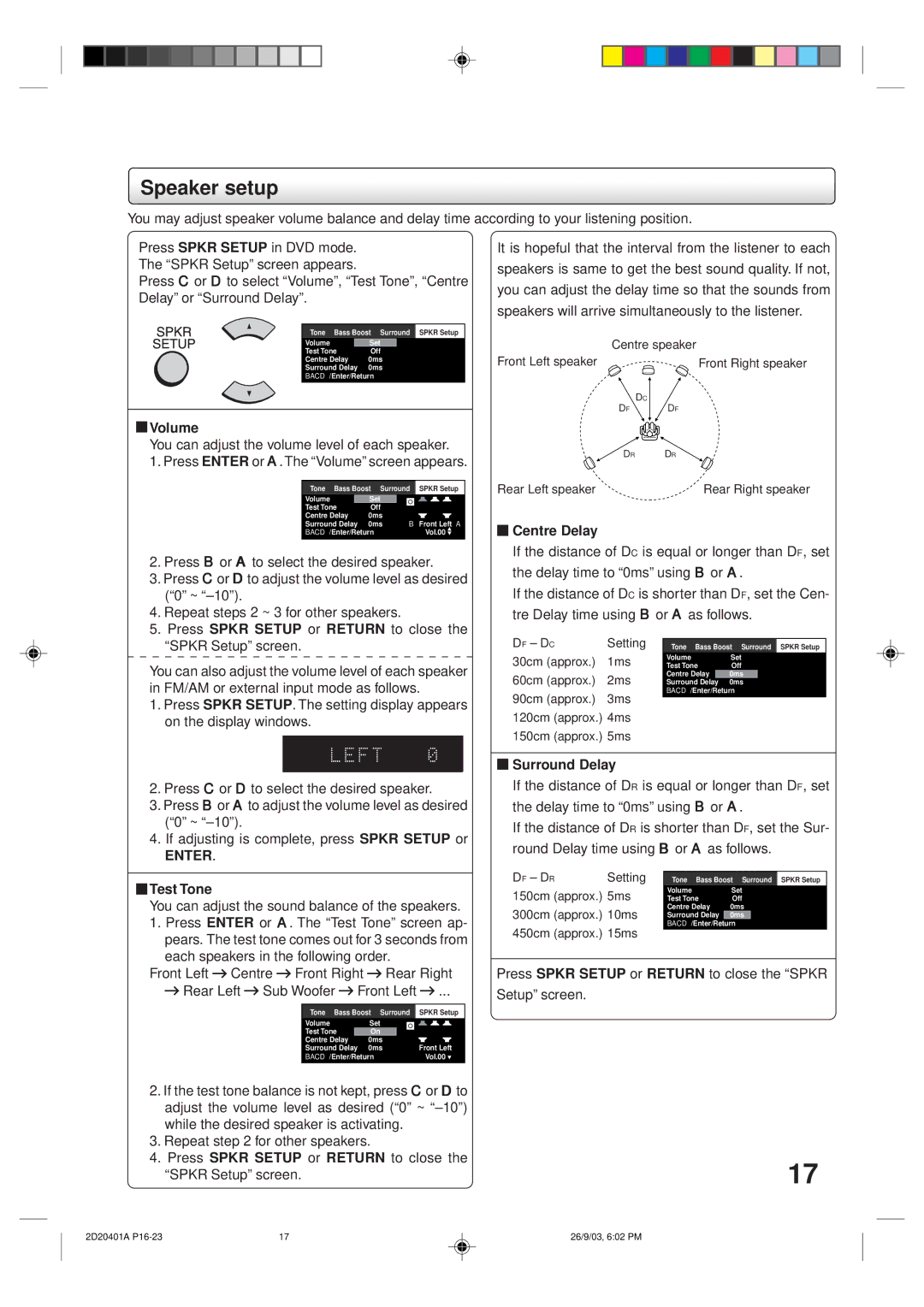Speaker setup
You may adjust speaker volume balance and delay time according to your listening position.
Press SPKR SETUP in DVD mode. The “SPKR Setup” screen appears.
Press C or D to select “Volume”, “Test Tone”, “Centre Delay” or “Surround Delay”.
Tone Bass Boost Surround SPKR Setup
Volume |
| Set |
Test Tone |
| Off |
Centre Delay | 0ms | |
Surround Delay | 0ms | |
BACD/Enter/Return
 Volume
Volume
You can adjust the volume level of each speaker.
1. Press ENTER or A. The “Volume” screen appears.
Tone Bass Boost Surround SPKR Setup
Volume |
| Set |
|
|
|
|
|
|
| ||
Test Tone |
| Off |
|
|
|
|
|
|
| ||
Centre Delay | 0ms |
|
|
| |
Surround Delay | 0ms |
| B Front Left A | ||
BACD/Enter/Return |
|
| Vol.00 | ||
2.Press B or A to select the desired speaker.
3.Press Cor Dto adjust the volume level as desired (“0” ~
4.Repeat steps 2 ~ 3 for other speakers.
5.Press SPKR SETUP or RETURN to close the “SPKR Setup” screen.
You can also adjust the volume level of each speaker in FM/AM or external input mode as follows.
1.Press SPKR SETUP. The setting display appears on the display windows.
2.Press C or D to select the desired speaker.
3.Press Bor Ato adjust the volume level as desired (“0” ~
4.If adjusting is complete, press SPKR SETUP or
ENTER.
 Test Tone
Test Tone
You can adjust the sound balance of the speakers.
1.Press ENTER or A. The “Test Tone” screen ap- pears. The test tone comes out for 3 seconds from each speakers in the following order.
Front Left ![]() Centre
Centre ![]() Front Right
Front Right ![]() Rear Right
Rear Right
![]() Rear Left
Rear Left ![]() Sub Woofer
Sub Woofer ![]() Front Left
Front Left ![]() ...
...
Tone Bass Boost Surround | SPKR Setup | ||||
Volume | Set |
|
| ||
Test Tone |
| On |
|
|
|
Centre Delay |
| 0ms |
|
|
|
Surround Delay | 0ms | Front Left | |||
BACD/Enter/Return | Vol.00 | ||||
|
|
|
|
|
|
It is hopeful that the interval from the listener to each
speakers is same to get the best sound quality. If not,
you can adjust the delay time so that the sounds from
speakers will arrive simultaneously to the listener.
Centre speaker
Front Left speaker | Front Right speaker |
| DC |
DF | DF |
DR | DR |
Rear Left speaker | Rear Right speaker |
 Centre Delay
Centre Delay
If the distance of DC is equal or longer than DF, set the delay time to “0ms” using B or A.
If the distance of DC is shorter than DF, set the Cen- tre Delay time using B or A as follows.
DF – DC | Setting | Tone Bass Boost Surround | SPKR Setup | |||
30cm (approx.) | 1ms | Volume | Set | |||
Test Tone | Off | |||||
60cm (approx.) | 2ms | Centre Delay |
| 0ms |
|
|
Surround Delay |
| 0ms |
|
| ||
90cm (approx.) | 3ms | BACD/Enter/Return | ||||
|
|
|
|
| ||
120cm (approx.) 4ms 150cm (approx.) 5ms
 Surround Delay
Surround Delay
If the distance of DR is equal or longer than DF, set the delay time to “0ms” using B or A.
If the distance of DR is shorter than DF, set the Sur- round Delay time using B or A as follows.
DF – DR | Setting | Tone Bass Boost Surround | SPKR Setup | ||
150cm (approx.) 5ms | Volume | Set | |||
Test Tone | Off | ||||
300cm (approx.) 10ms | Centre Delay | 0ms | |||
Surround Delay | 0ms |
|
| ||
450cm (approx.) 15ms | BACD/Enter/Return |
|
| ||
|
|
|
| ||
Press SPKR SETUP or RETURN to close the “SPKR
Setup” screen.
2.If the test tone balance is not kept, press Cor Dto adjust the volume level as desired (“0” ~
3.Repeat step 2 for other speakers.
4.Press SPKR SETUP or RETURN to close the
“SPKR Setup” screen. | 17 |
2D20401A | 17 | 26/9/03, 6:02 PM |