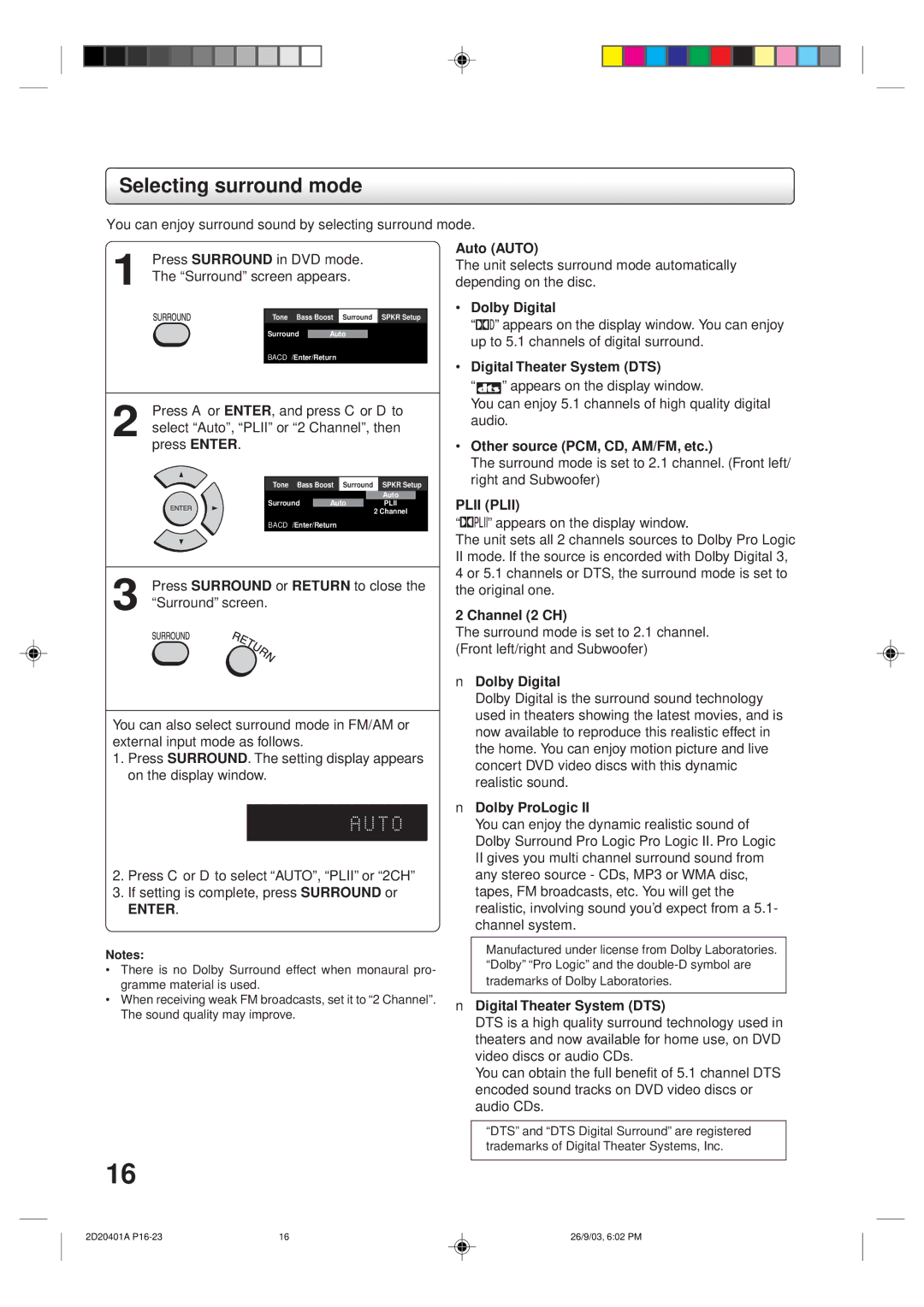Selecting surround mode
You can enjoy surround sound by selecting surround mode.
1 | Press SURROUND in DVD mode. |
| |
The “Surround” screen appears. |
| ||
| Tone Bass Boost Surround | SPKR Setup | |
| Surround | Auto |
|
| BACD/Enter/Return |
| |
| Press A or ENTER, and press C or D to | ||
2 select “Auto”, “PLII” or “2 Channel”, then | |||
| press ENTER. |
|
|
| Tone Bass Boost Surround | SPKR Setup | |
|
|
| Auto |
| Surround | Auto | PLII |
|
|
| 2 Channel |
| BACD/Enter/Return |
| |
3 | Press SURROUND or RETURN to close the | ||
| |||
| “Surround” screen. |
|
|
You can also select surround mode in FM/AM or external input mode as follows.
1.Press SURROUND. The setting display appears on the display window.
2.Press C or D to select “AUTO”, “PLII” or “2CH”
3.If setting is complete, press SURROUND or
ENTER.
Auto (AUTO)
The unit selects surround mode automatically depending on the disc.
•Dolby Digital
“![]()
![]() ” appears on the display window. You can enjoy up to 5.1 channels of digital surround.
” appears on the display window. You can enjoy up to 5.1 channels of digital surround.
•Digital Theater System (DTS)
“![]() ” appears on the display window.
” appears on the display window.
You can enjoy 5.1 channels of high quality digital audio.
•Other source (PCM, CD, AM/FM, etc.)
The surround mode is set to 2.1 channel. (Front left/ right and Subwoofer)
PLII (PLII)
“![]()
![]()
![]()
![]() ” appears on the display window.
” appears on the display window.
The unit sets all 2 channels sources to Dolby Pro Logic
IImode. If the source is encorded with Dolby Digital 3,
4 or 5.1 channels or DTS, the surround mode is set to the original one.
2 Channel (2 CH)
The surround mode is set to 2.1 channel. (Front left/right and Subwoofer)
■Dolby Digital
Dolby Digital is the surround sound technology used in theaters showing the latest movies, and is now available to reproduce this realistic effect in the home. You can enjoy motion picture and live concert DVD video discs with this dynamic realistic sound.
■Dolby ProLogic II
You can enjoy the dynamic realistic sound of Dolby Surround Pro Logic Pro Logic II. Pro Logic II gives you multi channel surround sound from any stereo source - CDs, MP3 or WMA disc, tapes, FM broadcasts, etc. You will get the realistic, involving sound you’d expect from a 5.1- channel system.
Notes:
•There is no Dolby Surround effect when monaural pro- gramme material is used.
•When receiving weak FM broadcasts, set it to “2 Channel”. The sound quality may improve.
16
Manufactured under license from Dolby Laboratories. “Dolby” “Pro Logic” and the
trademarks of Dolby Laboratories.
■Digital Theater System (DTS)
DTS is a high quality surround technology used in theaters and now available for home use, on DVD video discs or audio CDs.
You can obtain the full benefit of 5.1 channel DTS encoded sound tracks on DVD video discs or audio CDs.
“DTS” and “DTS Digital Surround” are registered trademarks of Digital Theater Systems, Inc.
2D20401A | 16 | 26/9/03, 6:02 PM |