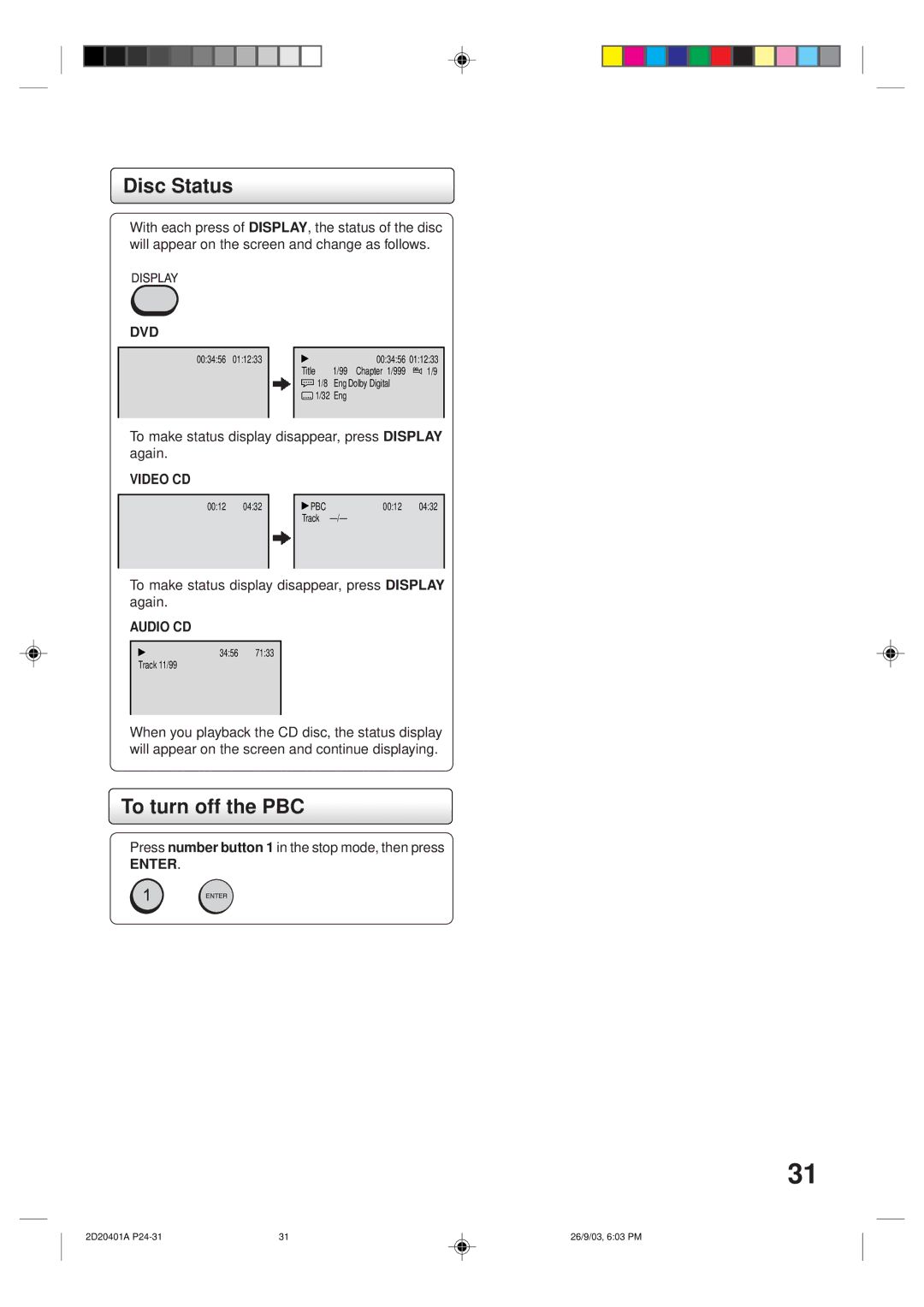Disc Status
With each press of DISPLAY, the status of the disc will appear on the screen and change as follows.
DVD
00:34:56 | 01:12:33 | 00:34:56 01:12:33 | |
| Title | 1/99 Chapter 1/999 | 1/9 |
| 1/8 | EngDolby Digital |
|
| 1/32 | Eng |
|
To make status display disappear, press DISPLAY again.
VIDEO CD
00:12 | 04:32 |
| PBC | 00:12 | 04:32 |
|
|
| Track |
| |
|
|
|
|
|
|
To make status display disappear, press DISPLAY again.
AUDIO CD
34:56 71:33
Track 11/99
When you playback the CD disc, the status display will appear on the screen and continue displaying.
To turn off the PBC
Press number button 1 in the stop mode, then press
ENTER.
31
2D20401A | 31 | 26/9/03, 6:03 PM |