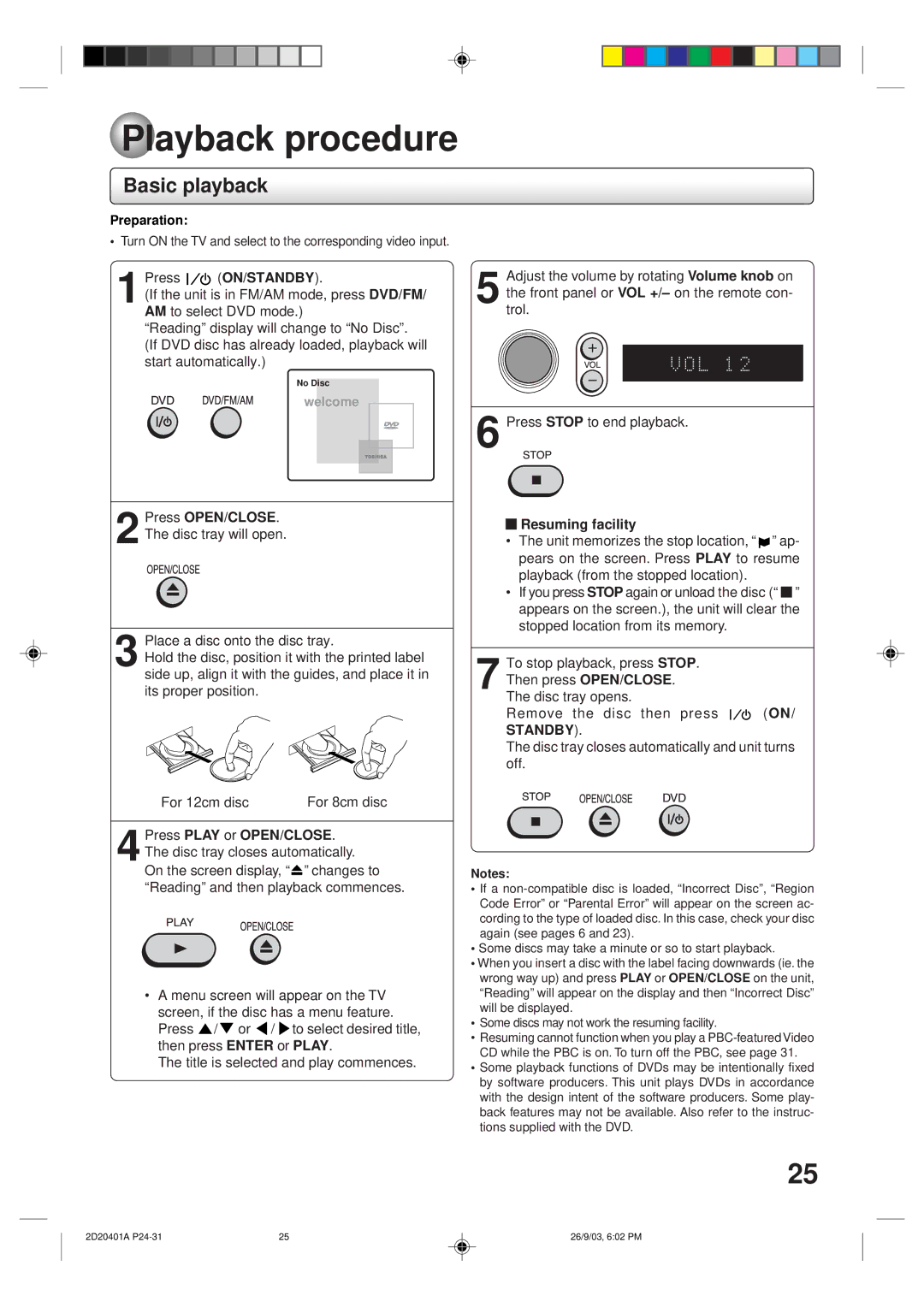Playback procedure
Basic playback
Preparation:
• Turn ON the TV and select to the corresponding video input.
1 Press ![]()
![]()
![]() (ON/STANDBY).
(ON/STANDBY).
(If the unit is in FM/AM mode, press DVD/FM/ AM to select DVD mode.)
“Reading” display will change to “No Disc”.
(If DVD disc has already loaded, playback will start automatically.)
No Disc
welcome
2 Press OPEN/CLOSE.
The disc tray will open.
3 Place a disc onto the disc tray.
Hold the disc, position it with the printed label side up, align it with the guides, and place it in its proper position.
For 12cm disc | For 8cm disc |
4Press PLAY or OPEN/CLOSE. The disc tray closes automatically. On the screen display, “![]() ” changes to “Reading” and then playback commences.
” changes to “Reading” and then playback commences.
•A menu screen will appear on the TV
screen, if the disc has a menu feature. Press ![]() /
/![]() or
or ![]() /
/ ![]() to select desired title, then press ENTER or PLAY.
to select desired title, then press ENTER or PLAY.
The title is selected and play commences.
Adjust the volume by rotating Volume knob on
5 the front panel or VOL
6 Press STOP to end playback.

 Resuming facility
Resuming facility
•The unit memorizes the stop location, “ ![]() ” ap- pears on the screen. Press PLAY to resume playback (from the stopped location).
” ap- pears on the screen. Press PLAY to resume playback (from the stopped location).
•If you press STOP again or unload the disc (“ ![]()
![]() ” appears on the screen.), the unit will clear the stopped location from its memory.
” appears on the screen.), the unit will clear the stopped location from its memory.
To stop playback, press STOP.
7 Then press OPEN/CLOSE. The disc tray opens.
Remove the disc then press ![]()
![]() (ON/ STANDBY).
(ON/ STANDBY).
The disc tray closes automatically and unit turns off.
Notes:
•If a
•Some discs may take a minute or so to start playback.
•When you insert a disc with the label facing downwards (ie. the wrong way up) and press PLAY or OPEN/CLOSE on the unit, “Reading” will appear on the display and then “Incorrect Disc” will be displayed.
•Some discs may not work the resuming facility.
•Resuming cannot function when you play a
•Some playback functions of DVDs may be intentionally fixed by software producers. This unit plays DVDs in accordance with the design intent of the software producers. Some play- back features may not be available. Also refer to the instruc- tions supplied with the DVD.
25
2D20401A | 25 | 26/9/03, 6:02 PM |