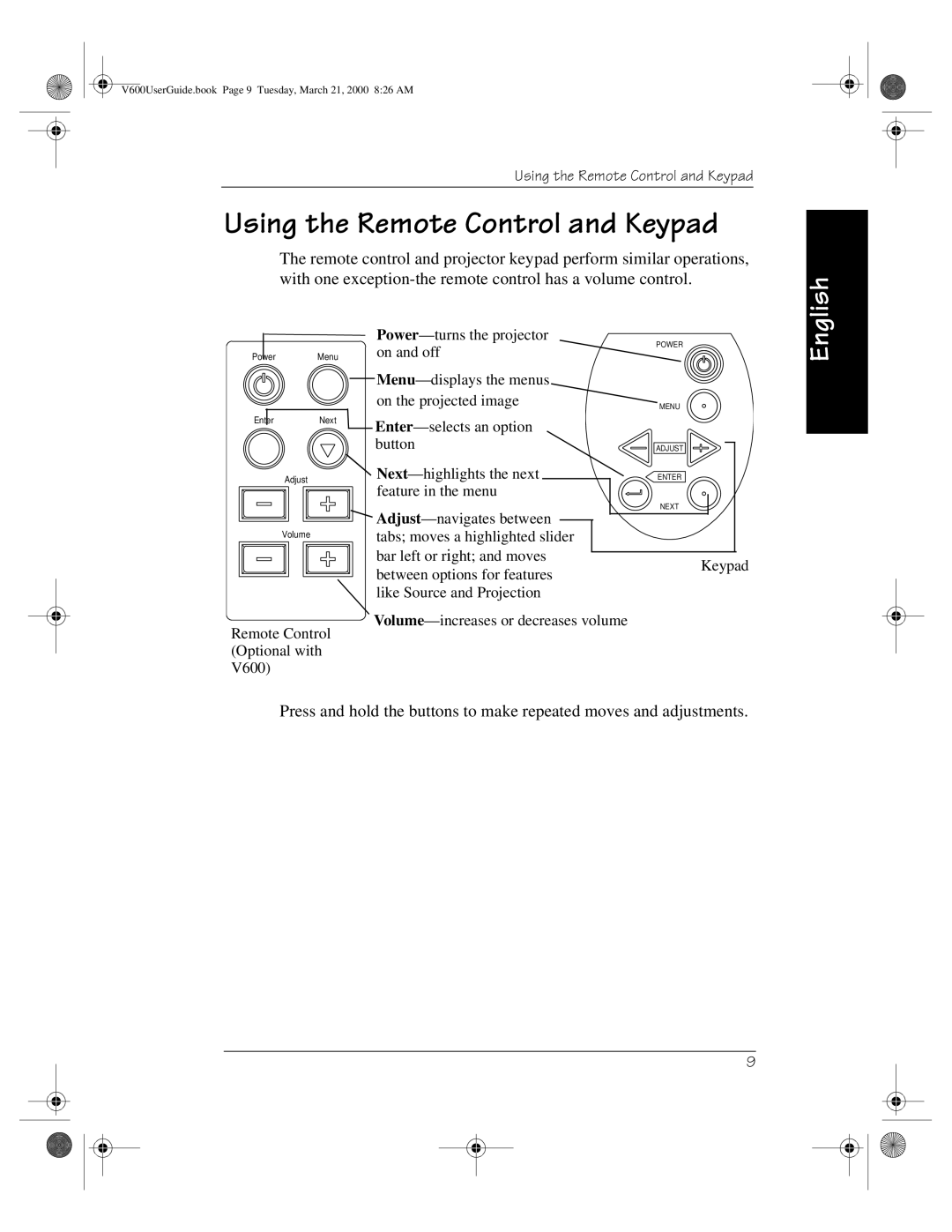V600UserGuide.book Page 9 Tuesday, March 21, 2000 8:26 AM
Using the Remote Control and Keypad
Using the Remote Control and Keypad
The remote control and projector keypad perform similar operations, with one
|
| POWER | |
|
| on and off | |
Power | Menu |
| |
|
|
| |
|
| on the projected image | MENU |
Enter | Next |
| |
|
|
| |
|
| button | ADJUST |
Adjust |
| ENTER | |
| feature in the menu |
| |
|
|
| |
|
| NEXT | |
|
|
| |
Volume |
| tabs; moves a highlighted slider |
|
|
| bar left or right; and moves | Keypad |
|
| between options for features | |
|
|
| |
|
| like Source and Projection |
|
Remote Control (Optional with V600)
Press and hold the buttons to make repeated moves and adjustments.
English
9