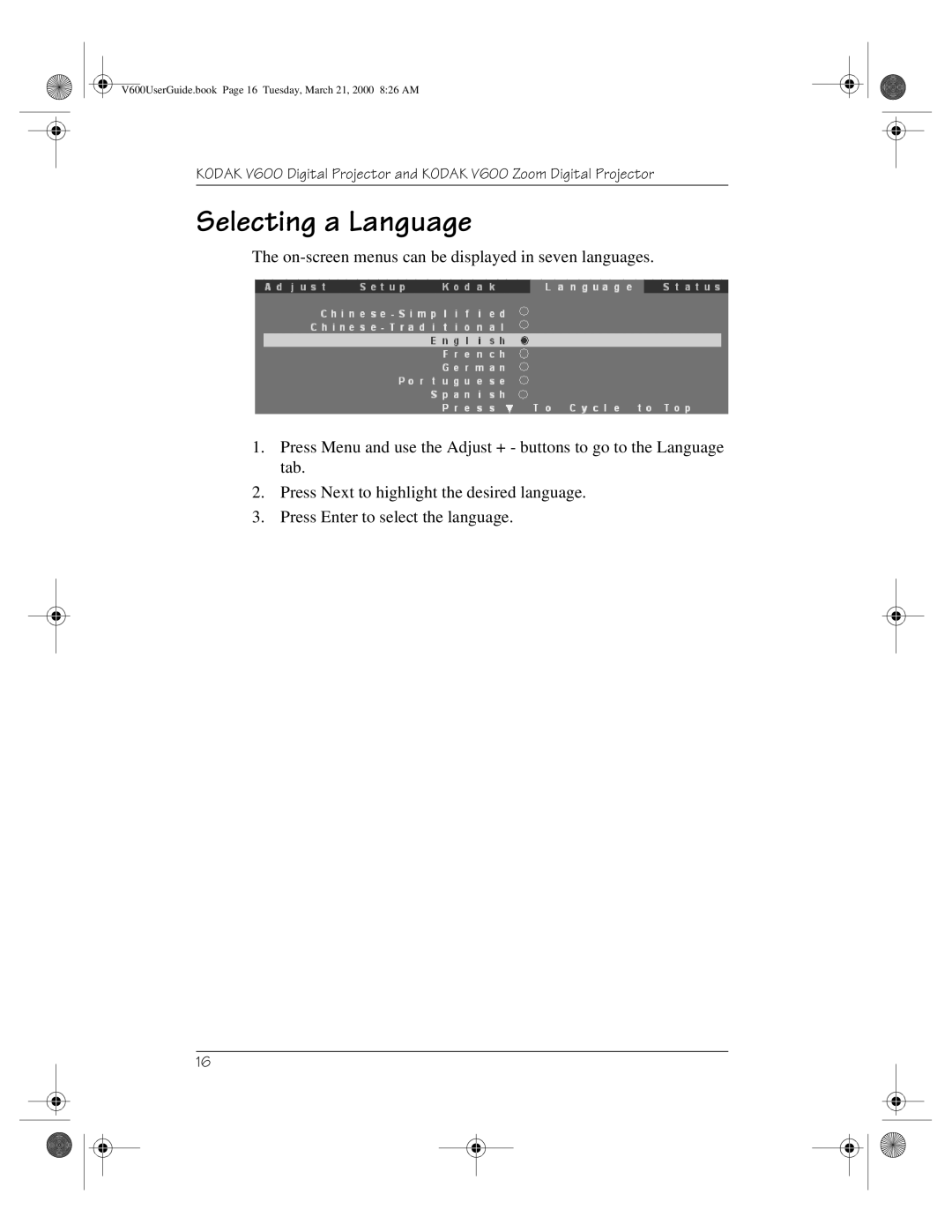V600UserGuide.book Page 16 Tuesday, March 21, 2000 8:26 AM
KODAK V600 Digital Projector and KODAK V600 Zoom Digital Projector
Selecting a Language
The
1.Press Menu and use the Adjust + - buttons to go to the Language tab.
2.Press Next to highlight the desired language.
3.Press Enter to select the language.
16