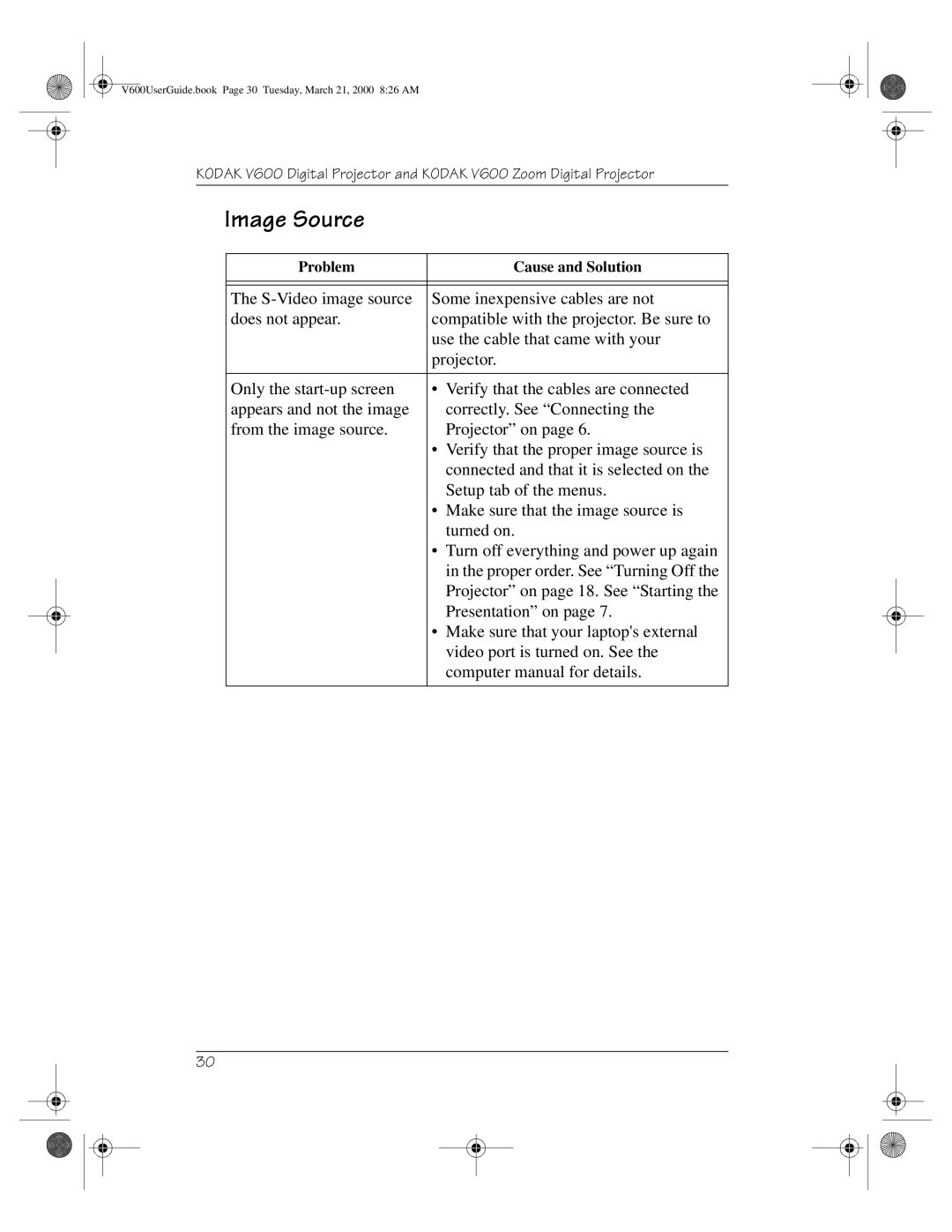V600UserGuide.book Page 30 Tuesday, March 21, 2000 8:26 AM
KODAK V600 Digital Projector and KODAK V600 Zoom Digital Projector
Image Source
Problem |
| Cause and Solution |
|
| |
|
| |
The | Some inexpensive cables are not | |
does not appear. | compatible with the projector. Be sure to | |
| use the cable that came with your | |
| projector. | |
|
|
|
Only the | • | Verify that the cables are connected |
appears and not the image |
| correctly. See “Connecting the |
from the image source. |
| Projector” on page 6. |
| • | Verify that the proper image source is |
|
| connected and that it is selected on the |
|
| Setup tab of the menus. |
| • Make sure that the image source is | |
|
| turned on. |
| • Turn off everything and power up again | |
|
| in the proper order. See “Turning Off the |
|
| Projector” on page 18. See “Starting the |
|
| Presentation” on page 7. |
| • | Make sure that your laptop's external |
|
| video port is turned on. See the |
|
| computer manual for details. |
|
|
|
30