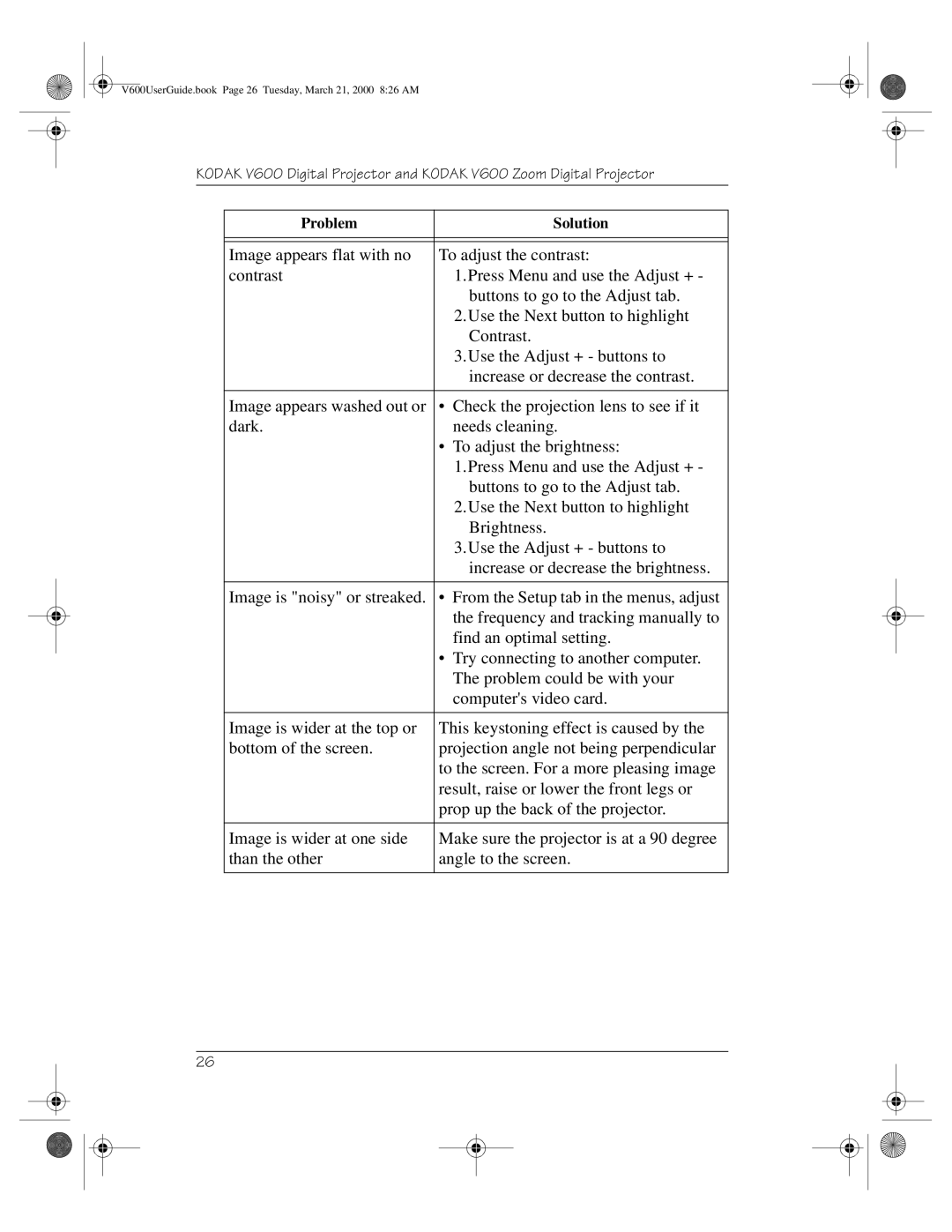V600UserGuide.book Page 26 Tuesday, March 21, 2000 8:26 AM
KODAK V600 Digital Projector and KODAK V600 Zoom Digital Projector
Problem |
| Solution |
|
| |
|
| |
Image appears flat with no | To adjust the contrast: | |
contrast |
| 1.Press Menu and use the Adjust + - |
|
| buttons to go to the Adjust tab. |
|
| 2.Use the Next button to highlight |
|
| Contrast. |
|
| 3.Use the Adjust + - buttons to |
|
| increase or decrease the contrast. |
|
|
|
Image appears washed out or | • | Check the projection lens to see if it |
dark. |
| needs cleaning. |
| • | To adjust the brightness: |
|
| 1.Press Menu and use the Adjust + - |
|
| buttons to go to the Adjust tab. |
|
| 2.Use the Next button to highlight |
|
| Brightness. |
|
| 3.Use the Adjust + - buttons to |
|
| increase or decrease the brightness. |
|
| |
Image is "noisy" or streaked. | • From the Setup tab in the menus, adjust | |
|
| the frequency and tracking manually to |
|
| find an optimal setting. |
| • Try connecting to another computer. | |
|
| The problem could be with your |
|
| computer's video card. |
|
| |
Image is wider at the top or | This keystoning effect is caused by the | |
bottom of the screen. | projection angle not being perpendicular | |
| to the screen. For a more pleasing image | |
| result, raise or lower the front legs or | |
| prop up the back of the projector. | |
|
| |
Image is wider at one side | Make sure the projector is at a 90 degree | |
than the other | angle to the screen. | |
|
|
|
26