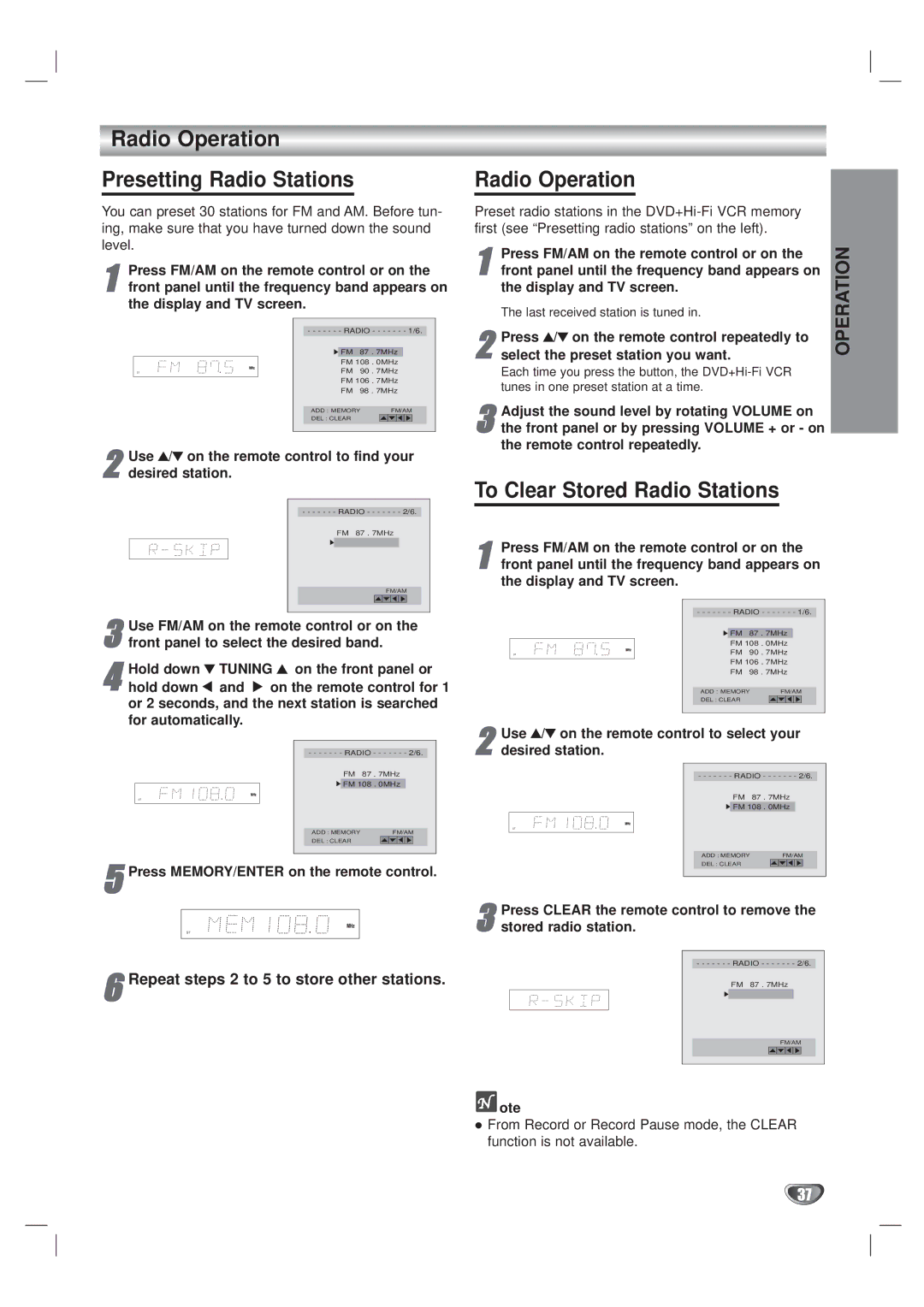Radio Operation
Presetting Radio Stations
You can preset 30 stations for FM and AM. Before tun- ing, make sure that you have turned down the sound level.
1front panel until the frequency band appears on the display and TV screen.
-- - - - - - RADIO - - - - - - - 1/6.Press FM/AM on the remote control or on the
|
|
| FM | 87 . 7MHz |
|
| ||||
|
|
| FM 108 . 0MHz | |||||||
ST |
|
| FM | 90 . 7MHz | ||||||
|
|
| FM 106 | . 7MHz | ||||||
|
|
| FM | 98 | . 7MHz | |||||
|
|
|
|
|
|
|
|
|
| |
|
| ADD : MEMORY |
|
| FM/AM | |||||
|
| DEL : CLEAR |
|
|
|
|
|
|
| |
2 Use 3/4 on the remote control to find your desired station.
- - - - - - - RADIO - - - - - - - 2/6.
FM 87 . 7MHz
FM/AM
Use FM/AM on the remote control or on the
3 front panel to select the desired band.
4Hold down 4 TUNING 3 on the front panel or hold down 1 and 2 on the remote control for 1 or 2 seconds, and the next station is searched for automatically.
-- - - - - - RADIO - - - - - - - 2/6.
FM 87 . 7MHz
![]() FM 108 . 0MHz
FM 108 . 0MHz
ST
ADD : MEMORYFM/AM
DEL : CLEAR
5Press MEMORY/ENTER on the remote control.
ST
6Repeat steps 2 to 5 to store other stations.
Radio Operation
Preset radio stations in the
1front panel until the frequency band appears on
the display and TV screen.
The last received station is tuned in.Press FM/AM on the remote control or on the
2 Press 3/4 on the remote control repeatedly to select the preset station you want.
Each time you press the button, the
3the front panel or by pressing VOLUME + or - on the remote control repeatedly.Adjust the sound level by rotating VOLUME on
To Clear Stored Radio Stations
1front panel until the frequency band appears on the display and TV screen.
-- - - - - - RADIO - - - - - - - 1/6.Press FM/AM on the remote control or on the
|
|
| FM | 87 . 7MHz |
|
| ||||
|
|
| FM 108 . 0MHz | |||||||
ST |
|
| FM | 90 . 7MHz | ||||||
|
|
| FM 106 | . 7MHz | ||||||
| ||||||||||
|
|
| FM | 98 | . 7MHz | |||||
|
|
|
|
|
|
|
|
|
| |
|
| ADD : MEMORY |
|
| FM/AM | |||||
|
| DEL : CLEAR |
|
|
|
|
|
|
| |
Use 3/4 on the remote control to select your | ||||||||||||||||
2 desired station. |
|
|
|
|
|
|
|
|
| |||||||
|
|
|
|
|
|
|
|
|
|
|
|
|
|
| ||
|
|
|
|
|
|
|
|
|
|
|
|
|
| |||
|
|
|
|
|
| - - - - - - - RADIO - - - - - - - 2/6. |
|
| ||||||||
|
|
| ||||||||||||||
|
|
|
|
|
|
| FM | 87 | . 7MHz |
| ||||||
|
|
|
|
|
|
| FM 108 | . 0MHz |
|
|
| |||||
| ST |
|
|
|
|
|
|
|
|
|
|
|
|
|
|
|
|
|
|
|
|
|
|
|
|
|
|
|
|
|
|
|
|
|
|
|
|
|
|
|
|
|
|
|
|
|
|
|
| |
|
|
|
|
|
| ADD : MEMORY |
|
|
| FM/AM |
|
| ||||
|
|
|
|
|
| DEL : CLEAR |
|
|
|
|
|
|
|
|
| |
|
|
|
|
|
|
|
|
|
|
|
|
|
|
|
|
|
|
|
|
|
|
|
|
|
|
|
|
|
|
|
|
|
|
3 Press CLEAR the remote control to remove the stored radio station.
- - - - - - - RADIO - - - - - - - 2/6.
FM 87 . 7MHz
FM/AM
 ote
ote
From Record or Record Pause mode, the CLEAR function is not available.
OPERATION
37