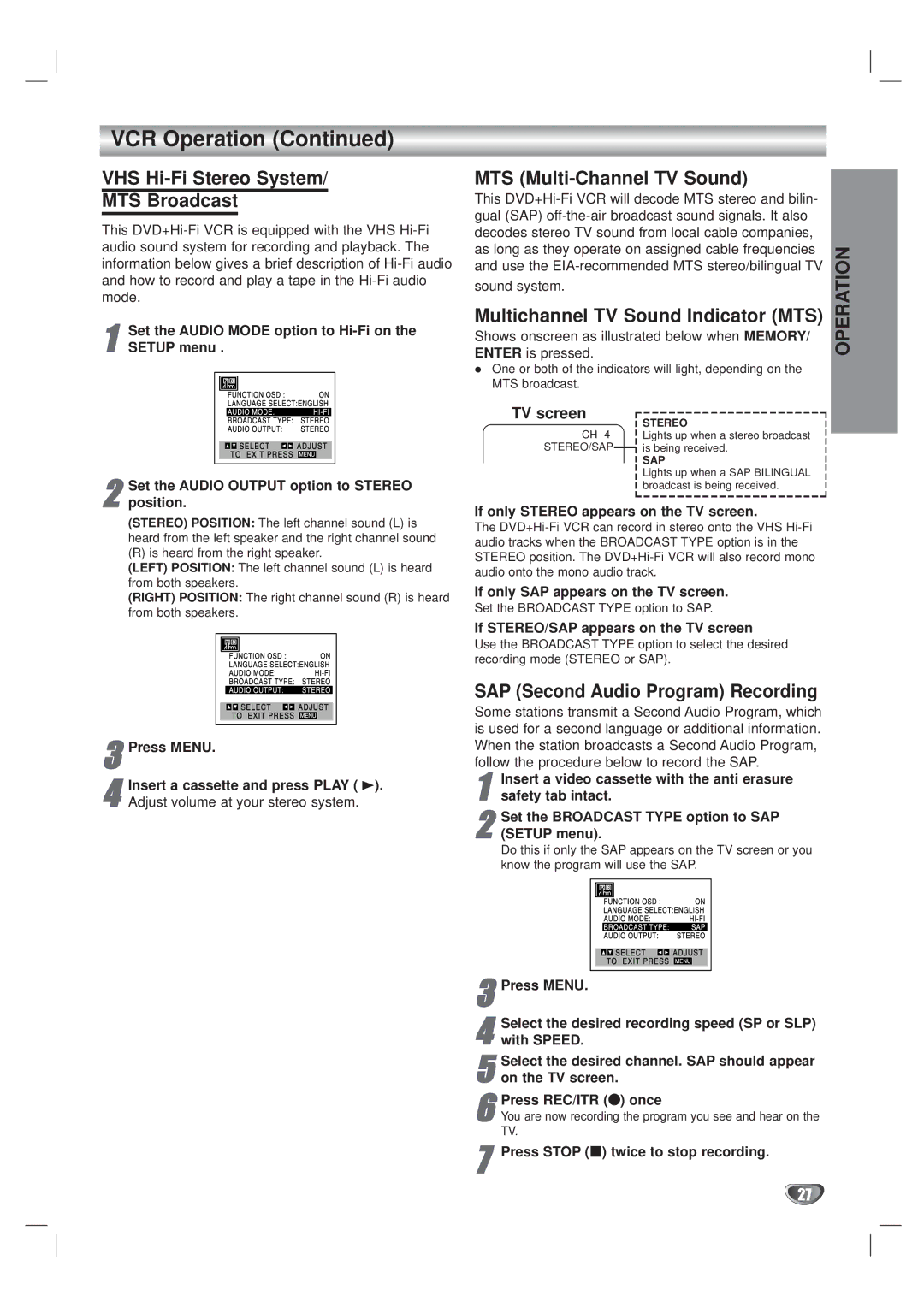MTS (Multi-Channel TV Sound)
This
sound system.
Multichannel TV Sound Indicator (MTS)
Shows onscreen as illustrated below when MEMORY/ ENTER is pressed.
One or both of the indicators will light, depending on the MTS broadcast.
TV screen |
|
| STEREO |
CH 4 |
|
| |
|
| Lights up when a stereo broadcast | |
STEREO/SAP |
|
| is being received. |
|
| ||
|
|
| SAP |
|
|
| |
|
|
| Lights up when a SAP BILINGUAL |
|
|
| broadcast is being received. |
If only STEREO appears on the TV screen.
The
If only SAP appears on the TV screen.
Set the BROADCAST TYPE option to SAP.
If STEREO/SAP appears on the TV screen
Use the BROADCAST TYPE option to select the desired recording mode (STEREO or SAP).
SAP (Second Audio Program) Recording
Some stations transmit a Second Audio Program, which is used for a second language or additional information. When the station broadcasts a Second Audio Program, follow the procedure below to record the SAP.
1 | Insert a video cassette with the anti erasure |
safety tab intact. |
2(SETUP menu).
Do this if only the SAP appears on the TV screen or you know the program will use the SAP.Set the BROADCAST TYPE option to SAP
3Press MENU.
4 Select the desired recording speed (SP or SLP) with SPEED.
5 Select the desired channel. SAP should appear on the TV screen.
6You are now recording the program you see and hear on the TV.Press REC/ITR (z) once
7Press STOP (x) twice to stop recording.
27
OPERATION