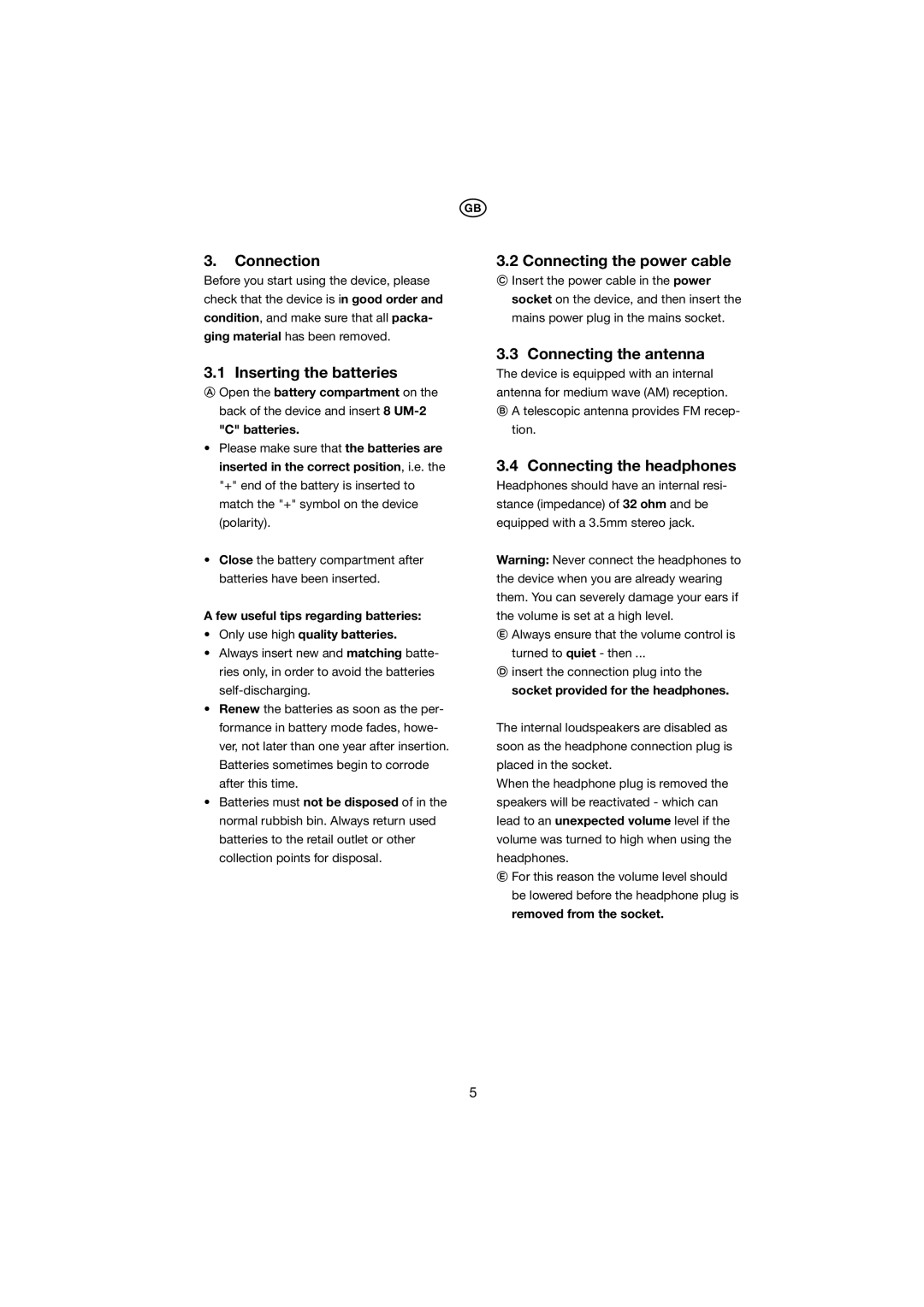t
3.Connection
Before you start using the device, please check that the device is in good order and condition, and make sure that all packa- ging material has been removed.
3.1 Inserting the batteries
Open the battery compartment on the back of the device and insert 8
"C" batteries.
•Please make sure that the batteries are inserted in the correct position, i.e. the "+" end of the battery is inserted to match the "+" symbol on the device (polarity).
•Close the battery compartment after batteries have been inserted.
A few useful tips regarding batteries:
•Only use high quality batteries.
•Always insert new and matching batte- ries only, in order to avoid the batteries
•Renew the batteries as soon as the per- formance in battery mode fades, howe- ver, not later than one year after insertion. Batteries sometimes begin to corrode after this time.
•Batteries must not be disposed of in the normal rubbish bin. Always return used batteries to the retail outlet or other collection points for disposal.
3.2 Connecting the power cable
Insert the power cable in the power socket on the device, and then insert the mains power plug in the mains socket.
3.3 Connecting the antenna
The device is equipped with an internal antenna for medium wave (AM) reception.
A telescopic antenna provides FM recep- tion.
3.4 Connecting the headphones
Headphones should have an internal resi- stance (impedance) of 32 ohm and be equipped with a 3.5mm stereo jack.
Warning: Never connect the headphones to the device when you are already wearing them. You can severely damage your ears if the volume is set at a high level.
Always ensure that the volume control is
turned to quiet - then ...
insert the connection plug into the
socket provided for the headphones.
The internal loudspeakers are disabled as soon as the headphone connection plug is placed in the socket.
When the headphone plug is removed the speakers will be reactivated - which can lead to an unexpected volume level if the volume was turned to high when using the headphones.
For this reason the volume level should be lowered before the headphone plug is
removed from the socket.
5