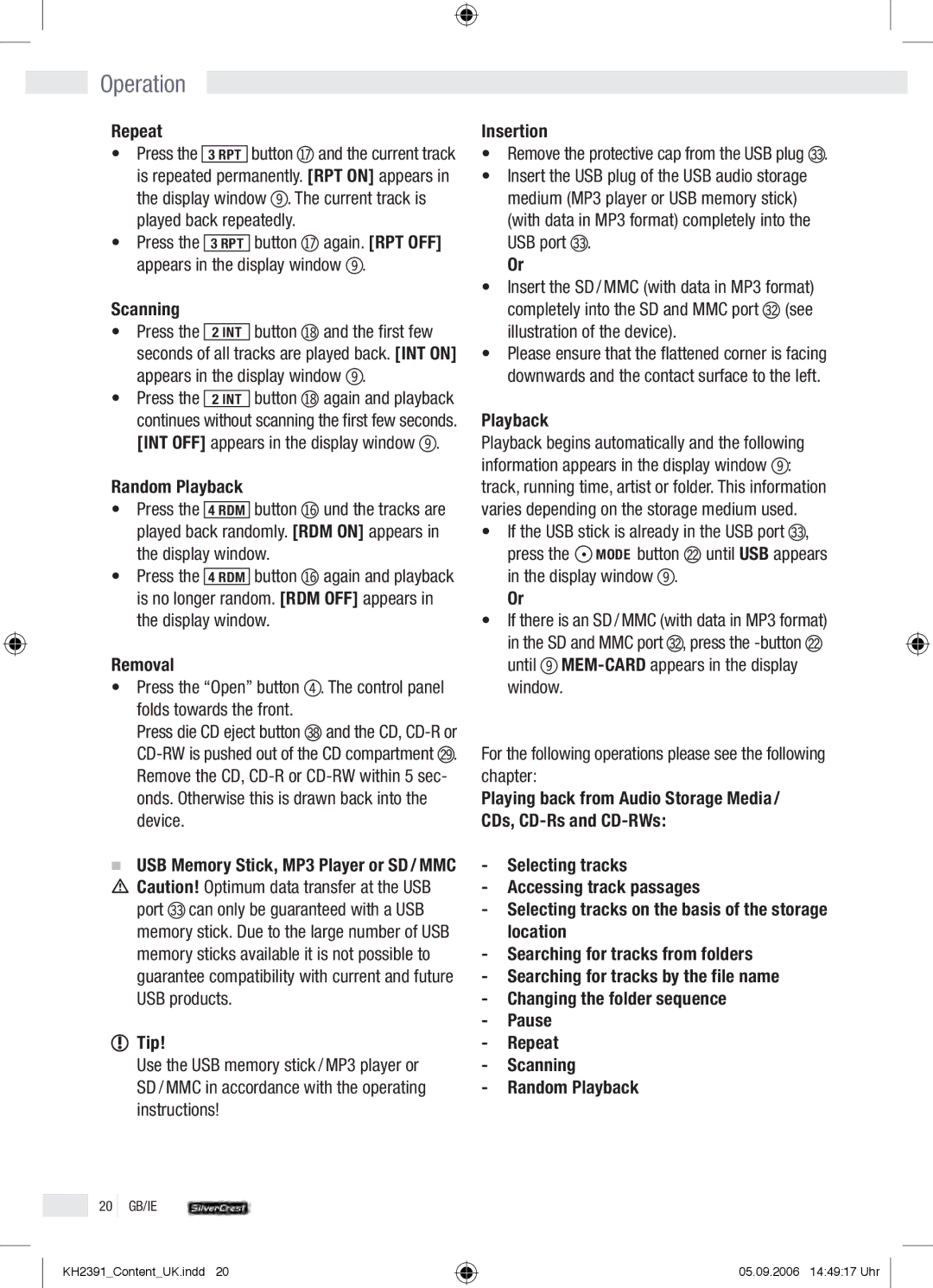Operation
Repeat
•Press the 3 RPT button bsand the current track is repeated permanently. [RPT ON] appears in the display window 9. The current track is played back repeatedly.
•Press the 3 RPT button bsagain. [RPT OFF] appears in the display window 9.
Scanning
• Press the ![]()
![]() button btand the first few seconds of all tracks are played back. [INT ON] appears in the display window 9.
button btand the first few seconds of all tracks are played back. [INT ON] appears in the display window 9.
• Press the ![]() button btagain and playback continues without scanning the first few seconds. [INT OFF] appears in the display window 9.
button btagain and playback continues without scanning the first few seconds. [INT OFF] appears in the display window 9.
Random Playback
•Press the 4 RDM button brund the tracks are played back randomly. [RDM ON] appears in the display window.
•Press the 4 RDM button bragain and playback is no longer random. [RDM OFF] appears in the display window.
Removal
•Press the “Open” button 4. The control panel folds towards the front.
Press die CD eject button dtand the CD,
LUSB Memory Stick, MP3 Player or SD / MMC m Caution! Optimum data transfer at the USB
port docan only be guaranteed with a USB memory stick. Due to the large number of USB memory sticks available it is not possible to guarantee compatibility with current and future USB products.
![]() Tip!
Tip!
Use the USB memory stick / MP3 player or SD / MMC in accordance with the operating instructions!
Insertion
•Remove the protective cap from the USB plug do.
•Insert the USB plug of the USB audio storage medium (MP3 player or USB memory stick) (with data in MP3 format) completely into the USB port do.
Or
•Insert the SD / MMC (with data in MP3 format) completely into the SD and MMC port dn(see illustration of the device).
•Please ensure that the flattened corner is facing downwards and the contact surface to the left.
Playback
Playback begins automatically and the following information appears in the display window 9: track, running time, artist or folder. This information varies depending on the storage medium used.
•If the USB stick is already in the USB port do, press the • MODE button cnuntil USB appears in the display window 9.
Or
•If there is an SD / MMC (with data in MP3 format) in the SD and MMC port dn, press the
For the following operations please see the following chapter:
Playing back from Audio Storage Media / CDs,
-Selecting tracks
-Accessing track passages
-Selecting tracks on the basis of the storage location
-Searching for tracks from folders
-Searching for tracks by the file name
-Changing the folder sequence
-Pause
-Repeat
-Scanning
-Random Playback
20 GB/IE
KH2391_Content_UK.indd 20
05.09.2006 14:49:17 Uhr