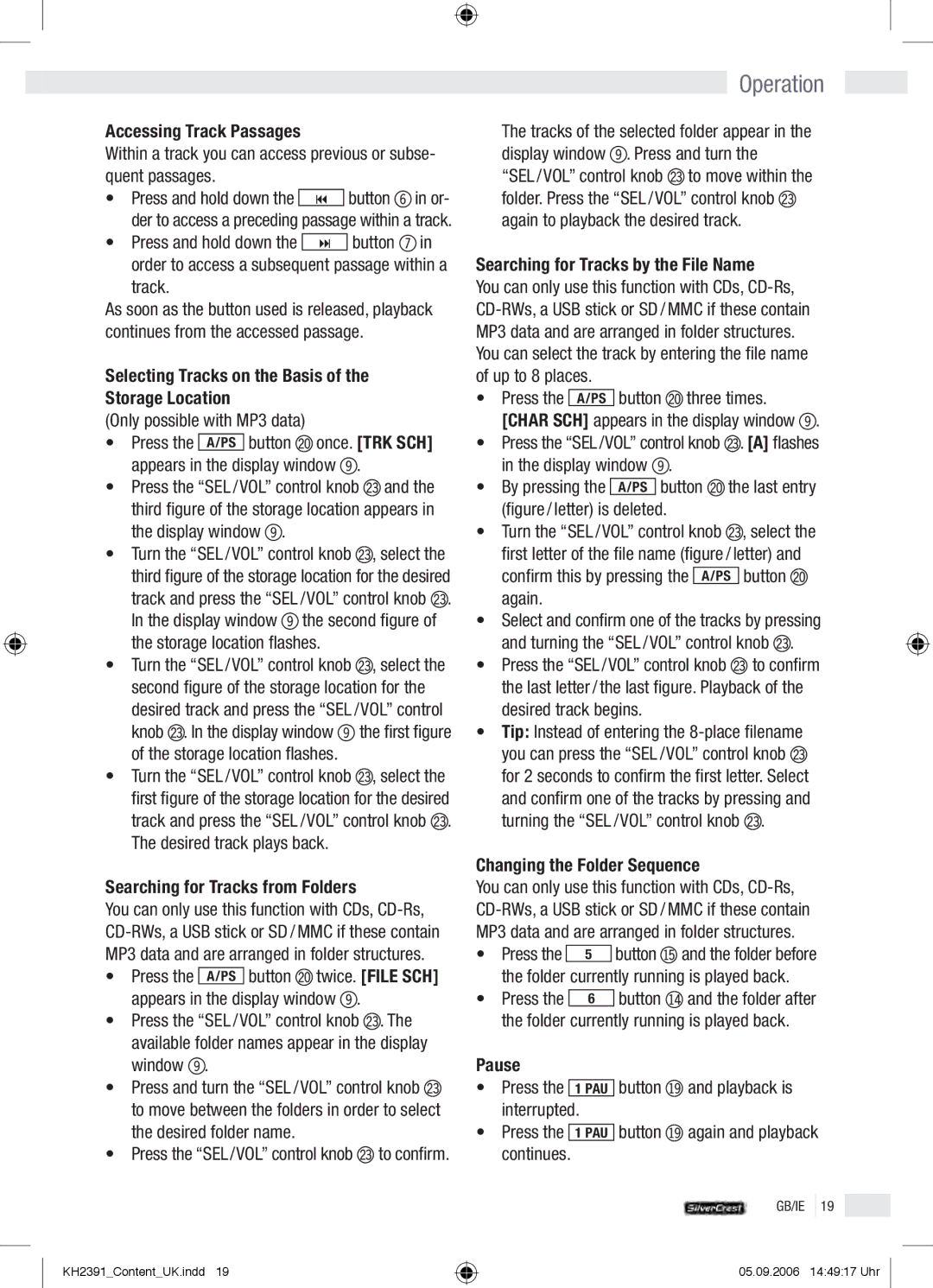Accessing Track Passages
Within a track you can access previous or subse-
quent passages. |
|
|
|
| |
• | Press and hold down the |
|
|
| button 6in or- |
| 9 | ||||
| der to access a preceding passage within a track. | ||||
• | Press and hold down the |
|
| button 7in | |
| : | ||||
order to access a subsequent passage within a track.
As soon as the button used is released, playback continues from the accessed passage.
Selecting Tracks on the Basis of the
Storage Location
(Only possible with MP3 data)
•Press the A/PS button clonce. [TRK SCH] appears in the display window 9.
•Press the “SEL / VOL” control knob coand the third figure of the storage location appears in the display window 9.
•Turn the “SEL / VOL” control knob co, select the third figure of the storage location for the desired track and press the “SEL / VOL” control knob co. In the display window 9the second figure of the storage location flashes.
•Turn the “SEL / VOL” control knob co, select the second figure of the storage location for the desired track and press the “SEL / VOL” control knob co. In the display window 9the first figure of the storage location flashes.
•Turn the “SEL / VOL” control knob co, select the first figure of the storage location for the desired track and press the “SEL / VOL” control knob co. The desired track plays back.
Searching for Tracks from Folders
You can only use this function with CDs,
•Press the A/PS button cltwice. [FILE SCH] appears in the display window 9.
•Press the “SEL / VOL” control knob co. The available folder names appear in the display window 9.
•Press and turn the “SEL / VOL” control knob co to move between the folders in order to select the desired folder name.
•Press the “SEL / VOL” control knob coto confirm.
KH2391_Content_UK.indd 19
Operation
The tracks of the selected folder appear in the display window 9. Press and turn the “SEL / VOL” control knob coto move within the folder. Press the “SEL / VOL” control knob co again to playback the desired track.
Searching for Tracks by the File Name
You can only use this function with CDs,
•Press the A/PS button clthree times. [CHAR SCH] appears in the display window 9.
•Press the “SEL / VOL” control knob co. [A] flashes in the display window 9.
•By pressing the A/PS button clthe last entry (figure / letter) is deleted.
•Turn the “SEL / VOL” control knob co, select the first letter of the file name (figure / letter) and confirm this by pressing the A/PS button cl again.
•Select and confirm one of the tracks by pressing and turning the “SEL / VOL” control knob co.
•Press the “SEL / VOL” control knob coto confirm the last letter / the last figure. Playback of the desired track begins.
•Tip: Instead of entering the
Changing the Folder Sequence
You can only use this function with CDs,
• | Press the |
|
| button bqand the folder before |
5 | ||||
| the folder currently running is played back. | |||
• | Press the |
| button bpand the folder after | |
| 6 | |||
| the folder currently running is played back. | |||
Pause
•Press the 1 PAU button buand playback is interrupted.
•Press the 1 PAU button buagain and playback continues.
GB/IE 19
05.09.2006 14:49:17 Uhr