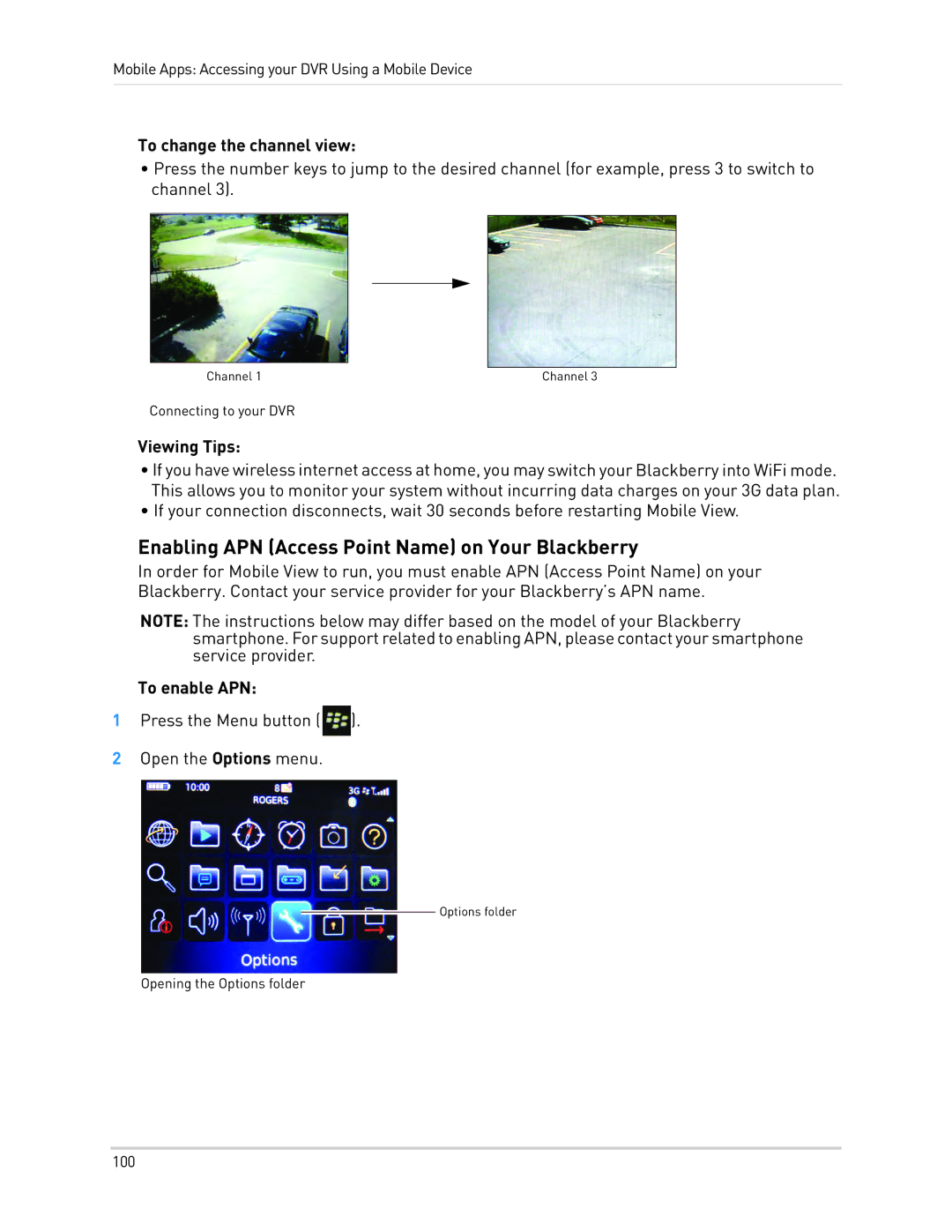Mobile Apps: Accessing your DVR Using a Mobile Device
To change the channel view:
•Press the number keys to jump to the desired channel (for example, press 3 to switch to channel 3).
Channel 1 | Channel 3 |
Connecting to your DVR
Viewing Tips:
•If you have wireless internet access at home, you may switch your Blackberry into WiFi mode. This allows you to monitor your system without incurring data charges on your 3G data plan.
•If your connection disconnects, wait 30 seconds before restarting Mobile View.
Enabling APN (Access Point Name) on Your Blackberry
In order for Mobile View to run, you must enable APN (Access Point Name) on your Blackberry. Contact your service provider for your Blackberry’s APN name.
NOTE: The instructions below may differ based on the model of your Blackberry smartphone. For support related to enabling APN, please contact your smartphone service provider.
To enable APN:
1Press the Menu button ( ).
).
2Open the Options menu.
Options folder
Opening the Options folder
100