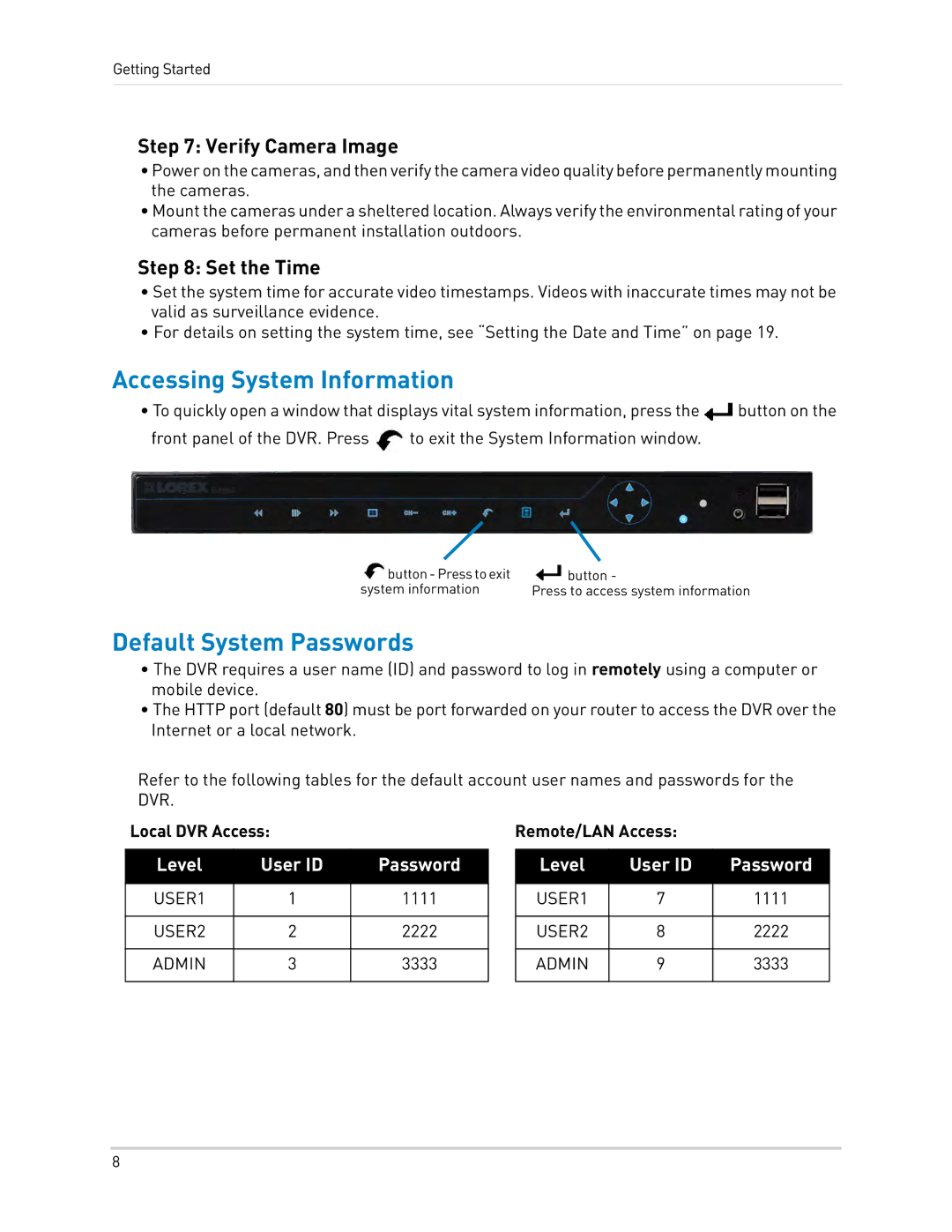Getting Started
Step 7: Verify Camera Image
•Poweronthecameras,andthenverifythecameravideoqualitybeforepermanentlymounting the cameras.
•Mount the cameras under a sheltered location. Always verify the environmental rating of your cameras before permanent installation outdoors.
Step 8: Set the Time
•Set the system time for accurate video timestamps. Videos with inaccurate times may not be valid as surveillance evidence.
•For details on setting the system time, see “Setting the Date and Time” on page 19.
Accessing System Information
•To quickly open a window that displays vital system information, press the ![]() button on the front panel of the DVR. Press
button on the front panel of the DVR. Press ![]() to exit the System Information window.
to exit the System Information window.
button - | |
system information | Press to access system information |
Default System Passwords
•The DVR requires a user name (ID) and password to log in remotely using a computer or mobile device.
•The HTTP port (default 80) must be port forwarded on your router to access the DVR over the Internet or a local network.
Refer to the following tables for the default account user names and passwords for the DVR.
Local DVR Access:
Level | User ID | Password |
|
|
|
USER1 | 1 | 1111 |
|
|
|
USER2 | 2 | 2222 |
|
|
|
ADMIN | 3 | 3333 |
|
|
|
Remote/LAN Access:
Level | User ID | Password |
|
|
|
USER1 | 7 | 1111 |
|
|
|
USER2 | 8 | 2222 |
|
|
|
ADMIN | 9 | 3333 |
|
|
|
8