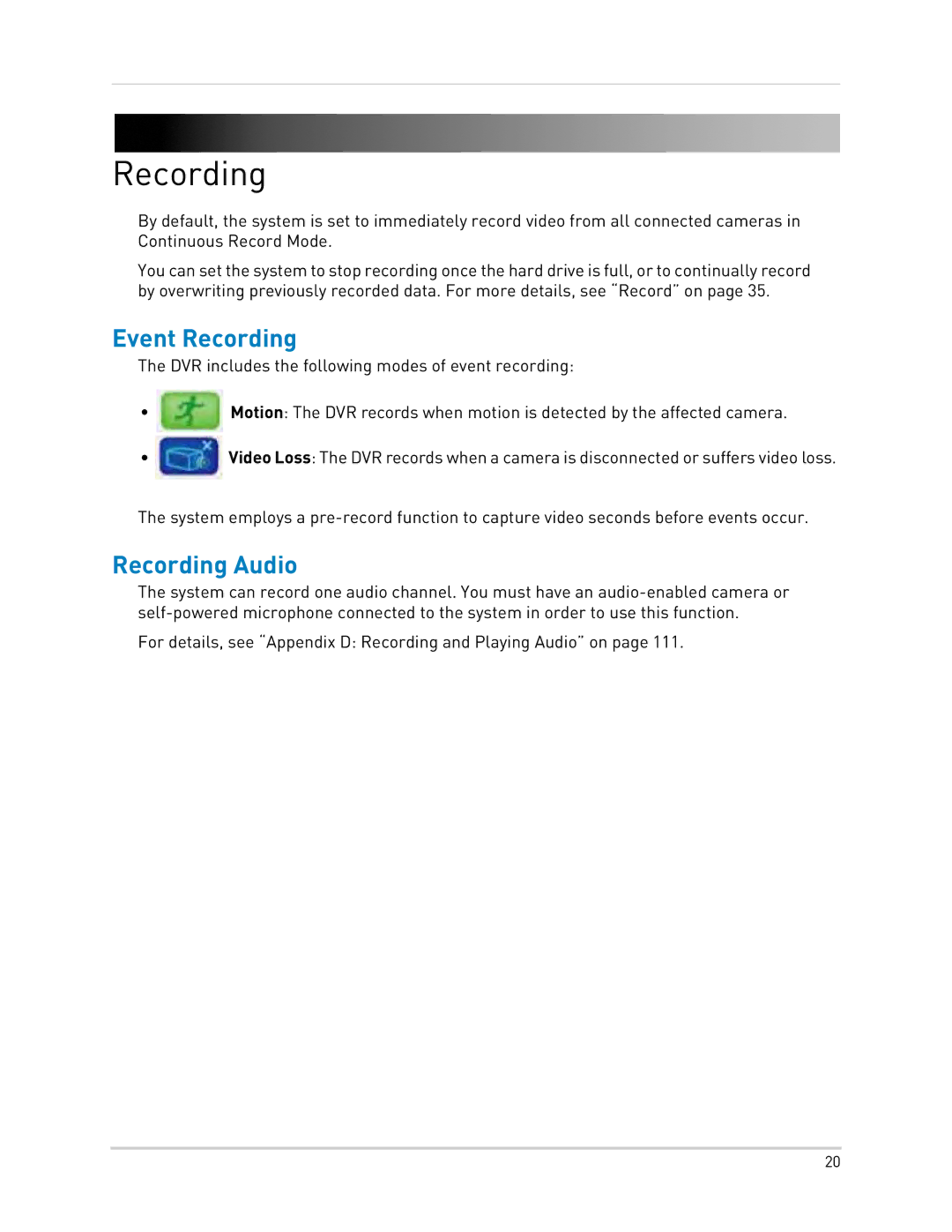Recording
By default, the system is set to immediately record video from all connected cameras in Continuous Record Mode.
You can set the system to stop recording once the hard drive is full, or to continually record by overwriting previously recorded data. For more details, see “Record” on page 35.
Event Recording
The DVR includes the following modes of event recording:
•Motion: The DVR records when motion is detected by the affected camera.
•Video Loss: The DVR records when a camera is disconnected or suffers video loss.
The system employs a
Recording Audio
The system can record one audio channel. You must have an
For details, see “Appendix D: Recording and Playing Audio” on page 111.
20