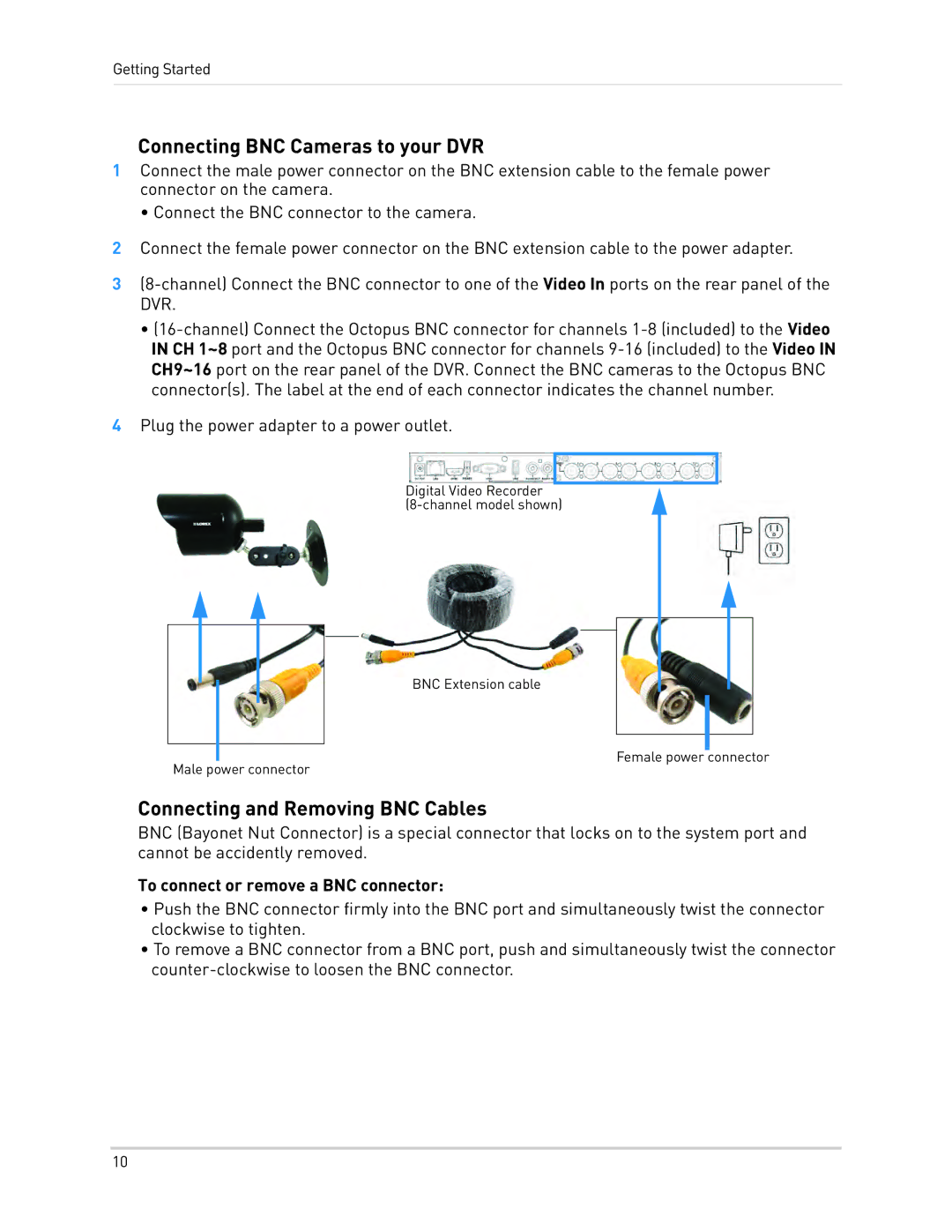Getting Started
Connecting BNC Cameras to your DVR
1Connect the male power connector on the BNC extension cable to the female power connector on the camera.
• Connect the BNC connector to the camera.
2Connect the female power connector on the BNC extension cable to the power adapter.
3
•
4Plug the power adapter to a power outlet.
Digital Video Recorder
BNC Extension cable
Female power connector
Male power connector
Connecting and Removing BNC Cables
BNC (Bayonet Nut Connector) is a special connector that locks on to the system port and cannot be accidently removed.
To connect or remove a BNC connector:
•Push the BNC connector firmly into the BNC port and simultaneously twist the connector clockwise to tighten.
•To remove a BNC connector from a BNC port, push and simultaneously twist the connector
10