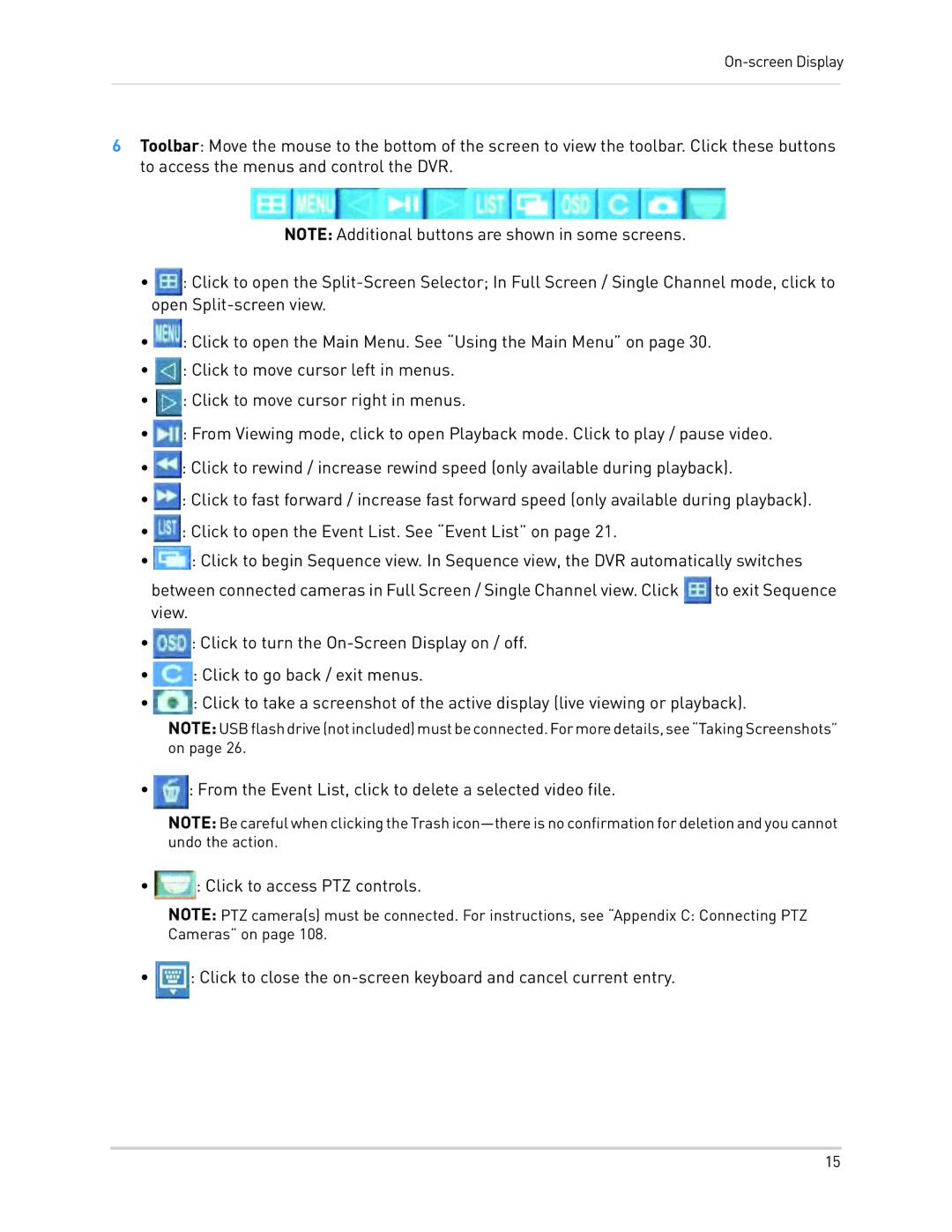On-screen Display
6Toolbar: Move the mouse to the bottom of the screen to view the toolbar. Click these buttons to access the menus and control the DVR.
NOTE: Additional buttons are shown in some screens.
•![]() : Click to open the
: Click to open the
•![]() : Click to open the Main Menu. See “Using the Main Menu” on page 30.
: Click to open the Main Menu. See “Using the Main Menu” on page 30.
•![]() : Click to move cursor left in menus.
: Click to move cursor left in menus.
•![]() : Click to move cursor right in menus.
: Click to move cursor right in menus.
• ![]() : From Viewing mode, click to open Playback mode. Click to play / pause video.
: From Viewing mode, click to open Playback mode. Click to play / pause video.
•![]() : Click to rewind / increase rewind speed (only available during playback).
: Click to rewind / increase rewind speed (only available during playback).
•![]() : Click to fast forward / increase fast forward speed (only available during playback).
: Click to fast forward / increase fast forward speed (only available during playback).
•![]() : Click to open the Event List. See “Event List” on page 21.
: Click to open the Event List. See “Event List” on page 21.
•![]() : Click to begin Sequence view. In Sequence view, the DVR automatically switches
: Click to begin Sequence view. In Sequence view, the DVR automatically switches
between connected cameras in Full Screen / Single Channel view. Click ![]() to exit Sequence view.
to exit Sequence view.
•![]() : Click to turn the
: Click to turn the
•: Click to go back / exit menus.
•![]() : Click to take a screenshot of the active display (live viewing or playback).
: Click to take a screenshot of the active display (live viewing or playback).
NOTE:USBflashdrive(notincluded)mustbeconnected.Formoredetails,see“TakingScreenshots” on page 26.
• ![]() : From the Event List, click to delete a selected video file.
: From the Event List, click to delete a selected video file.
NOTE: Be careful when clicking the Trash
• ![]() : Click to access PTZ controls.
: Click to access PTZ controls.
NOTE: PTZ camera(s) must be connected. For instructions, see “Appendix C: Connecting PTZ Cameras” on page 108.
• ![]() : Click to close the
: Click to close the
15