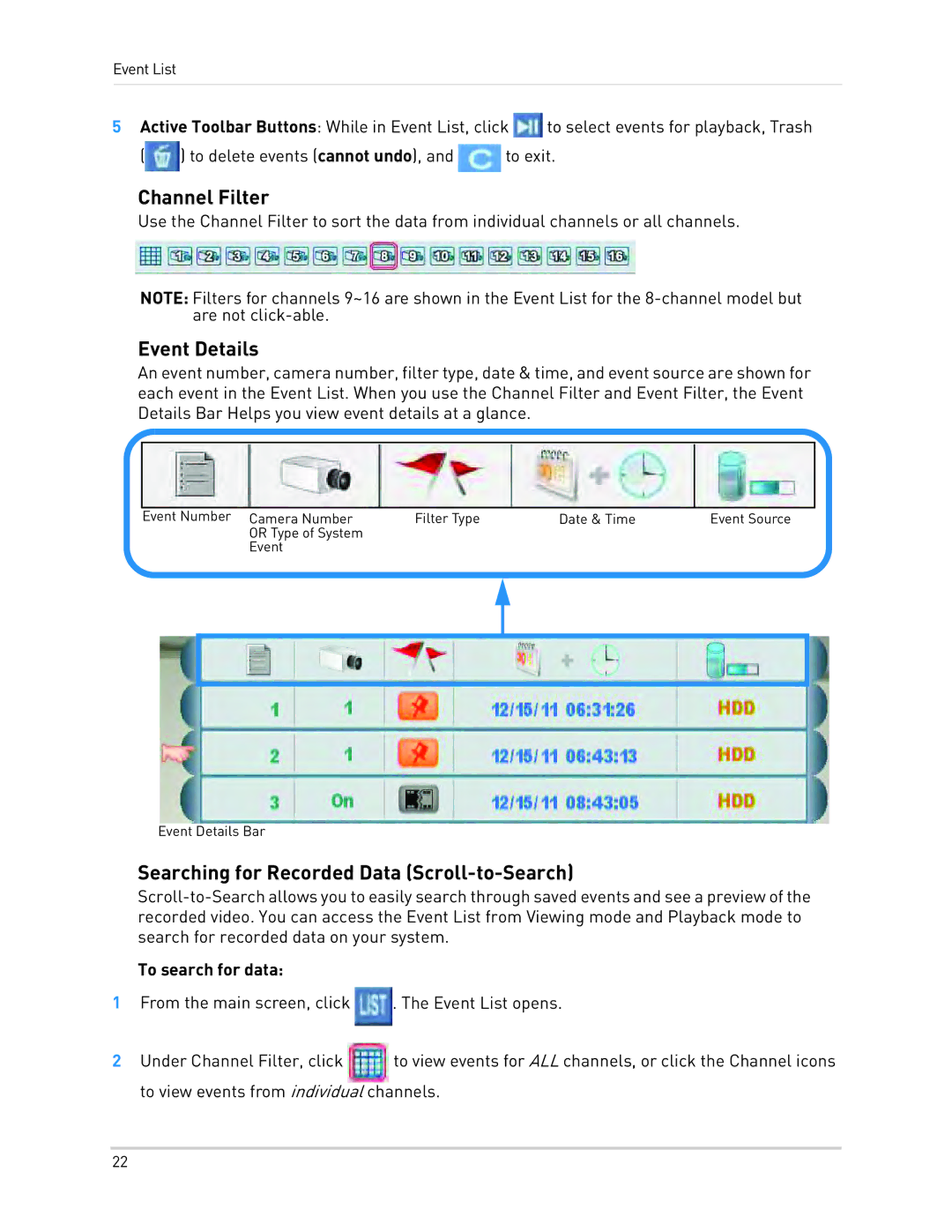Event List
5Active Toolbar Buttons: While in Event List, click ![]() to select events for playback, Trash (
to select events for playback, Trash (![]() ) to delete events (cannot undo), and
) to delete events (cannot undo), and ![]() to exit.
to exit.
Channel Filter
Use the Channel Filter to sort the data from individual channels or all channels.
NOTE: Filters for channels 9~16 are shown in the Event List for the
Event Details
An event number, camera number, filter type, date & time, and event source are shown for each event in the Event List. When you use the Channel Filter and Event Filter, the Event Details Bar Helps you view event details at a glance.
Event Number Camera Number | Filter Type |
| Date & Time | Event Source | |
| OR Type of System |
|
|
|
|
| Event |
|
|
|
|
|
|
|
|
|
|
|
|
|
|
|
|
|
|
|
|
|
|
Event Details Bar
Searching for Recorded Data (Scroll-to-Search)
To search for data:
1From the main screen, click![]() . The Event List opens.
. The Event List opens.
2 Under Channel Filter, click | to view events for ALL channels, or click the Channel icons |
to view events from individual channels.
22