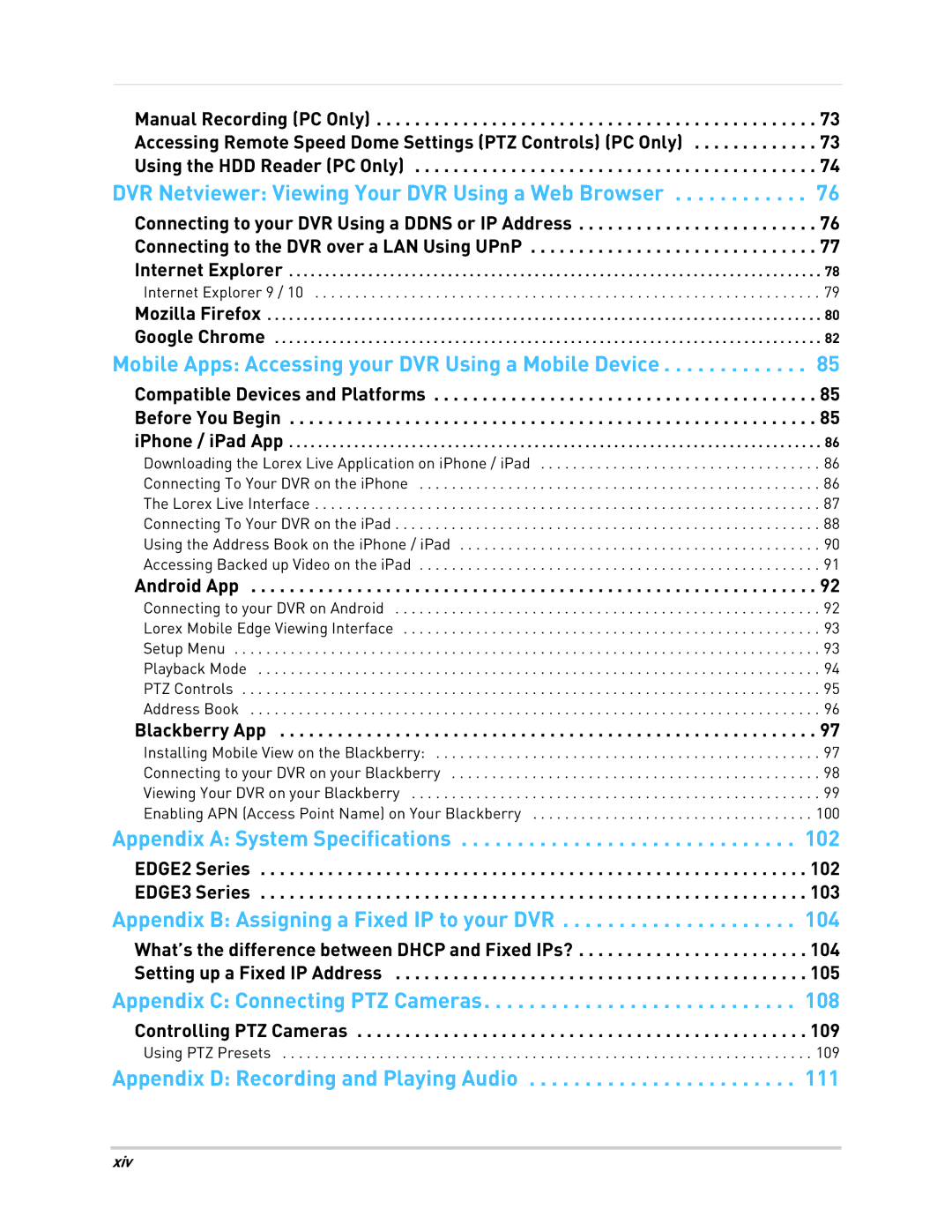Manual Recording (PC Only) . . . . . . . . . . . . . . . . . . . . . . . . . . . . . . . . . . . . . . . . . . . . . . 73 Accessing Remote Speed Dome Settings (PTZ Controls) (PC Only) . . . . . . . . . . . . . 73 Using the HDD Reader (PC Only) . . . . . . . . . . . . . . . . . . . . . . . . . . . . . . . . . . . . . . . . . . 74
DVR Netviewer: Viewing Your DVR Using a Web Browser . . . . . . . . . . . . 76
Connecting to your DVR Using a DDNS or IP Address . . . . . . . . . . . . . . . . . . . . . . . . . 76 Connecting to the DVR over a LAN Using UPnP . . . . . . . . . . . . . . . . . . . . . . . . . . . . . . 77 Internet Explorer
Internet Explorer 9 / 10 . . . . . . . . . . . . . . . . . . . . . . . . . . . . . . . . . . . . . . . . . . . . . . . . . . . . . . . . . . . . . . . 79
. . . . . . . . . . . . . . . . . . . . . . . . . . . . . . . . . . . . . . . . . . . . . . . . . . . . . . . . . . . . . . . . . . . . . . . . . . . . . 80
. . . . . . . . . . . . . . . . . . . . . . . . . . . . . . . . . . . . . . . . . . . . . . . . . . . . . . . . . . . . . . . . . . . . . . . . . . . . 82
Mobile Apps: Accessing your DVR Using a Mobile Device . . . . . . . . . . . . . 85
Compatible Devices and Platforms . . . . . . . . . . . . . . . . . . . . . . . . . . . . . . . . . . . . . . . . 85 Before You Begin . . . . . . . . . . . . . . . . . . . . . . . . . . . . . . . . . . . . . . . . . . . . . . . . . . . . . . . 85
iPhone / iPad App . . . . . . . . . . . . . . . . . . . . . . . . . . . . . . . . . . . . . . . . . . . . . . . . . . . . . . . . . . . . . . . . . . . . . . . . . . 86
Downloading the Lorex Live Application on iPhone / iPad . . . . . . . . . . . . . . . . . . . . . . . . . . . . . . . . . . . 86 Connecting To Your DVR on the iPhone . . . . . . . . . . . . . . . . . . . . . . . . . . . . . . . . . . . . . . . . . . . . . . . . . . 86 The Lorex Live Interface . . . . . . . . . . . . . . . . . . . . . . . . . . . . . . . . . . . . . . . . . . . . . . . . . . . . . . . . . . . . . . . 87 Connecting To Your DVR on the iPad . . . . . . . . . . . . . . . . . . . . . . . . . . . . . . . . . . . . . . . . . . . . . . . . . . . . . 88 Using the Address Book on the iPhone / iPad . . . . . . . . . . . . . . . . . . . . . . . . . . . . . . . . . . . . . . . . . . . . . 90 Accessing Backed up Video on the iPad . . . . . . . . . . . . . . . . . . . . . . . . . . . . . . . . . . . . . . . . . . . . . . . . . . 91
Android App . . . . . . . . . . . . . . . . . . . . . . . . . . . . . . . . . . . . . . . . . . . . . . . . . . . . . . . . . . . 92
Connecting to your DVR on Android | 92 |
Lorex Mobile Edge Viewing Interface | 93 |
Setup Menu | 93 |
Playback Mode | 94 |
PTZ Controls | 95 |
Address Book | 96 |
Blackberry App . . . . . . . . . . . . . . . . . . . . . . . . . . . . . . . . . . . . . . . . . . . . . . . . . . . . . . . . 97
Installing Mobile View on the Blackberry: | . 97 |
Connecting to your DVR on your Blackberry | . 98 |
Viewing Your DVR on your Blackberry | . 99 |
Enabling APN (Access Point Name) on Your Blackberry | 100 |
Appendix A: System Specifications . . . . . . . . . . . . . . . . . . . . . . . . . . . . . . 102
EDGE2 Series . . . . . . . . . . . . . . . . . . . . . . . . . . . . . . . . . . . . . . . . . . . . . . . . . . . . . . . . . 102 EDGE3 Series . . . . . . . . . . . . . . . . . . . . . . . . . . . . . . . . . . . . . . . . . . . . . . . . . . . . . . . . . 103
Appendix B: Assigning a Fixed IP to your DVR . . . . . . . . . . . . . . . . . . . . . 104
What’s the difference between DHCP and Fixed IPs? | 104 |
Setting up a Fixed IP Address | 105 |
Appendix C: Connecting PTZ Cameras. . . . . . . . . . . . . . . . . . . . . . . . . . . . 108
Controlling PTZ Cameras . . . . . . . . . . . . . . . . . . . . . . . . . . . . . . . . . . . . . . . . . . . . . . . 109
Using PTZ Presets . . . . . . . . . . . . . . . . . . . . . . . . . . . . . . . . . . . . . . . . . . . . . . . . . . . . . . . . . . . . . . . . . . 109
Appendix D: Recording and Playing Audio . . . . . . . . . . . . . . . . . . . . . . . . 111
xiv