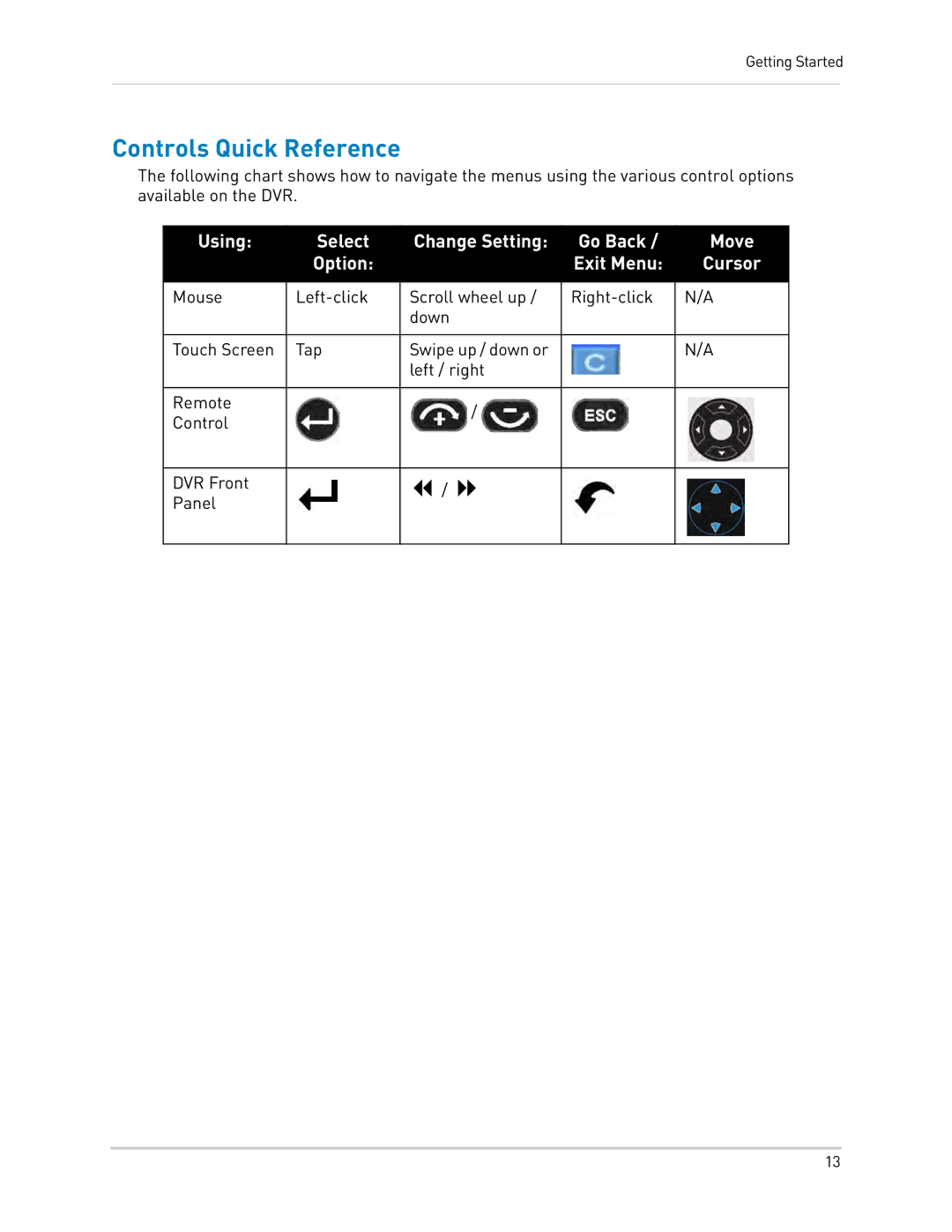Getting Started
Controls Quick Reference
The following chart shows how to navigate the menus using the various control options available on the DVR.
Using: | Select | Change Setting: | Go Back / | Move |
| Option: |
| Exit Menu: | Cursor |
|
|
|
|
|
Mouse | Scroll wheel up / | N/A | ||
|
| down |
|
|
|
|
|
|
|
Touch Screen | Tap | Swipe up / down or |
| N/A |
|
| left / right |
|
|
|
|
|
|
|
Remote |
| / |
|
|
Control |
|
|
| |
|
|
|
| |
|
|
|
|
|
DVR Front |
| / |
|
|
Panel |
|
|
|
|
|
|
|
|
|
13