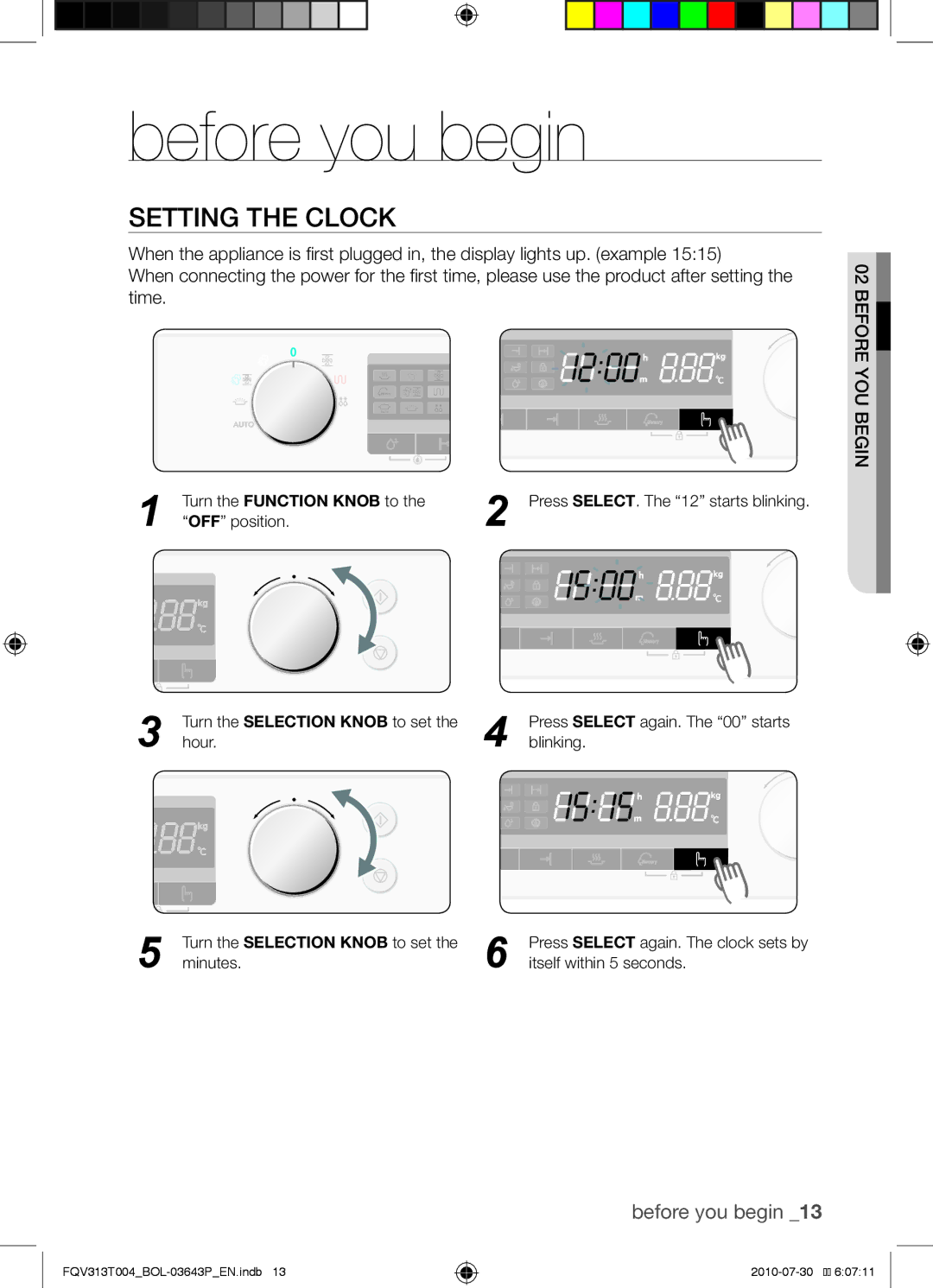Парна фурна за вграждане комби
Използване на това ръководство
Използване на това ръководство
Доведе до тежко нараняване или смърт на лица
Да доведе до леко нараняване или повреда на
Вашата парна фурна
Предупреждение Строги предупредителни знаци за тока
Внимание Предупредителни знаци за монтаж
Внимание Предупредителни знаци за ток
Предупреждение Строги предупредителни знаци за употреба
Използване на това ръководство
Използване на това ръководство
Внимание Предупредителни знаци за употреба
Внимание Предупредителни знаци за почистване
Предупреждение Строги предупредителни знаци за почистване
Съдържание
Съдържание
Фурна
Характеристики на фурната
10 характеристики на фурната
Забележка
Ифурнаки ст ерикт ара01 Х
Органи за управление на фурната
Характеристики на фурната
Към вашата парна фурна са приложени следните принадлежности
Принадлежности
12 характеристики на фурната
Настройка на часовника
Преди да започнете
Преди да започнете
Завъртете Функционалния
14 преди да започнете
Пълнене на водния резервоар
Внимание
Някакви други течности
Проверка на твърдостта на водата
Задаване на твърдостта на водата
16 преди да започнете
Настройки по подразбиране
Използване на фурната
Задаване на режима на функция на готвене
Режими на фурната
18 използване на фурната
Автоматични функции
Фурна лзванепо 03 Из
Използване на парния режим
Ключа ЗА Избор и задайте
Завъртете Ключа ЗА Избор
Температура натиснете бутона Избор и после завъртете
20 използване на фурната
Настройка на парния режим
22 използване на фурната
Завъртете Ключ ЗА Избор
Използване на парния режим комби
Важно
24 използване на фурната
Настройка на парен режим комби
26 използване на фурната
Използване на режим регенериране / претопляне
Настройка Регенериране/Претопляне
Завъртете Ключа ЗА Избор и
Използване на режим вентилация на фурната
28 използване на фурната
Мин
Режим вентилация на фурна
30 използване на фурната
Използване на режим грил
Вид на Ниво на Режим Принадлежност Време мин Храната Рафт
Настройка на режим Грил
32 използване на фурната
Функция за забавяне времето на стартиране
Използване на автоматичен режим на готвене
34 използване на фурната
Използване на функциите автоматично готвене
Размер на Код Храна Порцията Препоръки
Телешки стек
36 използване на фурната
Поставете една замразена пица върху многофункционалния
38 използване на фурната
Използване на режима за размразяване
Настройка за размразяване
Завъртете Функционалния Натиснете бутона Запазване
Използване на режима поддържане топло
40 използване на фурната
Завъртете Фунтционалния
Използване на режима за памет
Можете винаги да съхраните нова индивидуална програма
42 използване на фурната
Стартиране на функцията Памет
Печене
Съдове за изпитания
Печене на грил
Според стандарт EN 60350 и DIN44547
44 отстраняване на котлен камък и почистване
Отстраняване на котлен камък
Ключ в положение OFF
Изключено Почистване С Пара за
Се изплакване с чиста вода Сигнал спира
Отстраняване на котлен камък и почистване
46 отстраняване на котлен камък и почистване
Използване на функцията почистване с пара
Почистване на горен грил
Почистване
Почистване на принадлежностите
48 отстраняване на котлен камък и почистване
Показване на текущата температура на фурната
Изключване на звуковия сигнал / отчитане на температурата
За да заключите фурната
Заключване за защита от деца
За да отключите фурната
50 отстраняване на котлен камък и почистване
Поставяне на вратата на готварското отделение
Почистване и грижи
Отстраняване на готварското отделение
52 отстраняване на котлен камък и почистване
Смяна на крушката
Кодове за грешка
Kодове за грешка
Kодове за грешка
Код за грешка Общи функции
54 технически данни
Технически данни
Технически данни
Бележка
Кодов DE68-03643P
Parna kombinirana ugradbena pećnica
Korištenje ovog priručnika
Korištenje ovog priručnika
Smrtni slučaj
Materijalnu štetu
Korištenje ovog priručnika
Upozorenje Ozbiljni znakovi upozorenja za struju
Oprez Znakovi upozorenja prilikom postavljanja
Oprez Znakovi upozorenja za struju
Upozorenje Ozbiljni znakovi upozorenja prilikom korištenja
Korištenje ovog priručnika
To može izazvati požar. Ne pregrijavajte hranu
Oprez Znakovi upozorenja prilikom korištenja
Oprez Znakovi upozorenja prilikom čišćenja
Upozorenje Ozbiljni znakovi upozorenja prilikom čišćenja
Sadržaj
Sadržaj
Pećnica
Pribor
Pećnica
Značajke pećnice
10 značajke pećnice
Napomena
Icnć peekj nača 01 Z
Kontrole pećnice
Značajke pećnice
Uz parnu pećnicu isporučuje se sljedeći pribor
Pribor
12 značajke pećnice
Prije početka
Prije početka
Postavljanje sata
Punjenje spremnika za vodu
Provjera razine tvrdoće vode
Postavljanje razine tvrdoće vode
Čišćenje parom i gumb za
Okrenite gumb za biranje na Pritisnite gumb za odabir
Tijekom treperenja zadanog vremena
Zadane postavke
Postavljanje načina rada kuhanja
Korištenje pećnice
Načini rada pećnice
Korištenje pećnice
Automatske funkcije
Gumb mjerača vremena , a zatim
Korištenje načina rada kuhanja parom
Okrenite gumb za biranje
Pritisnite gumb za početak
Napomena
Postavke načina rada s parom
Kuhanje na drugoj Razini
Kuhana jaja
Dvostruko jelo
Bijela oljuštena riža
Okrenite gumb za biranje i postavite željeno vrijeme kuhanja
Korištenje kombiniranog načina rada s parom
Važno
Postavke kombiniranog načina rada s parom
Korištenje načina rada regeneracije/ podgrijavanja
Postavke regeneracije/podgrijavanja
Korištenje načina rada s rashladnim ventilatorom
Postavke načina rada s rashladnim ventilatorom
Gumb mjerača vremena, a zatim okrenite gumb za biranje
Korištenje načina rada za prženje
Tijekom treperenja okrenite gumb
Hrana Razina Način Pribor Vrijeme min Police Rada
Postavke načina rada za prženje
Hranu griju gornji grijači u vodoravnom položaju
Početak želite započeti kuhanje u
Funkcija odgođenog početka
Pritisnite gumb za vrijeme
Željeno vrijeme početka kuhanja
Gumb za biranje
Korištenje načina rada za automatsko kuhanje
Kuhanje parom
Korištenje značajki za automatsko kuhanje
Pečenje
Odrezak
Prženje
Odmrzavanje
Praktičnost
Korištenje načina rada za odmrzavanje
Postavke odmrzavanja
Korištenje načina rada s održavanjem topline
Uvijek možete pohraniti novi zasebni program
Korištenje memorijskog načina rada
Pokretanje funkcije memorije
Prženje
Testirano posuđe
Pečenje
Okrenite funkcijski gumb u položaj OFF Isključeno
Uklanjanje kamenca
Uklanjanje kamenca i čišćenje
Nakon završetka začut će se zvučni
Korištenje značajke čišćenja parom
Čišćenje unutrašnjosti
Čišćenje
Čišćenje gornjeg grijača
Čišćenje spremnika za vodu i ocjeđivača
Čišćenje površine pećnice, kontrolne ploče i zaslona
Prikaz trenutne temperature u pećnici
Isključivanje zvučne signalizacije / očitavanje temperature
Za otključavanje pećnice
Zaštita za djecu
Za zaključavanje pećnice
Vraćanje vrata pećnice
Čišćenje i održavanje
Skidanje vrata pećnice
Zamjena stražnje lampice i čišćenje staklenog poklopca
Zamjena žarulje
Šifre pogrešaka
Šifre pogrešaka
Šifre pogrešaka
Šifra pogreške Općenite funkcije
Tehnički podaci
Tehnički podaci
Tehnički podaci
Napomena
Br. šifre DE68-03643P
Упатство за користење
Комбинирана рерна на пареа за вградување
Користење на упатството
Користење на упатството
Сериозни повреди или смрт
Помали повреди или оштетување на околината
Користење на упатството
Внимание Мерки на претпазливост во однос на електриката
Внимание Мерки на претпазливост при инсталирањето
Користење на упатството
Користење на упатството
Ова може да предизвика оштетување или кршење на стаклото
Внимание Мерки на претпазливост при користењето
Внимание Мерки на претпазливост при чистењето
Предупредување Сериозни предупредувања во однос на чистењето
Содржина
Содржина
Печка
Oсобини на печката
10 oсобини на печката
Забелешки
Ата чкпе на бинио 01 Ос
Контролна плоча
Oсобини на печката
Наредната опрема се испорачува со вашата печка на пареа
Додатоци
12 oсобини на печката
Поставување на часовникот
Пред да започнете
Пред да започнете
Вртливо Копче на позиција
14 пред да започнете
Полнење на резервоарот за вода
Пареа и Активирање и
Поставување на тврдоста на водата
Проверување на тврдоста на водата
Температура Притиснете го копчето Избери и потоа завртете го
16 пред да започнете
Поставување на режимот за функција на готвење
Употреба на печката
Режими на печката
Употреба на печката
18 употреба на печката
Автоматски функции
Вртливото Копче ЗА
Употреба на режимот со пареа
Активирање
20 употреба на печката
Температура притиснете Избери и потоа завртете го
Поставување на режим со пареа
22 употреба на печката
Вртливо Копче на позиција за
Употреба на комбинираниот режим со пареа
24 употреба на печката
Поставување на комбинирано готвење со пареа
26 употреба на печката
Употреба на режимот за регенерирање / подгревање
Поставување на режимот за регенерирање/ подгревање
28 употреба на печката
Употреба на режимот на печка со вентилатор
Поставување на режим на печка со вентилатор
30 употреба на печката
Употреба на режимот за печење
Вид на храна Ниво на Режим Додатоци Време мин Полица
Поставување на режимот на печење
32 употреба на печката
Функција за одложено време на активирање
Завртете го Вртливото Копче ЗА
Активирање Време . Се
Auto Автоматски
Употреба на режимот за автоматско готвење
34 употреба на печката
Употреба на функциите за автоматско готвење
Употреба на печката
Стек
36 употреба на печката
Патлиџани и кромид. Add мали домати и печурки. Премачкајте
Додека трепка, завртете го
Употреба на режимот за одмрзнување
38 употреба на печката
Поставување на одмрзнувањето
40 употреба на печката
Употреба на режимот за одржување топло
Секогаш може да зачувате нов индивидуален програм
Употреба на режимот за меморија
42 употреба на печката
Активирање на функцијата за меморија
Печење
Тест јадења
Печење скара
Во согласност со стандардите EN 60350 и DIN44547
44 отстранување бигор и чистење
Отстранување бигор и чистење
Отстранување бигор
Отстранување бигор и чистење
46 отстранување бигор и чистење
Употреба на функцијата за чистење со пареа
Празнината
Чистење
Чистење на горниот грејач
Чистење на резервоарот за вода и садот
48 отстранување бигор и чистење
Запирање и Активирање и
Исклучување на звучниот сигнал / читањето на температурата
Прикажување на тековната температура во печката
Како да ја заклучите печката
Безбедносно заклучување за деца
Како да ја отклучите печката
50 отстранување бигор и чистење
Местење на вратата на одделот за готвење
Чистење и одржување
Отстранување на одделот за готвење
52 отстранување бигор и чистење
Замена на светилката
Кодови на грешка
Кодови на грешка
Кодови на грешка
Код на грешка Општи функции
54 технички податоци
Технички податоци
Технички податоци
Забелешки
Код бр. DE68-03643P
Vă rugăm să vă înregistraţi produsul la adresa
Cuptor combi cu aburi încorporabil
Utilizarea acestui manual
Utilizarea acestui manual
Corporale grave sau la deces
Personale minore sau defecţiuni
Cuptorului cu aburi
Avertisment Semne importante de avertizare pentru utilizare
Atenţie Semne de atenţionare pentru instalare
Atenţie Semne de atenţionare pentru instalaţia electrică
Utilizarea acestui manual
Utilizarea acestui manual
Atenţie Semne de atenţionare pentru utilizare
Atenţie Semne de atenţionare pentru curăţare
Avertisment Seme importante de avertizare pentru curăţare
Cuprins
Cuprins
Cuptorul
Accesorii
Cuptorul
Caracteristicile cuptorului
Caracteristicile cuptorului
Notă
Caracteristici uil ruotp cu
Panoul de control al cuptorului
Accesorii
Înainte de a începe
Înainte de a începe
Setarea ceasului
14 înainte de a începe
Umplerea rezervorului de apă
Atenţie
Lichide
Verificarea durităţii apei
Setarea durităţii apei
Rotiţi Selectorul DE Funcţii
DE Curăţare CU Aburi şi
În timpul preparării, se pot modifica Durata DE Preparare şi
16 înainte de a începe
Setarea modului funcţiei de preparare
Utilizarea cuptorului
Modurile cuptorului
Utilizarea cuptorului
Funcţii automate
Li ruotp cu iz lareati 03 U
Utilizarea modului de preparare la aburi
Rotiţi Selectorul DE Funcţii la
Rotiţi Butonul DE Selectare şi
Butonul DE Selectare
Durata de preparare apăsaţi butonul CRONOMETRU, apoi rotiţi
Setarea modului de preparare la aburi
Ouă fierte
Piept de pui
Preparare pe Niveluri
Două feluri de
Selectare , apoi rotiţi Butonul DE
Utilizarea modului de preparare combinată la aburi
Rotiţi Selectorul DE Funcţii în
Notă
Setarea preparării combinate la aburi
În timp ce clipeşte,rotiţi Butonul
Utilizarea modului de reîncălzire/regenerare
15-30
Setarea regenerării/reîncălzirii
SELECTARE, apoi rotiţi Butonul DE Selectare
Utilizarea modului pentru ventilator al cuptorului
Nivel de Mod ventilator Durată Aliment
Setarea modului pentru ventilator al cuptorului
Accesoriu
Cuptor C
CRONOMETRU, apoi rotiţi Butonul
Utilizarea modului de preparare la gril
În timp ce clipeşte, rotiţi Butonul
Mod Accesoriu
Setarea modului de preparare la gril
Nivel de Durată Aliment
Funcţia de întârziere a orei de pornire
Utilizarea modului de preparare automată
Utilizarea funcţiilor de preparare automată
Cuptorului la nivelul
Bucăţi de pui
Fructe congelate 0.6
CRONOMETRU, apoi rotiţi Butonul DE Selectare
Utilizarea modului de decongelare
Rotiţi Selectorul Defuncţii
Setarea decongelării
Cronometru , apoi rotiţi Butonul
Utilizarea modului de menţinere a temperaturii
Puteţi stoca întotdeauna un nou program individual
Utilizarea modului de memorare
Pornirea funcţiei de memorare
Coacere
Preparate test
Prepararea la gril
Tipul Nivel de Mod de Temp Timp de Vase şi note
Detartrarea
Detartrarea şi curăţarea
Detartrarea şi curăţarea
Rotiţi Selectorul DE Funcţii în poziţia „OPRIT
Un semnal sonor. Goliţi atât rezervorul
Utilizarea funcţiei de curăţare cu aburi
Curăţarea grilului superior
Curăţare
Curăţarea accesoriilor
Avertisment
Icurş 04Detartrarea Ţarea
Oprirea semnalului de avertizare/citirea temperaturii
Afişarea temperaturii curente a cuptorului
Pentru a bloca cuptorul
Blocarea de siguranţă pentru copii
Pentru a debloca cuptorul
Memorie şi Selectare şi
Instalarea uşii compartimentului de preparare
Curăţarea şi întreţinerea
Îndepărtarea compartimentului de preparare
Înlocuirea becului
Coduri de eroare
Codurile de eroare
Codurile de eroare
Cod de eroare Funcţii generale
Date tehnice
Date tehnice
Date tehnice
Notă
Nr. cod DE68-03643P
Kombinovana parna Ugradna pećnica
Korišćenje ovog priručnika
Korišćenje ovog priručnika
Povrede ili smrt
Povrede ili oštećenje imovine
Korišćenje ovog priručnika
Upozorenje Veoma važni znakovi upozorenja za korišćenje
Oprez Znakovi opreza za instalaciju
Oprez Znakovi opreza u vezi sa elektrikom
Korišćenje ovog priručnika
To može da izazove požar. Nemojte da pregrevate hranu
Oprez Zankovi opreza za korišćenje
Oprez Znakovi opreza za čišćenje
Upozorenje Veoma važni znakovi upozorenja za čišćenje
Karakteristike pećnice
Karakteristike pećnice
Karakteristike pećnice
Cnć pe ike ist Ktera 01 Ka
Uz parnu pećnicu dobijate sledeće dodatne elemente
Dodatni elementi
Podešavanje sata
Pre početka
Pre početka
Prebacite Dugme ZA Biranje Funkcija u položaj „ISKLJUČENO
Na ekranu se prikazuje „Fill water tank Napunite rezervoar
Punjenje rezervoara za vodu
Upozorenje
Proveravanje tvrdoće vode
Podešavanje tvrdoće vode
Biranje Funkcija u položaj
OkreniteDUGME ZA Biranje na
Okrenite Dugme ZA Biranje
Podrazumevana podešavanja
Podešavanje režima funkcije kuvanja
Upotreba pećnice
Režimi pećnice
Upotreba pećnice
Režim roštilja
Režim Opis Režim pripremanja toplim vazduhom
Režim odmrzavanja
Režim održavanja toplote
Dok vreme treperi, okrenite Dugme
Upotreba režima pripremanja parom
Napomena
Podešavanje režima pripremanja parom
Kuvanje na dva nivoa
Kuvana jaja
Dvostruki obrok
Beli polukuvani pirinač
Dugme ZA Biranje i podesite
Upotreba režima kombinovanog pripremanja parom
Prebacite Dugme ZA Biranje
Napomena
Podešavanje režima kombinovanog pripremanja parom
Upotreba režima obnavljanja / Podgrevanja
Podešavanje obnavljanja/podgrevanja
Upotreba režima pripremanja toplim vazduhom
Podešavanje režima pripremanja toplim vazduhom
Upotreba režima roštilja
Hranu greju gornji grejni elementi vodoravni položaj
Podešavanje režima roštilja
Namirnica Nivo Režim Dodatni element Vreme min Police
Jagnjeći kotleti
Vreme početka pripremanja želite da pripremanje započne u
Funkcija odlaganja vremena početka pripremanja
Okrenite Dugme ZA Biranje da
Upotreba režima automatskog kuvanja
Funkcija u položaj „AUTO
Za pećnicu, nivo 3. Ubacite višenamensku posudu, nivo
Upotreba funkcije automatskog kuvanja
Količina za Kôd Hrana
Preporuke Roštilj
Stavite jednu smrznutu picu na višenamensku posudu, nivo
Tokom treperenja okrenite Dugme
Upotreba režima odmrzavanja
Podešavanje odmrzavanja
Funkcija u položaj „ISKLJUČENO
Upotreba režima održavanja toplote
Uvek možete da sačuvate novi program
Upotreba režima memorije
Prebacite Dugme ZA Pritisnite dugme Memorija
Skladu sa standardima EN 60350 i DIN44547
Provera posuđa
Roštilj
Skidanje kamenca i čišćenje
Čišćenje kamenca
Ca ien kamčišć anjeid k 04 S
Upotreba funkcije parnog čišćenja
Čišćenje gornjeg grila
Čišćenje dodatnih elemenata
Prikazivanje trenutne temperature u pećnici
Isključivanje zvučnog signala / Očitavanje temperature
Da biste zaključali pećnicu
Brava za bezbednost dece
Da biste otključali pećnicu
Biranje Funkcija u položaj Memorija i Biranje i zadržite
Zatvorite vrata još malo i izvucite ih
Uklanjanje odeljka za kuvanje
Postavljanje vrata pećnice
Zamena sijalice
Kodovi grešaka
Kodovi grešaka
Kodovi grešaka
Kôd greške Opšte funkcije
Motor sa rashladnim ventilatorom
Metod hlađenja
Litara
Težina
Napomena
Czech
Kôd br. DE68-03643P
Steam combi built-in Oven
Using this manual
Using this manual
Precaution
Injury or death
Using this manual
Using this manual
Using this manual
This may result in fire. Do not over-heat food
Using this manual
Using this manual
Contents
Oven
Oven features
Oven features
Se aturnFee ov01
Oven controls
Following accessories are provided with your Steam Oven
Accessories
Before you begin
Setting the clock
Before you begin
Empty the water tank
Filling the water tank
After each use
Fill water tank display
Turn the Function Knob to OFF position
Setting the water hardness
Checking the water hardness
Default settings
Oven use
Setting the cooking function mode
Oven Modes
Oven use
Automatic Functions
Es Unev 03 O
Using the steam mode
Oven use
Steam Mode Setting
White parboiled Rice
Level cooking Dual meal
Milk rice
Frozen yeast
Using the steam combi mode
Oven use
Combi Steam Setting
Turn the Function Knob to
Using the regeneration/reheat mode
Regeneration/Reheat Setting
Using the fan oven mode
Food item Shelf Fan oven Accessory Time Level
Fan Oven Mode Setting
Using the grill mode
Food item Shelf Mode Accessory Time min Level
Grill Mode Setting
Start time you wish to start cooking at
Start time delay function
Turn the Function Knob to Auto
Using the auto cook mode
Turn the Selection Knob to
Selection Knob
Steaming
Using the auto cook features
Fruit compote
Baking
Roasting
Grilling
Defrosting
Convenience
Using the defrost mode
Defrosting Setting
Using the keep warm mode
You can always store a new individual programm
Using the memory mode
Starting The Memory Function
Grilling
Test dishes
Baking
Descaling
Descaling and cleaning
Descaling and cleaning
Aningd anCle ling sca 04 de
Turn the Function Knob to OFF
Using the steam clean feature
Cleaning the top grill
Cleaning
Cleaning the water tank and the tray
Cleaning the oven surface, control panel and window
Display current oven temperature
Switching off the beeper / reading out the temperature
To Unlock the Oven
Child safety lock
To Lock the Oven
Fitting the Cooking Compartment Door
Cleaning and care
Removing the Cooking Compartment
Changing the lamp
Replacing the rear oven lamp and cleaning the glass cap
Error codes
Error codes
Error codes
Error code General functions
Technical data
Technical data
Technical data
FQV313T004BOL-03643PEN.indb 2010-07-30
Code No. DE68-03643P

![]()
![]() 6:07:11
6:07:11