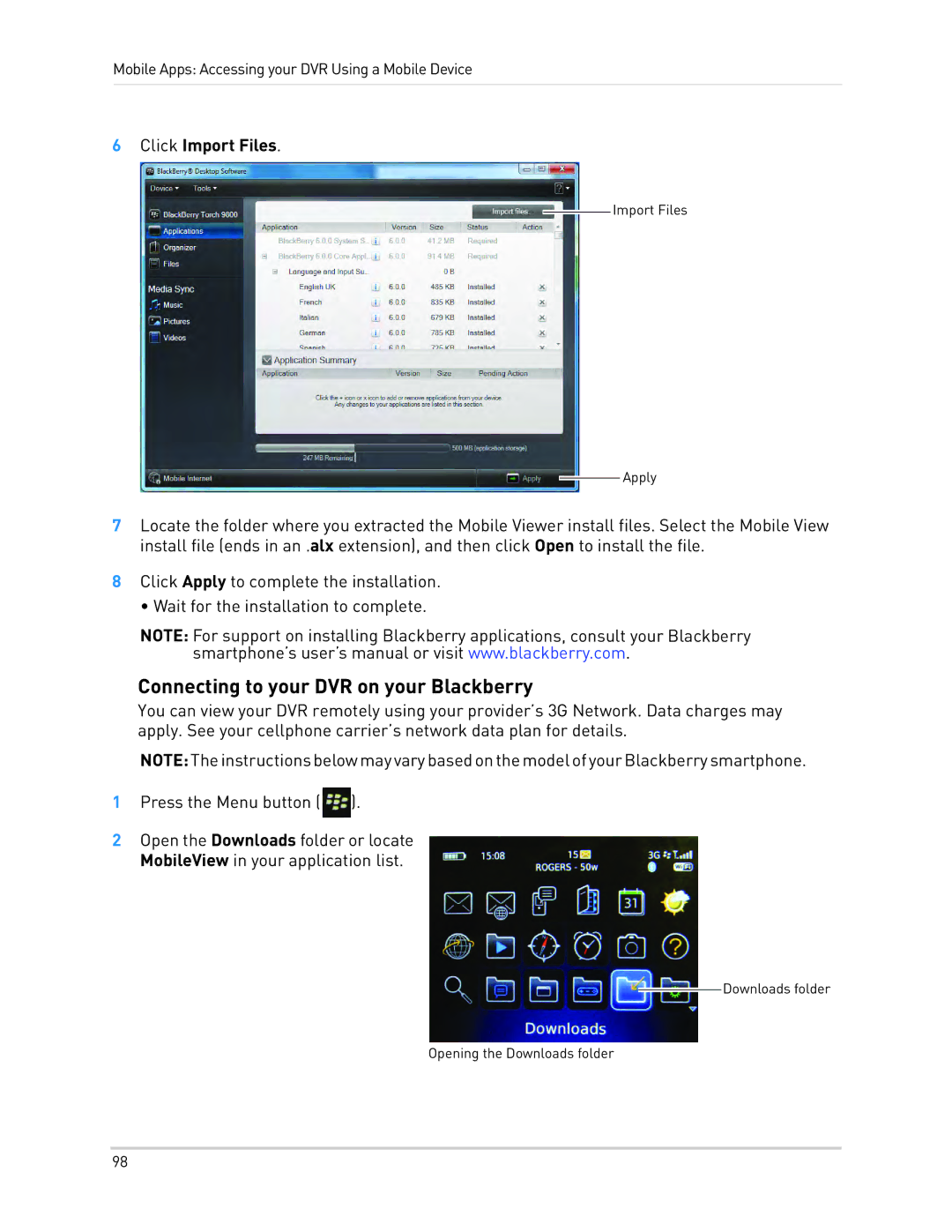Mobile Apps: Accessing your DVR Using a Mobile Device
6Click Import Files.
![]() Import Files
Import Files
Apply
7Locate the folder where you extracted the Mobile Viewer install files. Select the Mobile View install file (ends in an .alx extension), and then click Open to install the file.
8Click Apply to complete the installation.
• Wait for the installation to complete.
NOTE: For support on installing Blackberry applications, consult your Blackberry smartphone’s user’s manual or visit www.blackberry.com.
Connecting to your DVR on your Blackberry
You can view your DVR remotely using your provider’s 3G Network. Data charges may apply. See your cellphone carrier’s network data plan for details.
NOTE:TheinstructionsbelowmayvarybasedonthemodelofyourBlackberrysmartphone.
1Press the Menu button (![]() ).
).
2Open the Downloads folder or locate MobileView in your application list.
![]() Downloads folder
Downloads folder
Opening the Downloads folder
98