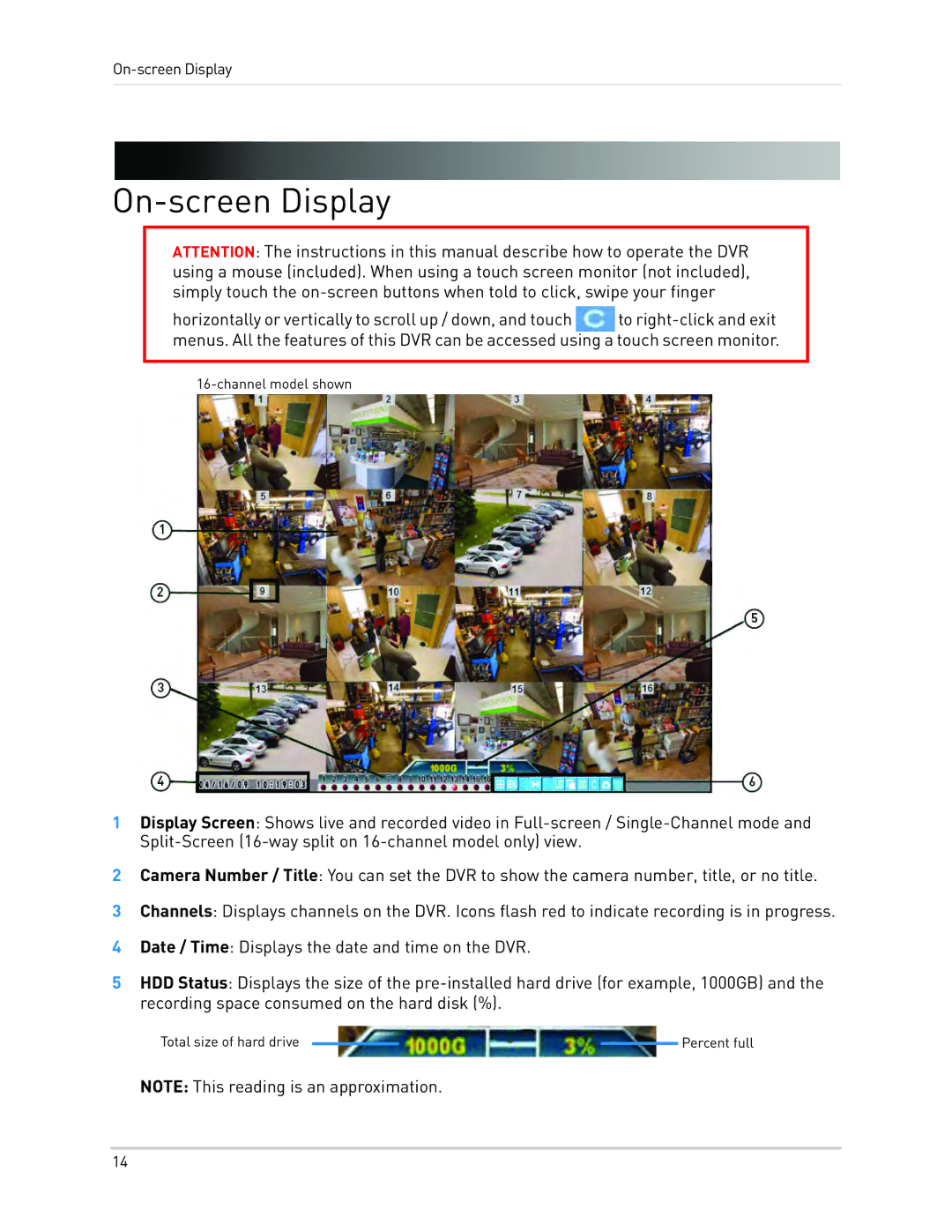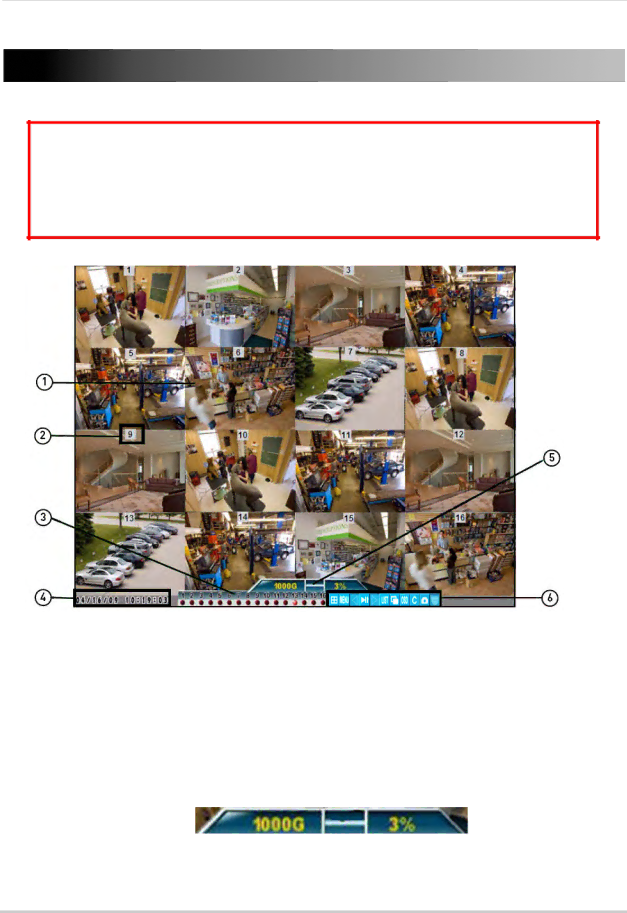
On-screen Display
ATTENTION: The instructions in this manual describe how to operate the DVR using a mouse (included). When using a touch screen monitor (not included), simply touch the
horizontally or vertically to scroll up / down, and touch![]() to
to
1Display Screen: Shows live and recorded video in
2Camera Number / Title: You can set the DVR to show the camera number, title, or no title.
3Channels: Displays channels on the DVR. Icons flash red to indicate recording is in progress.
4Date / Time: Displays the date and time on the DVR.
5HDD Status: Displays the size of the
Total size of hard drive |
|
|
| Percent full |
|
|
NOTE: This reading is an approximation.
14