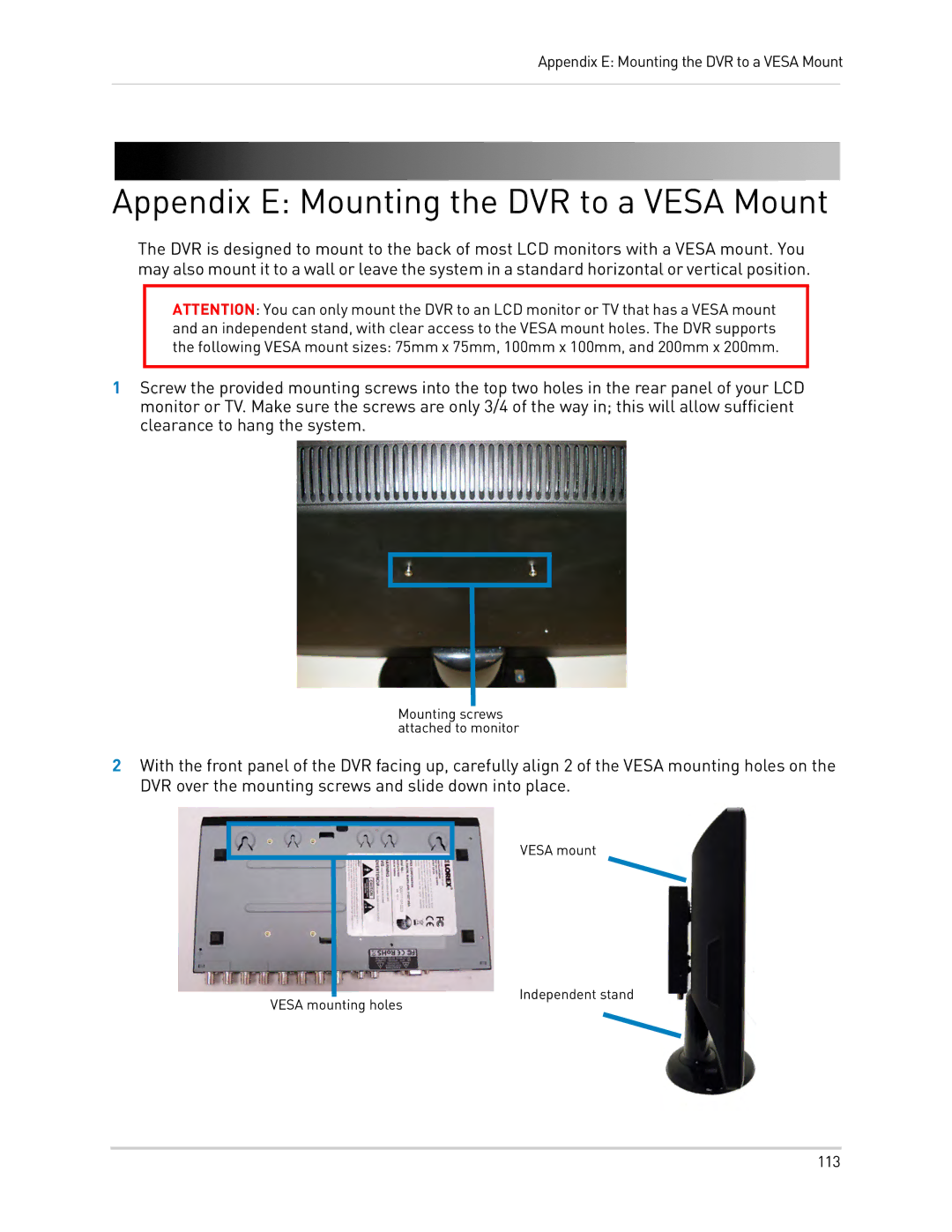Appendix E: Mounting the DVR to a VESA Mount
Appendix E: Mounting the DVR to a VESA Mount
The DVR is designed to mount to the back of most LCD monitors with a VESA mount. You may also mount it to a wall or leave the system in a standard horizontal or vertical position.
ATTENTION: You can only mount the DVR to an LCD monitor or TV that has a VESA mount and an independent stand, with clear access to the VESA mount holes. The DVR supports the following VESA mount sizes: 75mm x 75mm, 100mm x 100mm, and 200mm x 200mm.
1Screw the provided mounting screws into the top two holes in the rear panel of your LCD monitor or TV. Make sure the screws are only 3/4 of the way in; this will allow sufficient clearance to hang the system.
Mounting screws attached to monitor
2With the front panel of the DVR facing up, carefully align 2 of the VESA mounting holes on the DVR over the mounting screws and slide down into place.
VESA mount
Independent stand
VESA mounting holes
113