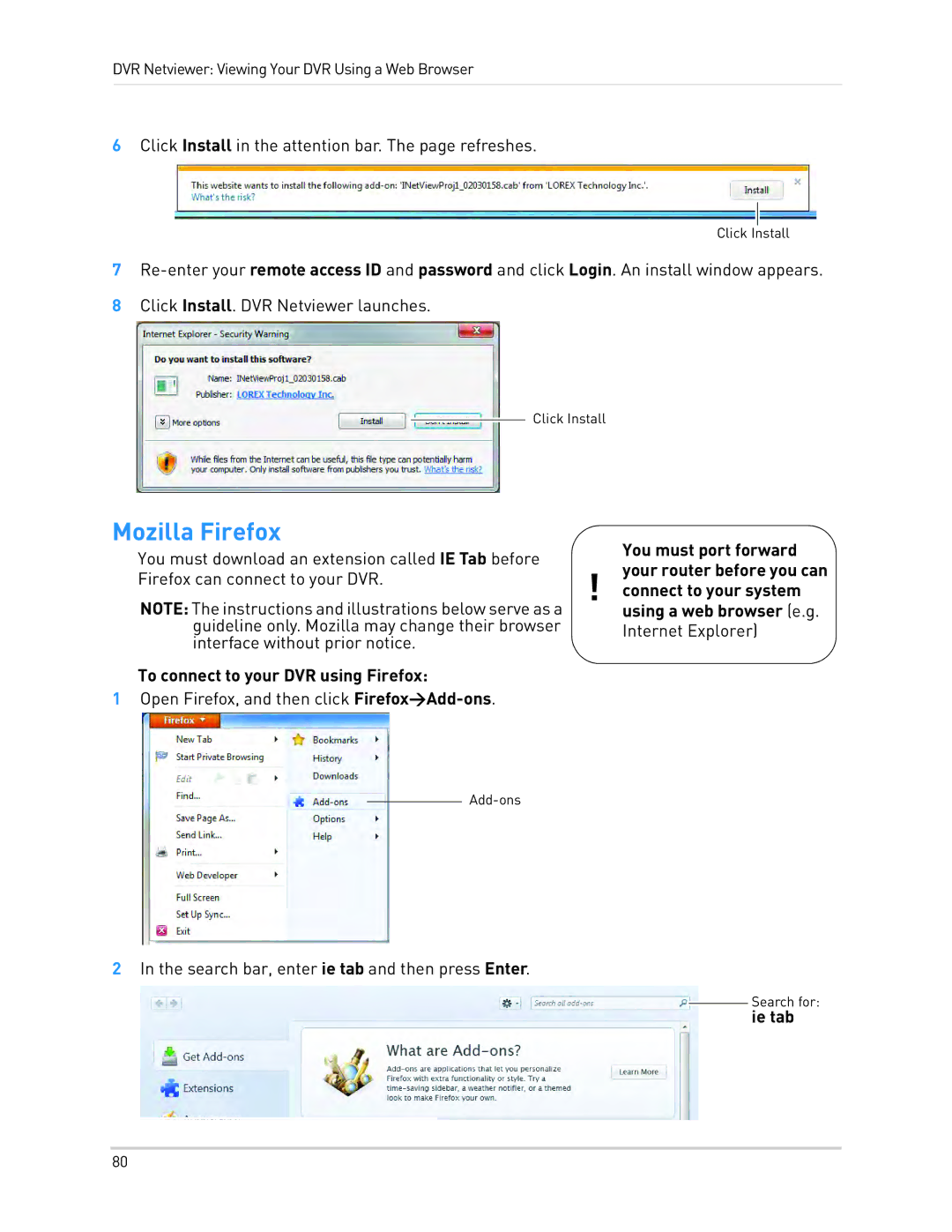DVR Netviewer: Viewing Your DVR Using a Web Browser
6Click Install in the attention bar. The page refreshes.
Click Install
7
8Click Install. DVR Netviewer launches.
Click Install
Mozilla Firefox
You must download an extension called IE Tab before Firefox can connect to your DVR.
NOTE: The instructions and illustrations below serve as a guideline only. Mozilla may change their browser interface without prior notice.
To connect to your DVR using Firefox:
1Open Firefox, and then click
You must port forward your router before you can
!connect to your system using a web browser (e.g. Internet Explorer)
2In the search bar, enter ie tab and then press Enter.
![]() Search for:
Search for:
ie tab
80