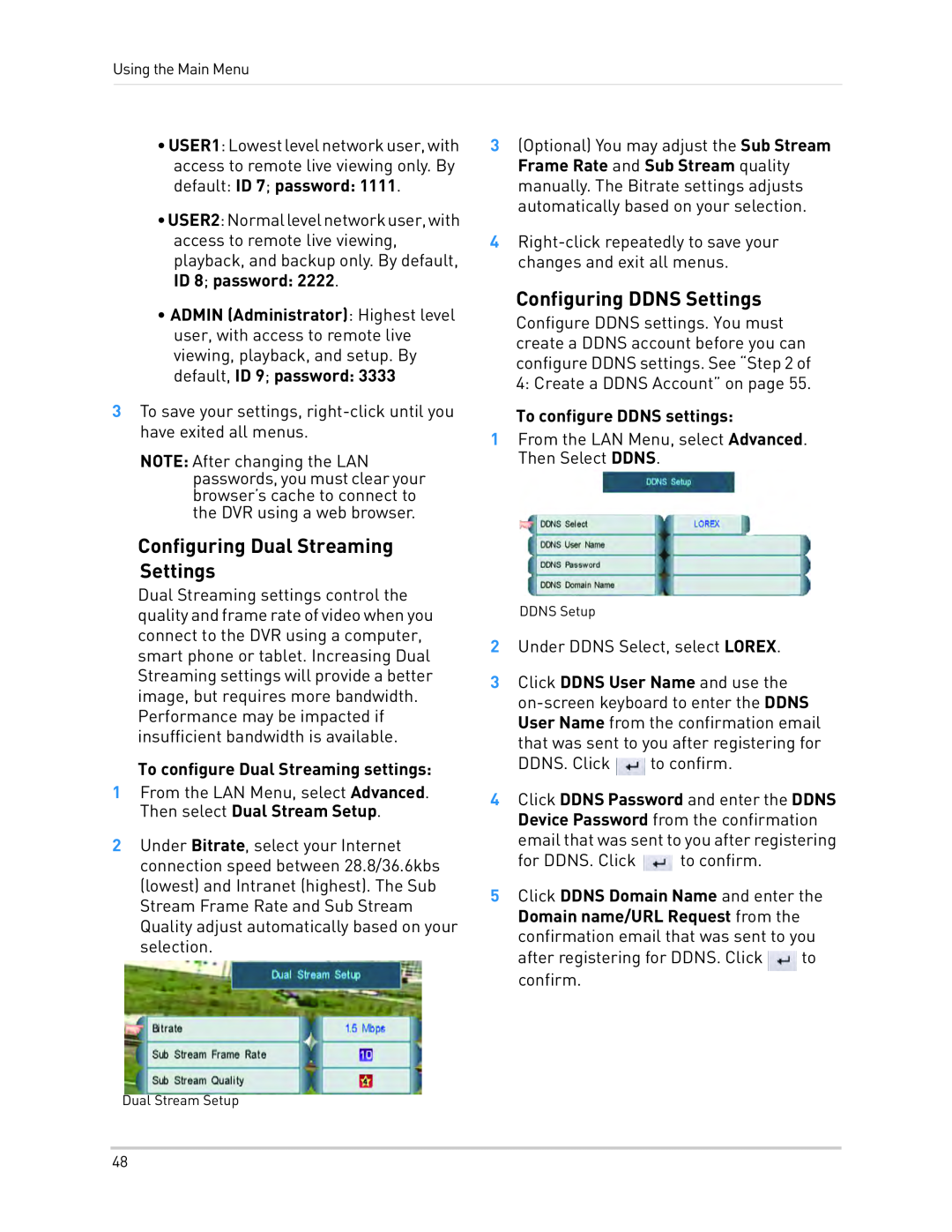Using the Main Menu
•USER1:Lowestlevelnetworkuser,with access to remote live viewing only. By default: ID 7; password: 1111.
•USER2:Normallevelnetworkuser,with access to remote live viewing, playback, and backup only. By default, ID 8; password: 2222.
•ADMIN (Administrator): Highest level user, with access to remote live viewing, playback, and setup. By default, ID 9; password: 3333
3To save your settings,
NOTE: After changing the LAN passwords, you must clear your browser’s cache to connect to the DVR using a web browser.
Configuring Dual Streaming
Settings
Dual Streaming settings control the quality and frame rate of video when you connect to the DVR using a computer, smart phone or tablet. Increasing Dual Streaming settings will provide a better image, but requires more bandwidth. Performance may be impacted if insufficient bandwidth is available.
To configure Dual Streaming settings:
1From the LAN Menu, select Advanced. Then select Dual Stream Setup.
2Under Bitrate, select your Internet connection speed between 28.8/36.6kbs (lowest) and Intranet (highest). The Sub Stream Frame Rate and Sub Stream Quality adjust automatically based on your selection.
Dual Stream Setup
3(Optional) You may adjust the Sub Stream Frame Rate and Sub Stream quality manually. The Bitrate settings adjusts automatically based on your selection.
4
Configuring DDNS Settings
Configure DDNS settings. You must create a DDNS account before you can configure DDNS settings. See “Step 2 of 4: Create a DDNS Account” on page 55.
To configure DDNS settings:
1From the LAN Menu, select Advanced. Then Select DDNS.
DDNS Setup
2Under DDNS Select, select LOREX.
3Click DDNS User Name and use the ![]() to confirm.
to confirm.
4Click DDNS Password and enter the DDNS Device Password from the confirmation email that was sent to you after registering for DDNS. Click ![]() to confirm.
to confirm.
5Click DDNS Domain Name and enter the Domain name/URL Request from the confirmation email that was sent to you
after registering for DDNS. Click ![]() to confirm.
to confirm.
48