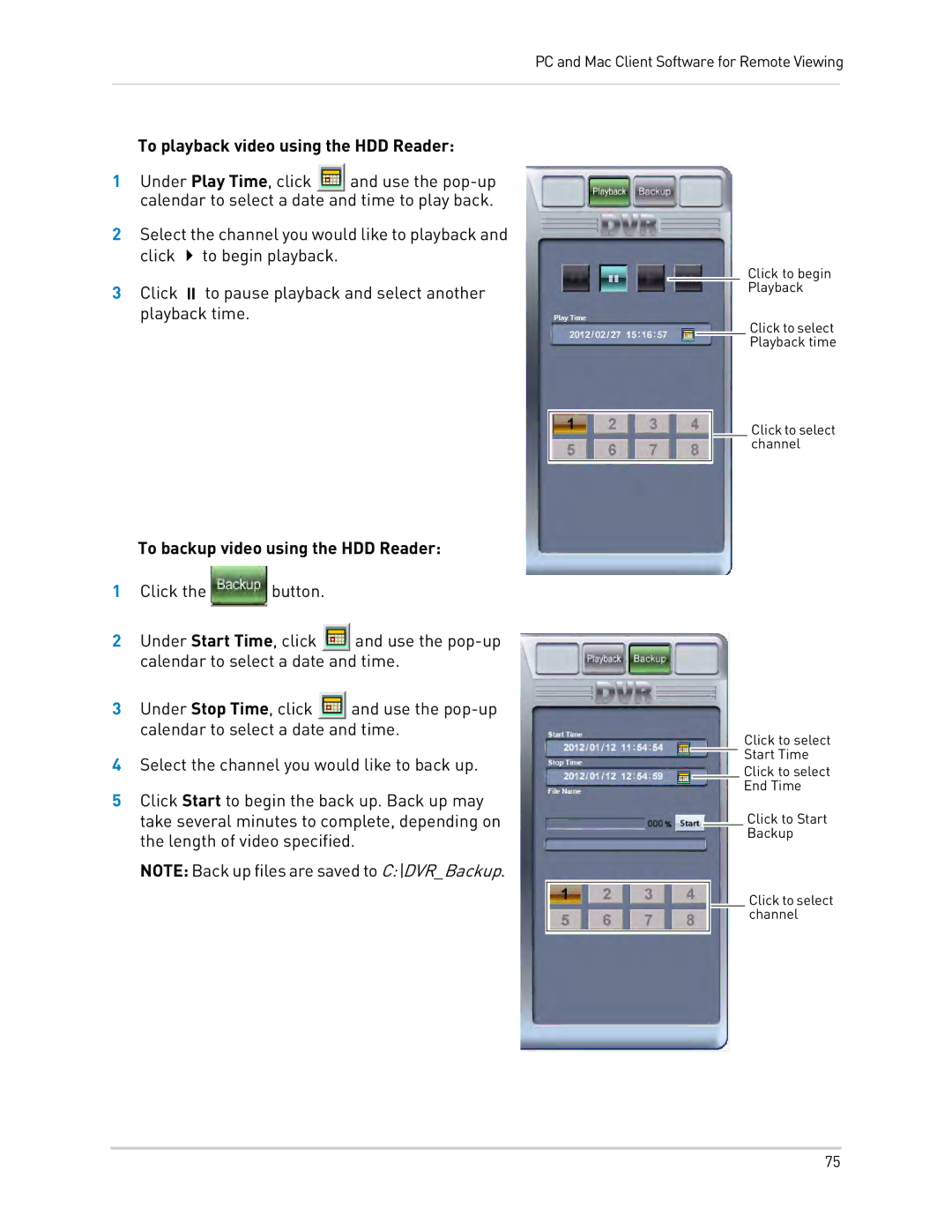PC and Mac Client Software for Remote Viewing
To playback video using the HDD Reader:
1Under Play Time, click ![]() and use the
and use the
2Select the channel you would like to playback and click to begin playback.
3Click to pause playback and select another playback time.
To backup video using the HDD Reader:
1 Click the | button. |
2Under Start Time, click ![]() and use the
and use the
3Under Stop Time, click ![]() and use the
and use the
4Select the channel you would like to back up.
5Click Start to begin the back up. Back up may take several minutes to complete, depending on the length of video specified.
NOTE: Back up files are saved to C:\DVR_Backup.
Click to begin
Playback
Click to select
Playback time
Click to select channel
Click to select
![]() Start Time
Start Time
Click to select End Time
Click to Start
Backup
Click to select channel
75