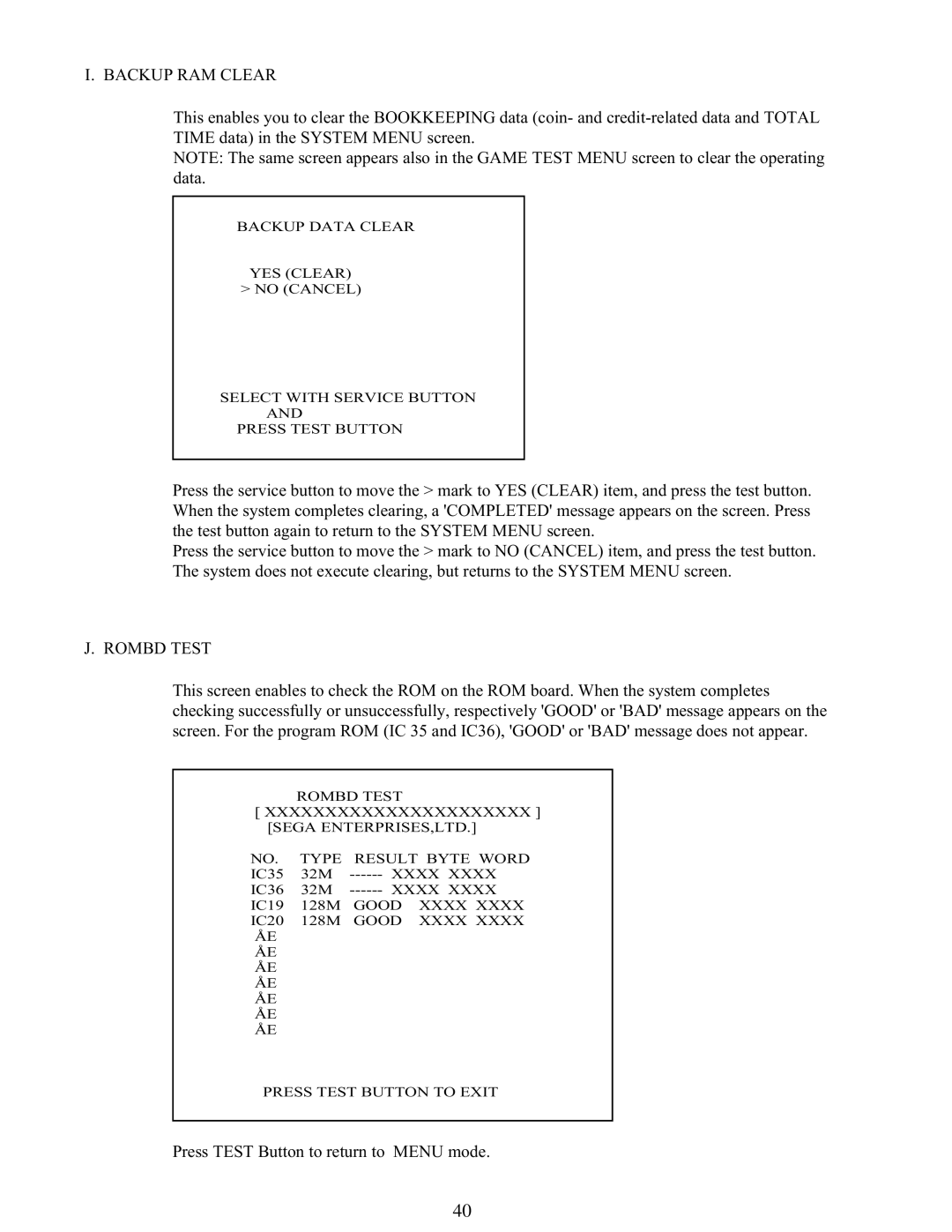I. BACKUP RAM CLEAR
This enables you to clear the BOOKKEEPING data (coin- and
NOTE: The same screen appears also in the GAME TEST MENU screen to clear the operating data.
BACKUP DATA CLEAR
YES (CLEAR) > NO (CANCEL)
SELECT WITH SERVICE BUTTON
AND
PRESS TEST BUTTON
Press the service button to move the > mark to YES (CLEAR) item, and press the test button. When the system completes clearing, a 'COMPLETED' message appears on the screen. Press the test button again to return to the SYSTEM MENU screen.
Press the service button to move the > mark to NO (CANCEL) item, and press the test button. The system does not execute clearing, but returns to the SYSTEM MENU screen.
J. ROMBD TEST
This screen enables to check the ROM on the ROM board. When the system completes checking successfully or unsuccessfully, respectively 'GOOD' or 'BAD' message appears on the screen. For the program ROM (IC 35 and IC36), 'GOOD' or 'BAD' message does not appear.
ROMBD TEST
[XXXXXXXXXXXXXXXXXXXXXX ] [SEGA ENTERPRISES,LTD.]
NO. | TYPE | RESULT BYTE WORD | |
IC35 | 32M | ||
IC36 | 32M | ||
IC19 | 128M | GOOD | XXXX XXXX |
IC20 | 128M | GOOD | XXXX XXXX |
ÅE
ÅE
ÅE
ÅE
ÅE
ÅE
ÅE
PRESS TEST BUTTON TO EXIT
Press TEST Button to return to MENU mode.
40