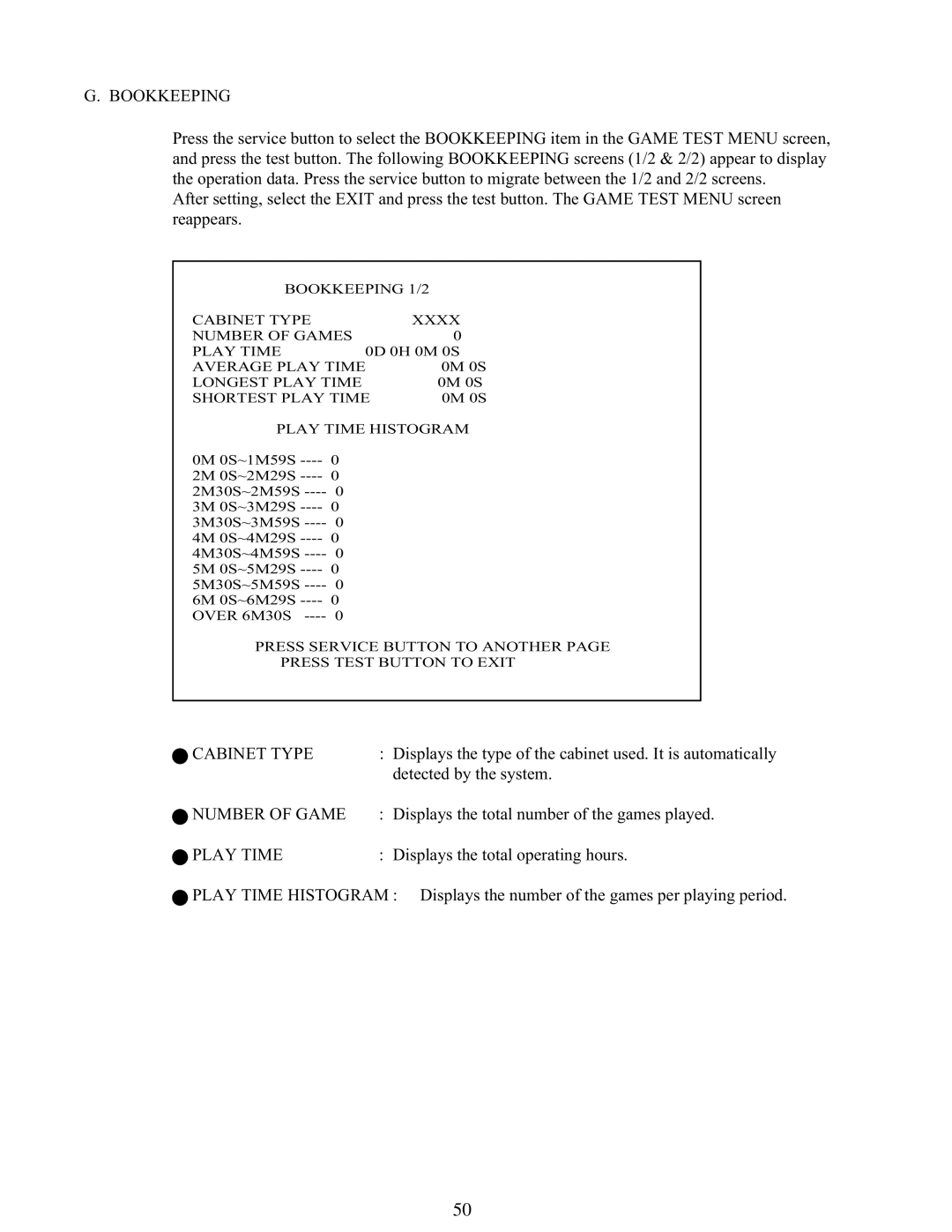G. BOOKKEEPING
Press the service button to select the BOOKKEEPING item in the GAME TEST MENU screen, and press the test button. The following BOOKKEEPING screens (1/2 & 2/2) appear to display the operation data. Press the service button to migrate between the 1/2 and 2/2 screens.
After setting, select the EXIT and press the test button. The GAME TEST MENU screen reappears.
BOOKKEEPING 1/2
CABINET TYPE | XXXX | |
NUMBER OF GAMES | 0 | |
PLAY TIME | 0D 0H 0M 0S | |
AVERAGE PLAY TIME | 0M 0S | |
LONGEST PLAY TIME | 0M 0S | |
SHORTEST PLAY TIME | 0M 0S | |
PLAY TIME HISTOGRAM | ||
0M 0S~1M59S |
| |
2M 0S~2M29S |
| |
2M30S~2M59S |
| |
3M 0S~3M29S |
| |
3M30S~3M59S |
| |
4M 0S~4M29S |
| |
4M30S~4M59S |
| |
5M 0S~5M29S |
| |
5M30S~5M59S |
| |
6M 0S~6M29S |
| |
OVER 6M30S |
| |
PRESS SERVICE BUTTON TO ANOTHER PAGE
PRESS TEST BUTTON TO EXIT
CABINET TYPE | : Displays the type of the cabinet used. It is automatically |
| detected by the system. |
NUMBER OF GAME | : Displays the total number of the games played. |
PLAY TIME | : Displays the total operating hours. |
![]() PLAY TIME HISTOGRAM : Displays the number of the games per playing period.
PLAY TIME HISTOGRAM : Displays the number of the games per playing period.
50