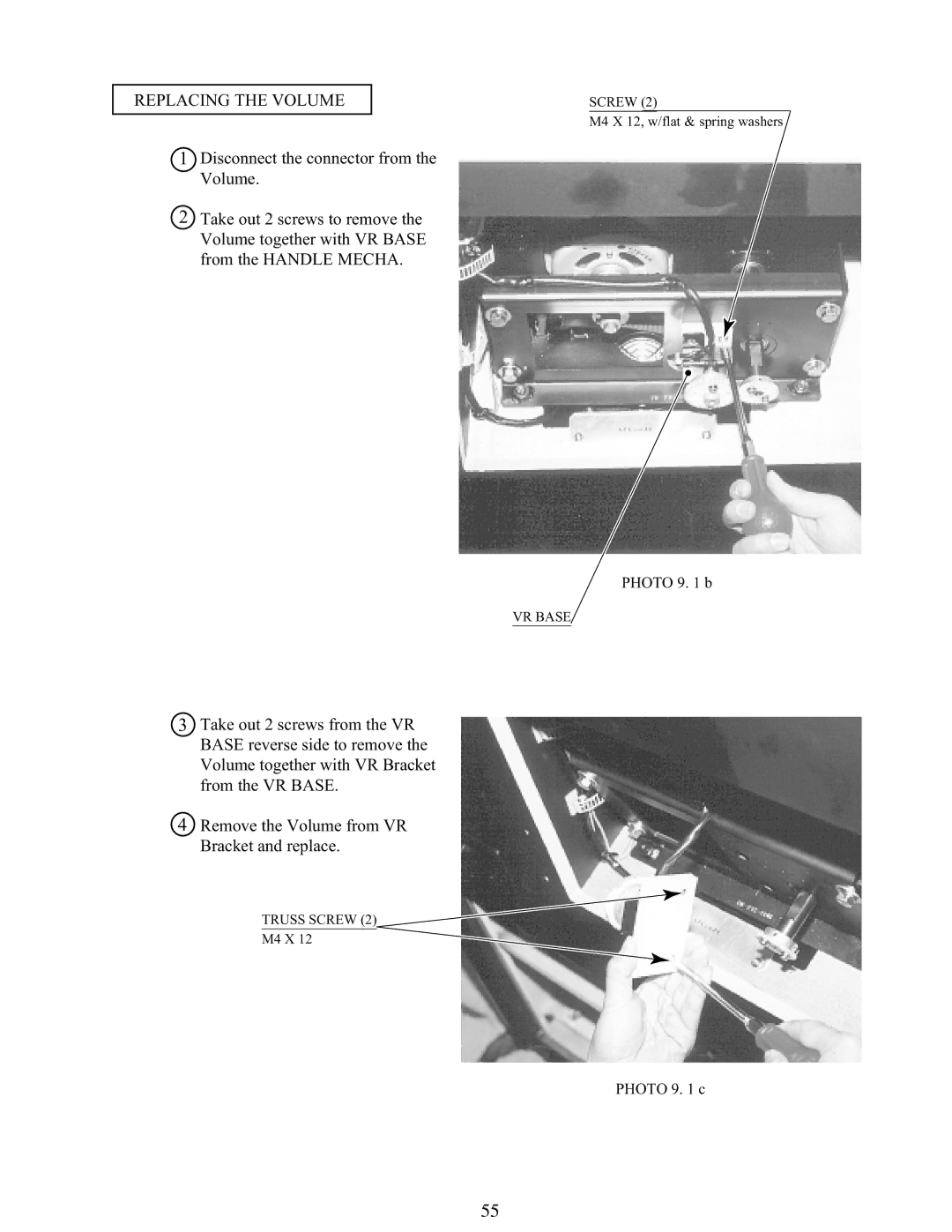REPLACING THE VOLUME
1Disconnect the connector from the Volume.
2Take out 2 screws to remove the Volume together with VR BASE from the HANDLE MECHA.
SCREW (2)
M4 X 12, w/flat & spring washers
PHOTO 9. 1 b
VR BASE
3Take out 2 screws from the VR BASE reverse side to remove the Volume together with VR Bracket from the VR BASE.
4Remove the Volume from VR Bracket and replace.
TRUSS SCREW (2)
M4 X 12
PHOTO 9. 1 c
55