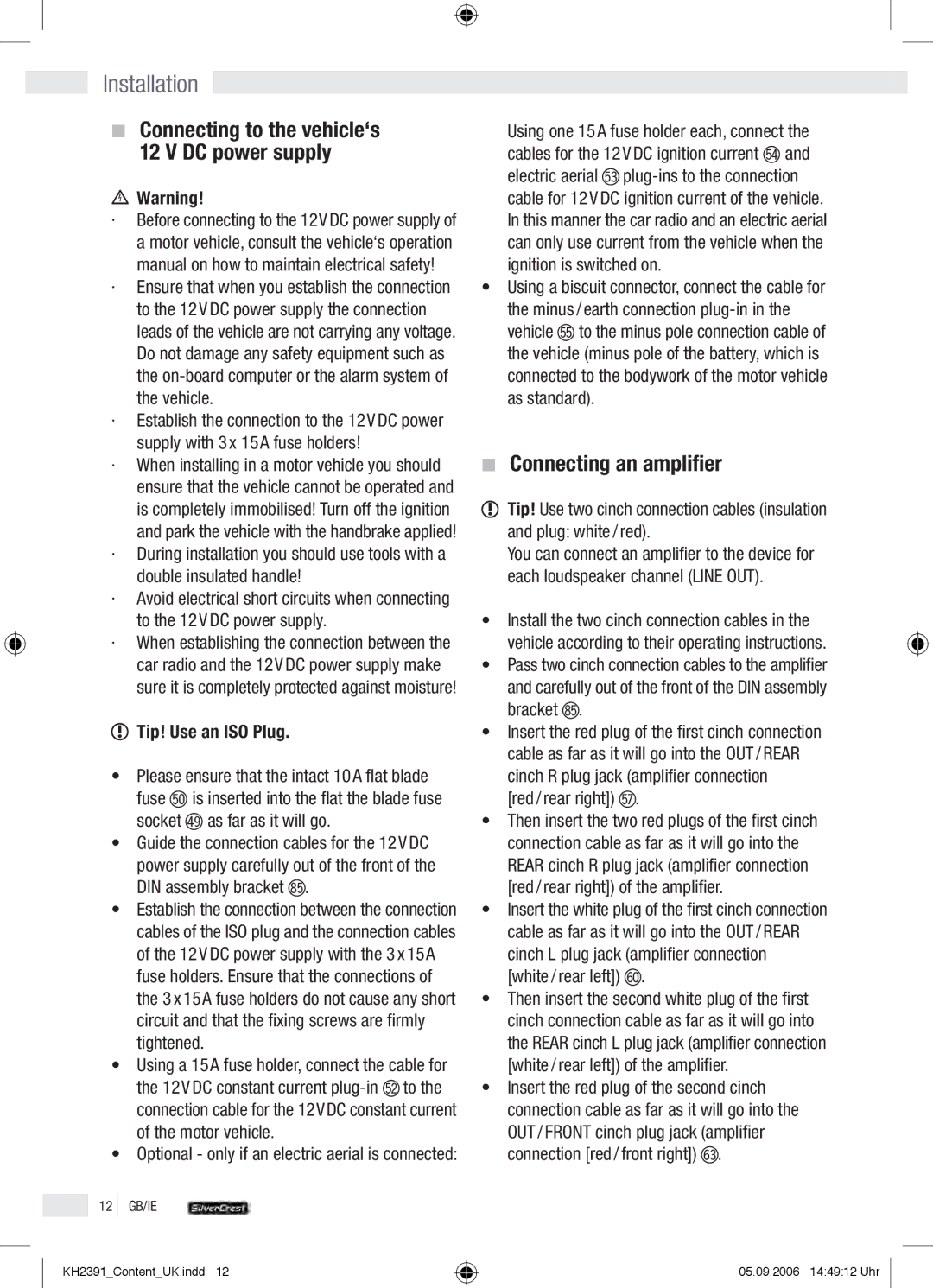Installation
LConnecting to the vehicle‘s 12 V DC power supply
cWarning!
·Before connecting to the 12 V DC power supply of a motor vehicle, consult the vehicle‘s operation manual on how to maintain electrical safety!
·Ensure that when you establish the connection to the 12 V DC power supply the connection leads of the vehicle are not carrying any voltage. Do not damage any safety equipment such as the
·Establish the connection to the 12 V DC power supply with 3 x 15 A fuse holders!
·When installing in a motor vehicle you should ensure that the vehicle cannot be operated and is completely immobilised! Turn off the ignition and park the vehicle with the handbrake applied!
·During installation you should use tools with a double insulated handle!
·Avoid electrical short circuits when connecting to the 12 V DC power supply.
·When establishing the connection between the car radio and the 12 V DC power supply make sure it is completely protected against moisture!
Tip! Use an ISO Plug.
•Please ensure that the intact 10 A flat blade fuse f lis inserted into the flat the blade fuse socket euas far as it will go.
•Guide the connection cables for the 12 V DC power supply carefully out of the front of the DIN assembly bracket iq.
•Establish the connection between the connection cables of the ISO plug and the connection cables of the 12 V DC power supply with the 3 x 15 A fuse holders. Ensure that the connections of the 3 x 15 A fuse holders do not cause any short circuit and that the fixing screws are firmly tightened.
•Using a 15 A fuse holder, connect the cable for the 12 V DC constant current
•Optional - only if an electric aerial is connected:
12 GB/IE
Using one 15 A fuse holder each, connect the cables for the 12 V DC ignition current fpand electric aerial
•Using a biscuit connector, connect the cable for the minus / earth connection
LConnecting an amplifier
Tip! Use two cinch connection cables (insulation and plug: white / red).
You can connect an amplifier to the device for each loudspeaker channel (LINE OUT).
•Install the two cinch connection cables in the vehicle according to their operating instructions.
•Pass two cinch connection cables to the amplifier and carefully out of the front of the DIN assembly bracket iq.
•Insert the red plug of the first cinch connection cable as far as it will go into the OUT / REAR cinch R plug jack (amplifier connection [red / rear right]) fs.
•Then insert the two red plugs of the first cinch connection cable as far as it will go into the REAR cinch R plug jack (amplifier connection [red / rear right]) of the amplifier.
•Insert the white plug of the first cinch connection cable as far as it will go into the OUT / REAR cinch L plug jack (amplifier connection [white / rear left]) gl.
•Then insert the second white plug of the first cinch connection cable as far as it will go into the REAR cinch L plug jack (amplifier connection [white / rear left]) of the amplifier.
•Insert the red plug of the second cinch connection cable as far as it will go into the OUT / FRONT cinch plug jack (amplifier connection [red / front right]) go.
KH2391_Content_UK.indd 12
05.09.2006 14:49:12 Uhr