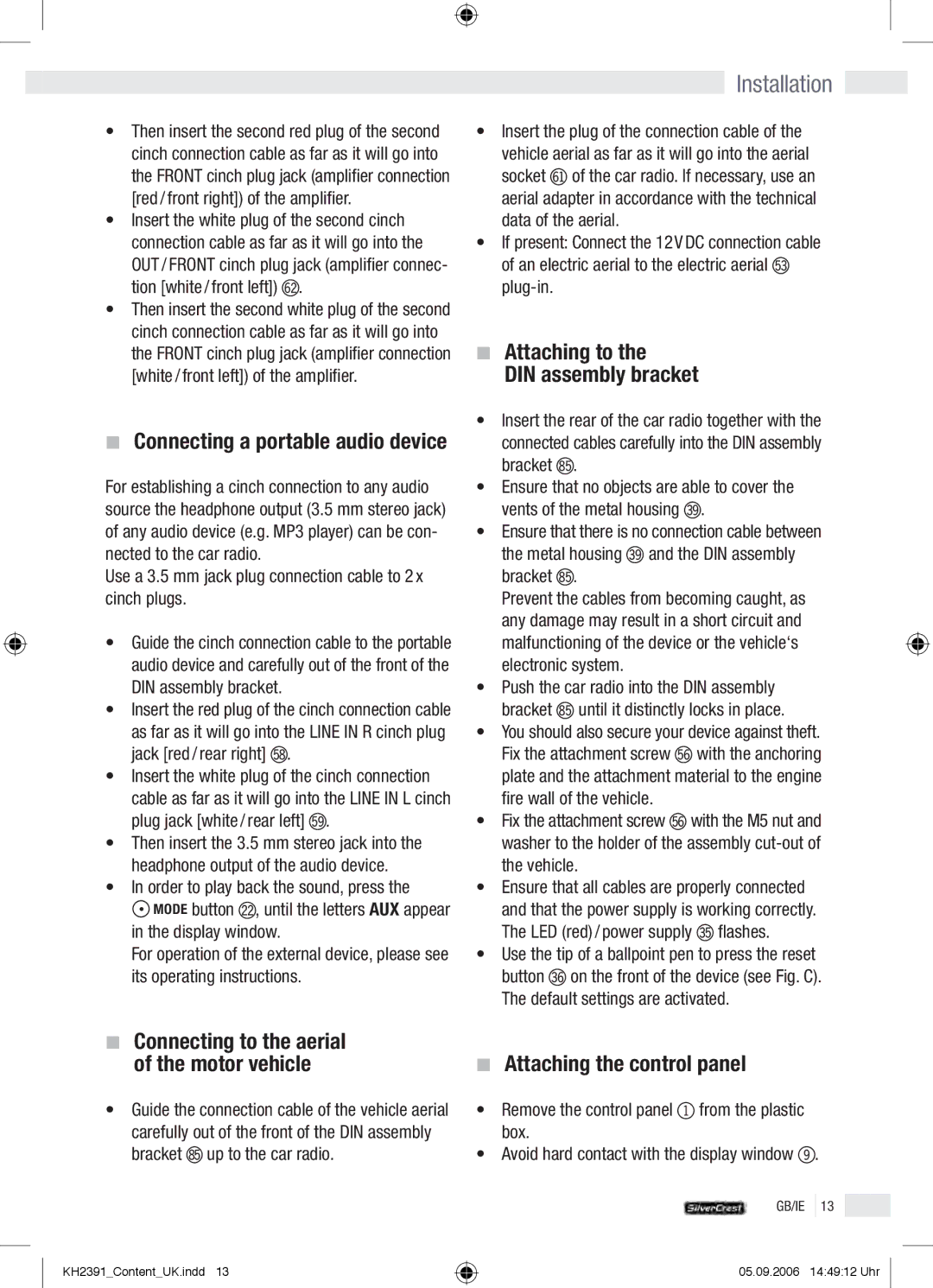•Then insert the second red plug of the second cinch connection cable as far as it will go into the FRONT cinch plug jack (amplifier connection [red / front right]) of the amplifier.
•Insert the white plug of the second cinch connection cable as far as it will go into the OUT / FRONT cinch plug jack (amplifier connec- tion [white / front left]) gn.
•Then insert the second white plug of the second cinch connection cable as far as it will go into the FRONT cinch plug jack (amplifier connection [white / front left]) of the amplifier.
LConnecting a portable audio device
For establishing a cinch connection to any audio source the headphone output (3.5 mm stereo jack) of any audio device (e.g. MP3 player) can be con- nected to the car radio.
Use a 3.5 mm jack plug connection cable to 2 x cinch plugs.
•Guide the cinch connection cable to the portable audio device and carefully out of the front of the DIN assembly bracket.
•Insert the red plug of the cinch connection cable as far as it will go into the LINE IN R cinch plug jack [red / rear right] ft.
•Insert the white plug of the cinch connection cable as far as it will go into the LINE IN L cinch plug jack [white / rear left] fu.
•Then insert the 3.5 mm stereo jack into the headphone output of the audio device.
•In order to play back the sound, press the
•MODE button cn, until the letters AUX appear in the display window.
For operation of the external device, please see its operating instructions.
Installation
•Insert the plug of the connection cable of the vehicle aerial as far as it will go into the aerial socket gmof the car radio. If necessary, use an aerial adapter in accordance with the technical data of the aerial.
•If present: Connect the 12 V DC connection cable of an electric aerial to the electric aerial fo
LAttaching to the
DIN assembly bracket
•Insert the rear of the car radio together with the connected cables carefully into the DIN assembly bracket iq.
•Ensure that no objects are able to cover the vents of the metal housing du.
•Ensure that there is no connection cable between the metal housing duand the DIN assembly bracket iq.
Prevent the cables from becoming caught, as any damage may result in a short circuit and malfunctioning of the device or the vehicle‘s electronic system.
•Push the car radio into the DIN assembly bracket iquntil it distinctly locks in place.
•You should also secure your device against theft. Fix the attachment screw frwith the anchoring plate and the attachment material to the engine fire wall of the vehicle.
•Fix the attachment screw frwith the M5 nut and washer to the holder of the assembly
•Ensure that all cables are properly connected and that the power supply is working correctly. The LED (red) / power supply dqflashes.
•Use the tip of a ballpoint pen to press the reset button dron the front of the device (see Fig. C). The default settings are activated.
LConnecting to the aerial of the motor vehicle
•Guide the connection cable of the vehicle aerial carefully out of the front of the DIN assembly bracket iqup to the car radio.
LAttaching the control panel
•Remove the control panel 1from the plastic box.
•Avoid hard contact with the display window 9.
GB/IE 13
KH2391_Content_UK.indd 13
05.09.2006 14:49:12 Uhr